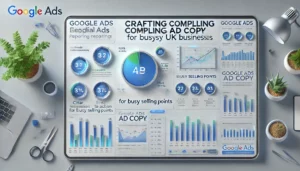Unlocking Success: Essential Google Ads Reporting Metrics for Data-Driven UK Marketers

Cut through the noise in the UK’s digital rat race! Google Ads can be your secret weapon, but you need the right intel. This guide unlocks the essential Google Ads reporting metrics to fuel your data-driven marketing decisions.
Key Takeaways
- Learn the basics of Google Ads reporting to make informed decisions.
- Understand how to set up custom reports tailored to your needs.
- Discover the importance of tracking clicks, impressions, and costs.
- Find out how to optimise your campaigns using data insights.
- Get tips on leveraging Google Local Ads to target UK audiences.
Essential Google Ads Reporting Metrics: Navigating Google Ads Reporting for UK Marketers
In the bustling UK market, businesses are on a constant quest for efficiency and effectiveness in their digital marketing efforts. Google Ads, with its robust targeting capabilities and broad reach, presents an invaluable opportunity for UK businesses to maximise their return on investment (ROI). This section explores essential Google Ads strategies that cater to the dynamic needs of UK businesses, especially those that are always on the go.
Decoding Metrics: Understanding Your Google Ads Results
Clicks, Impressions, and Costs
To truly grasp the effectiveness of your Google Ads campaigns, start by examining the basic metrics: clicks, impressions, and costs. Clicks indicate how many times users have interacted with your ad, while impressions show how often your ad is displayed. Costs, on the other hand, reveal how much you’re spending. These three metrics form the foundation of your performance analysis.
Conversion Tracking (Essential Google Ads Reporting Metrics)
Conversion tracking is crucial for understanding the real impact of your ads. By setting up conversion tracking, you can see which ads are driving valuable actions, like purchases or sign-ups. This helps you allocate your budget more effectively and refine your strategy to focus on high-performing ads.
Analysing Ad Performance
Analysing ad performance involves looking beyond the basic metrics to understand the nuances of your campaigns. Consider factors like ad relevance, landing page experience, and user engagement. Use this data to make informed decisions about which ads to optimise, pause, or scale. Remember, continuous improvement is key to long-term success.
Regularly reviewing these metrics will help you stay on top of your campaigns and make data-driven decisions that enhance your Google Ads investment.
Essential Google Ads Reporting Metrics: Optimising Campaigns with Data-Driven Decisions
Optimising your Google Ads campaigns using data-driven decisions is essential for achieving outstanding results. By leveraging insights from your reports, you can make informed adjustments that significantly enhance your campaign’s performance. Here’s how you can refine your strategies effectively.
Refining Targeting Strategies
Experimentation is key to optimising your Google Ads campaigns. Continuously test different audience segments to identify which groups respond best to your ads. Use demographic data, interests, and behaviours to fine-tune your targeting. This approach ensures that your ads reach the most relevant audience, increasing the likelihood of engagement and conversions.
Adjusting Ad Copy for Better Results (Essential Google Ads Reporting Metrics)
Your ad copy plays a crucial role in capturing attention and driving clicks. Regularly review and update your ad text to keep it fresh and relevant. A/B testing different versions of your ad copy can help you determine which messages resonate most with your audience. Craft compelling headlines and descriptions that highlight the unique value of your offerings.
Budget Allocation Techniques
Efficient allocation of your marketing budget is vital for maximising ROI. Analyse the performance data of your campaigns to identify high-performing ads and allocate more budget to them. Conversely, reduce spending on underperforming ads. This strategic approach ensures that your marketing pounds are spent wisely, driving better results overall.
Remember, it’s not just about what you see in the data; it’s about what you do with the insights. Continuously optimise and iterate your campaigns based on the data to stay ahead in the competitive digital landscape.
Essential Google Ads Reporting Metrics: Leveraging Google Local Ads for UK Businesses
Benefits of the ‘Local Pack’
Google Local Ads offer UK businesses a chance to appear prominently in local search results, often referred to as the ‘Local Pack.’ This increased visibility can attract more local customers, drive foot traffic, and ultimately enhance sales. The efficiency and targeted reach of these ads are invaluable for businesses on the go.
Targeting Local Audiences Effectively (Essential Google Ads Reporting Metrics)
Google Local Ads allow businesses to target potential customers based on their location, search history, and online behavior. By focusing on a well-defined audience, businesses can create more effective and relevant ad campaigns. A London PPC agency can help you refine these strategies to maximise your reach.
Qualifying Criteria for Local Ads
To qualify for Google Local Ads, UK businesses must meet specific criteria such as having a verified Google My Business listing, adhering to Google’s advertising policies, and ensuring accurate and up-to-date business information.
Remember, the key to success lies in continuous optimisation, strategic use of ad extensions, and staying current with evolving trends.
Analysing Key Performance Metrics and Trends
Numbers tell stories, and in the realm of Google Ads reporting, metrics are your storytellers. Dive into the data and uncover trends that provide insights into user engagement, click-through rates, conversion rates, and more. Discover the peaks and valleys that reveal where your campaigns are excelling and where there’s room for improvement.
Essential Google Ads Reporting Metrics: Mastering Google Ads for Busy UK Businesses
Crafting Compelling Ad Copy
Creating effective ad copy is crucial for your Google Ads PPC campaigns. Your words must capture attention and drive action. For busy UK businesses, every word counts. Make sure your ad copy is clear, concise, and compelling. Use strong calls to action and highlight unique selling points to stand out from the competition.
Utilising Ad Extensions (Essential Google Ads Reporting Metrics)
Ad extensions can significantly enhance your Google Adwords PPC campaigns by providing additional information and increasing your ad’s visibility. Use site link extensions to direct users to specific pages, call extensions to encourage phone calls, and location extensions to attract local customers. These tools can help busy UK businesses maximise their ad space and improve click-through rates.
Continuous Performance Improvement
Regularly analysing and optimising your Google Ads campaigns is essential for sustained success. Use performance data to identify trends and make informed decisions. Consider working with a PPC agency or PPC management service to ensure your campaigns are always performing at their best. Continuous improvement is key to staying ahead in the competitive UK market.
For busy UK businesses, partnering with a PPC ad agency or Google advertising agencies can provide the expertise and resources needed to manage and optimise campaigns effectively.
By mastering these elements, busy UK businesses can leverage Google Ads to drive growth and achieve their marketing goals. Whether you’re working with a PPC eCommerce agency or managing campaigns in-house, these strategies will help you succeed.
Essential Google Ads Reporting Metrics: Harnessing the Power of Google Analytics 4 (GA4)
New Features and Benefits
Meet GA4, Google’s new and improved analytics experience that empowers you to gather deeper insights across multiple platforms. This powerful tool takes you beyond clicks and conversions, allowing you to connect the dots between user behavior, campaign performance, and business growth. With GA4, you’re equipped with the knowledge to make informed decisions that resonate with your audience.
Setting Up GA4 for Google Ads (Essential Google Ads Reporting Metrics)
Setting up GA4 for your Google Ads is straightforward. Start by linking your Google Ads account to your GA4 property. Next, enable enhanced measurement features to automatically track a wider array of user interactions, such as scrolls, outbound clicks, and video engagement. This setup will provide you with a comprehensive view of how users interact with your ads and website.
Interpreting GA4 Data
Interpreting GA4 data can seem daunting, but it’s crucial for making data-driven decisions. Focus on key metrics like user engagement, conversion rates, and user retention. Remember, the goal is to move beyond generic data and into actionable insights that drive user engagement and increase conversions. With GA4’s flexible platform, your ability to customise is nearly limitless, empowering you to make data-driven decisions with precision.
GA4’s flexibility allows for the creation of custom metrics and dimensions tailored to your unique business needs. This customisation is pivotal in developing a nuanced understanding of your audience and their journey through your digital landscape.
Conclusion
In today’s fast-paced digital world, Google Ads reporting is like a map that helps you find your way. By understanding and using the right metrics, you can make smart choices that boost your business. It’s not just about seeing the numbers; it’s about using them to grow and succeed. So, dive into your data, learn from it, and let it guide you to greater success in your marketing efforts.
Frequently Asked Questions
What are the most important metrics to track in Google Ads?
The key metrics to monitor include clicks, impressions, costs, click-through rate (CTR), and conversion rate. These metrics help you understand how well your ads are performing and where you can make improvements.
How do I set up custom reports in Google Ads?
To set up custom reports, go to the ‘Reports’ section in your Google Ads account. From there, you can choose the metrics and dimensions that matter most to you and save the report for future use.
What is conversion tracking, and why is it important?
Conversion tracking helps you see what happens after a customer interacts with your ads, such as making a purchase or signing up for a newsletter. It’s crucial for understanding the effectiveness of your ads and optimising for better results.
How can I use Google Ads data to improve my ad campaigns?
By analysing Google Ads data, you can identify trends and insights that help you refine your targeting, adjust your ad copy, and allocate your budget more effectively. This data-driven approach can lead to better campaign performance.
What are Google Local Ads, and how can they benefit my business?
Google Local Ads are designed to promote your business to local customers. They appear in searches and maps, helping you attract nearby customers and increase foot traffic to your physical location.
How do I interpret data from Google Analytics 4 (GA4) for my Google Ads?
GA4 offers new features and insights that can help you understand user behavior on your website. By linking GA4 with your Google Ads account, you can see how users interact with your site after clicking on your ads, helping you make more informed decisions.
Author
Search Blog
Free PPC Audit
Subscribe to our Newsletter
The Voices of Our Success: Your Words, Our Pride
Don't just take our word for it. With over 100+ five-star reviews, we let our work-and our satisfied clients-speak for us.
"We have been working with PPC Geeks for around 6 months and have found Mark and the team to be very impressive. Having worked with a few companies in this and similar sectors, I rate PPC Geeks as the strongest I have come across. They have taken time to understand our business, our market and competitors and supported us to devise a strategy to generate business. I value the expertise Mark and his team provide and trust them to make the best recommendations for the long-term."
~ Just Go, Alasdair Anderson