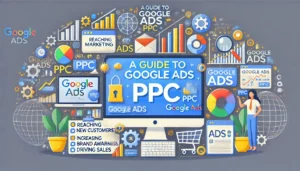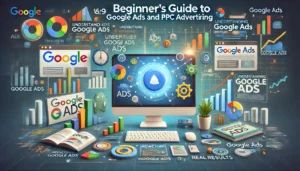Demystifying Google Ads: A Beginner’s Guide to PPC and Online Advertising Success

A Guide to Google Ads PPC: In today’s digital world, online advertising has become a key part of business success. Google Ads is a powerful tool that lets businesses reach new customers, increase brand awareness, and drive sales. For beginners, understanding Google Ads and Pay-Per-Click (PPC) advertising might seem confusing, but this guide will break down the basics and help you get started with your first campaign.
Key Takeaways
- Google Ads can help businesses reach new customers online.
- PPC advertising means you only pay when someone clicks on your ad.
- Setting up a Google Ads campaign involves choosing keywords and writing ad copy.
- Monitoring ad performance is important for making improvements.
- Avoid common mistakes like using broad keywords and not following Google Ads policies.
The Power of Online Advertising
Reaching New Customers with Online Ads
Online advertising opens up a world of opportunities for businesses to connect with potential customers. By leveraging platforms like Google Ads PPC, you can target specific demographics, interests, and behaviours, ensuring your ads reach the right audience. This precision targeting can significantly increase your chances of converting viewers into customers.
Boosting Brand Awareness Through Digital Campaigns
Digital campaigns are a powerful way to boost your brand’s visibility. With the right strategy, you can ensure that your brand is seen by a large number of people, increasing recognition and trust. Consistency in your messaging and visuals across different platforms can further enhance your brand’s presence.
Driving Sales with Targeted Advertising
Targeted advertising allows you to focus your efforts on those most likely to purchase your products or services. By analysing data and adjusting your campaigns accordingly, you can optimise your ads for better performance. This approach not only drives sales but also maximises your return on investment (ROI).
Remember, online advertising is not just about reaching a wide audience; it’s about reaching the right audience. With the right tools and strategies, you can make a significant impact on your business’s growth and success.
Understanding Pay-Per-Click (PPC) Advertising
What is PPC and How Does It Work?
Pay-Per-Click advertising, or PPC, is a digital marketing strategy where advertisers pay a fee each time their ad is clicked. This model allows businesses to buy visits to their site rather than earning them organically. Google Ads, previously known as Google AdWords, is the most popular PPC advertising system globally. It enables businesses to bid for ad placement in a search engine’s sponsored links when someone searches for a keyword related to their business.
Benefits of PPC for Small Businesses
PPC advertising offers numerous benefits for small businesses. One of the most significant advantages is cost-effectiveness. You only pay when someone clicks on your ad, ensuring you are investing in actual engagement. Additionally, PPC allows for precise targeting, enabling you to reach potential customers based on keywords, location, and even the time of day. This level of control can significantly boost your return on investment (ROI).
Common PPC Terminology Explained
Navigating the world of PPC can be challenging due to the abundance of jargon. Here are some essential terms you should know:
- CPC (Cost-Per-Click): The amount you pay for each click on your ad.
- CTR (Click-Through Rate): The ratio of users who click on your ad to the number of total users who view it.
- Quality Score: A metric that Google uses to determine the relevance and quality of your keywords and ads.
- Ad Rank: The position of your ad on the search engine results page, determined by your bid amount and Quality Score.
Understanding these terms is crucial for effective PPC management and can help you make informed decisions about your campaigns.
By mastering these basics, you’ll be well on your way to leveraging PPC advertising to drive traffic, increase brand awareness, and boost sales.
Getting Started with Google Ads
Setting Up Your First Google Ads Campaign
Starting with Google Ads might feel overwhelming, but it’s simpler than you think. Begin by creating a Google Ads account using your existing Google account. Next, define your campaign goals—whether it’s driving website traffic, increasing sales, or generating leads. This initial step is crucial as it shapes your entire advertising strategy.
Choosing the Right Keywords for Your Ads
Selecting the right keywords is essential for a successful campaign. Use tools like Google Keyword Planner to find relevant keywords that your target audience is searching for. Focus on a mix of broad and specific keywords to capture a wider audience. Remember, the right keywords can make or break your campaign.
Creating Compelling Ad Copy
Your ad copy needs to be engaging and relevant to attract clicks. Highlight the unique selling points of your product or service and include a clear call-to-action. Keep it concise but informative. A well-crafted ad copy can significantly boost your click-through rate and overall campaign performance.
Starting with Google Ads is a journey. With the right approach and tools, you can create effective campaigns that drive real results.
Optimising Your Google Ads Campaign
Monitoring and Analysing Ad Performance
To get the most out of your Google Ads, you need to keep a close eye on key metrics like click-through rate (CTR), conversion rate, and return on ad spend (ROAS). Regular monitoring helps you understand what’s working and what needs improvement. Use tools like Google Analytics to gather data and make informed decisions.
Adjusting Bids and Budgets for Better Results
Fine-tuning your bids and budgets can make a big difference in your campaign’s success. Start by setting a budget that aligns with your marketing goals. Then, adjust your bids based on performance data. For example, if a keyword is performing well, you might want to increase its bid to get more visibility. On the other hand, if a keyword isn’t performing, consider lowering its bid or pausing it altogether.
A/B Testing Your Ads for Maximum Impact
A/B testing is a powerful way to find out what works best in your ads. Create two versions of an ad with slight differences, like a different headline or call-to-action, and see which one performs better. This helps you refine your ad copy and improve your overall campaign performance.
Regularly conducting a Google ads audit can help you identify areas for improvement and ensure your campaigns are running smoothly.
Advanced Strategies for Google Ads Success
Utilising Remarketing to Re-engage Visitors
Remarketing is a powerful tool to bring back visitors who have previously interacted with your site. By targeting these users with specific ads, you can remind them of your products or services, increasing the chances of conversion. Utilise various ads platforms to maximise your reach and effectiveness.
Leveraging Google Ads Extensions
Google Ads extensions can significantly enhance your ad’s visibility and performance. These extensions provide additional information and links, making your ads more compelling. Experiment with different types of extensions, such as site links, callouts, and structured snippets, to see which ones work best for your campaigns.
Exploring Automated Bidding Strategies
The bidding strategy is another critical component of a Google Ads campaign. Advertisers can choose from various bidding options, such as manual CPC, automated bidding, or target CPA (cost per acquisition). Understanding the nuances of each strategy and aligning it with campaign objectives is key to efficient budget management and achieving desired results. Benefit from PPC geeks’ expertise in Google Ads for profitable campaigns.
As the digital landscape continues to evolve, staying abreast of industry trends, updates to the Google Ads platform, and refining strategies based on performance data are essential. With a solid understanding of Internet advertising and a commitment to ongoing optimisation, businesses can harness the full power of online advertising to propel their success and increase profits.
Avoiding Common Pitfalls in Google Ads
Identifying and Preventing Click Fraud
Click fraud can drain your budget quickly. To combat this, monitor your campaigns regularly and use Google’s click fraud detection tools. Implementing IP exclusions can also help block suspicious activity.
Avoiding Overly Broad Keywords
Using overly broad keywords can lead to irrelevant clicks. Instead, focus on more specific, long-tail keywords that match your target audience’s intent. This approach not only saves money but also improves ad relevance.
Ensuring Compliance with Google Ads Policies
Staying compliant with Google Ads policies is crucial. Regularly review Google’s guidelines on prohibited content, ad formats, and landing page requirements. This helps you avoid penalties and maintain ad eligibility.
By following these best practices, you can create a trustworthy and effective Google Ads campaign.
Conclusion on A Guide to Google Ads PPC
In this beginner’s guide, we’ve broken down the basics of Google Ads and PPC advertising to help you get started on your online advertising journey. By understanding how Google Ads works and the benefits it offers, you can create effective campaigns that reach your target audience and drive real results. Remember, the world of online advertising is always changing, so keep learning and adapting your strategies. With the right approach, Google Ads can be a powerful tool to grow your business and achieve your marketing goals.
Frequently Asked Questions
What is Google Ads?
Google Ads is an online advertising platform where businesses can create ads that appear on Google search results and other websites. You only pay when someone clicks on your ad.
How does Pay-Per-Click (PPC) advertising work?
In PPC advertising, you pay each time someone clicks on your ad. This helps you control your budget and only spend money when someone shows interest in your ad.
Why should small businesses use PPC advertising?
PPC advertising helps small businesses reach more customers, increase brand awareness, and drive sales without spending a lot of money upfront.
How do I choose the right keywords for my ads?
To choose the right keywords, think about what words people might use to search for your product or service. Use tools like Google’s Keyword Planner to find popular keywords.
What is click fraud and how can I avoid it?
Click fraud happens when someone clicks on your ad with no intention of buying, just to waste your budget. You can avoid it by monitoring your ads and using tools to block suspicious activity.
What are Google Ads extensions?
Google Ads extensions are extra pieces of information you can add to your ads, like your phone number or a link to a specific page on your website. They make your ads more useful and can improve your click-through rate.
Author
Search Blog
Free PPC Audit
Subscribe to our Newsletter
The Voices of Our Success: Your Words, Our Pride
Don't just take our word for it. With over 100+ five-star reviews, we let our work-and our satisfied clients-speak for us.
"We have been working with PPC Geeks for around 6 months and have found Mark and the team to be very impressive. Having worked with a few companies in this and similar sectors, I rate PPC Geeks as the strongest I have come across. They have taken time to understand our business, our market and competitors and supported us to devise a strategy to generate business. I value the expertise Mark and his team provide and trust them to make the best recommendations for the long-term."
~ Just Go, Alasdair Anderson