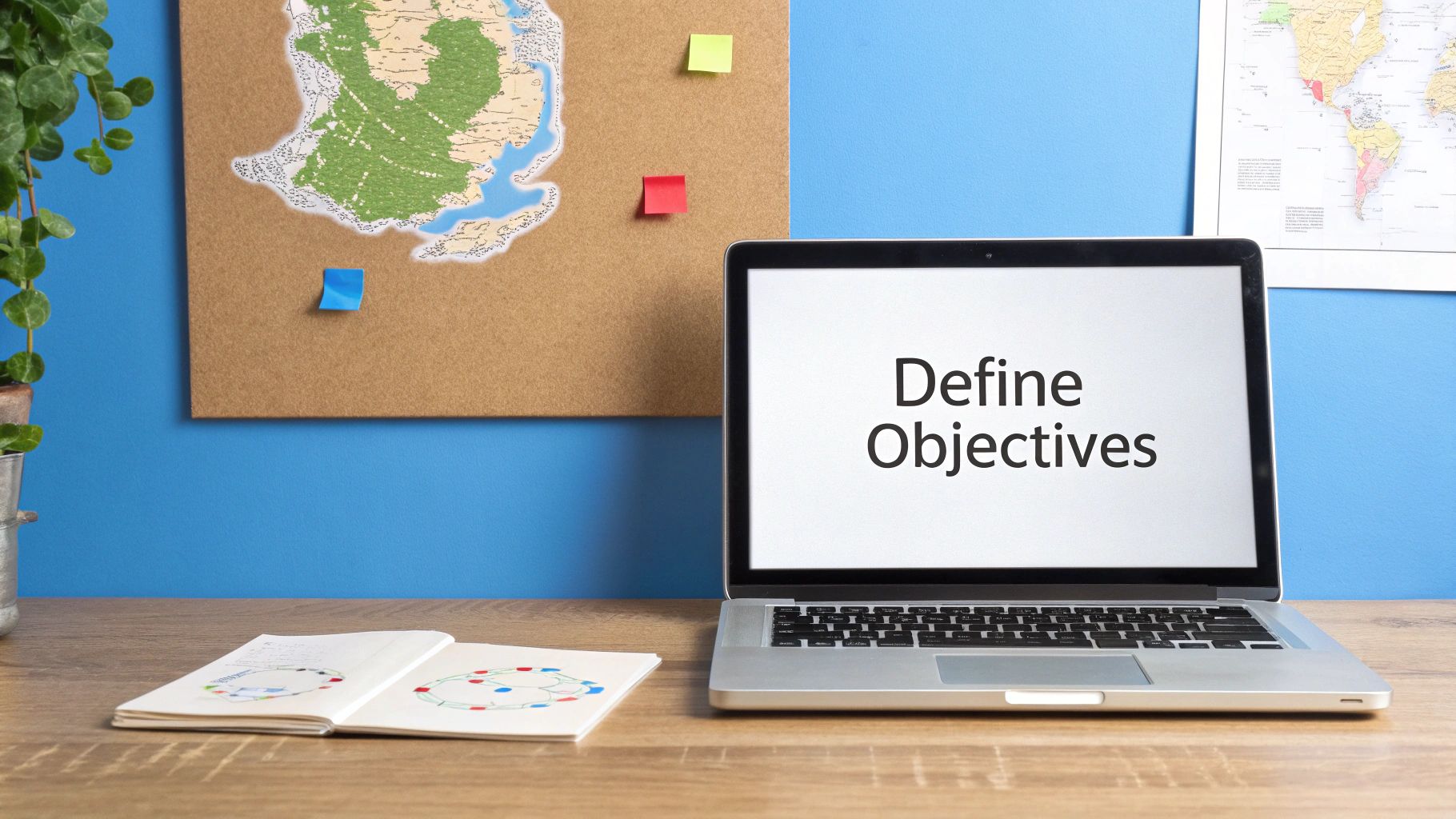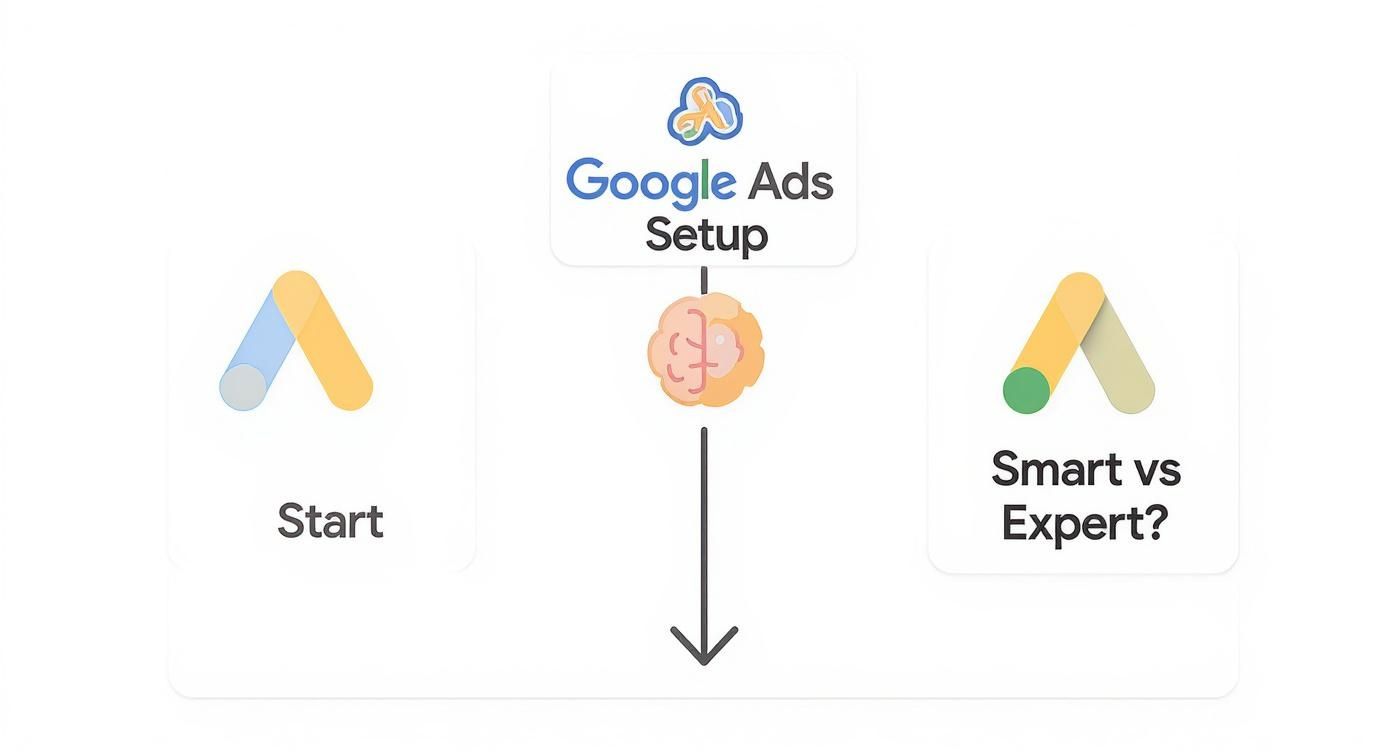How to Advertise Through Google A UK Business Guide

Right, let's talk about getting your Google Ads campaigns off to a flying start. The single biggest mistake I see businesses make is jumping in headfirst without a plan. Trust me, learning how to advertise on Google effectively all comes down to one thing: start with a solid plan before you spend a single pound.
This is about making sure every click has a purpose and actually contributes to your bottom line.
Building Your Foundation for Google Ads Success
Before you even dream about keywords or ad copy, you need to lay the groundwork. This initial planning phase is what separates the campaigns that rake in a healthy return from those that just burn through cash with nothing to show for it.
Think of it like drawing up the blueprint for a house before you start laying bricks. It stops you from making expensive mistakes down the line and ensures the end result is what you actually wanted. Too many businesses get excited, dive into the platform, and only then realise they have no idea what they're trying to achieve. It's a classic rookie error.
Defining Clear Campaign Objectives
First things first: what does success actually look like for you? Your answer here will dictate your entire advertising strategy. Simply saying "get more traffic" is far too vague – we need specific, measurable goals.
- Increase Online Sales: If you're an ecommerce store, this is your bread and butter. Success is measured in pounds and pence: revenue and return on ad spend (ROAS).
- Generate High-Quality Leads: For service-based businesses, like a local plumber or a B2B software company, the goal is getting contact details from potential customers. Here, we're tracking cost per lead (CPL).
- Boost Brand Awareness: Maybe you're launching or entering a new market. In that case, success might be measured by impressions (how many people see your ad) and engagement.
The platform's dominance is undeniable. With Google’s search engine holding a commanding 93.51% market share in the UK, it’s the main arena for reaching customers who are actively looking for solutions.
Understanding Your Target Audience
Once you know what you want to achieve, you need to figure out who you want to reach. Don't just think in broad strokes like "women aged 25-40." You need to get under their skin and create a detailed customer persona.
What are their pain points? What motivates them? Where do they hang out online? For example, if you sell premium, eco-friendly baby products, your target customer isn't just a "new mum." She's probably environmentally conscious, willing to spend a bit more for quality, and active in blogs and forums about sustainable parenting. Getting this level of detail lets you write ad copy that really connects. This whole process is a core part of what PPC advertising is all about.
Key Pre-Launch Campaign Decisions
Getting these initial decisions right is half the battle. They set the stage for everything that follows, from the ads you write to the budget you allocate.
| Decision Area | Why It Matters | Example for a UK Ecommerce Shop |
|---|---|---|
| Primary Goal | Defines your key metrics. Are you chasing sales volume, lead quality, or brand visibility? | Goal: Increase online sales. Metric: Achieve a 4:1 Return on Ad Spend (ROAS). |
| Target Audience | Ensures your message reaches people who are actually likely to buy from you, avoiding wasted spend. | Audience: Eco-conscious parents in the UK, aged 28-40, interested in sustainable living. |
| Initial Budget | Determines the scale and reach of your campaign. It needs to be realistic for your industry. | Budget: Start with £50/day (£1,500/month) to gather data before scaling up. |
| Landing Page | The page must deliver on the ad's promise. A poor landing page will kill your conversion rate. | Landing Page: A dedicated category page for the "Summer Organic Cotton Collection" featured in the ad. |
Making these choices thoughtfully from the outset gives your campaign a much stronger chance of success.
Setting a Realistic Budget and Landing Page Strategy
The final pieces of your foundation are your budget and where you're sending your traffic. Your budget needs to align with your goals and how competitive your market is. It's fine to start with a small test budget, but be ready to scale it up once you find what's working.
Just as important is your landing page. It absolutely must be a seamless continuation of your ad. If your ad shouts about a "50% Off Summer Sale," that sale needs to be the first thing people see on the landing page. A relevant, well-optimised landing page doesn't just improve your conversion rates; it also boosts your Quality Score, which can actually lower your advertising costs over time.
Setting Up Your First Google Ads Campaign
Jumping into the Google Ads dashboard for the first time can feel like trying to fly an aeroplane without lessons. There are buttons, settings, and menus everywhere, and it's easy to get a bit overwhelmed. But don't sweat it. We’re going to walk through the setup process step-by-step to get your first campaign live and running like a well-oiled machine.
First things first, you'll need to create your Google Ads account. As you go through the motions, Google will nudge you towards something called "Smart Mode." It sounds helpful, but in reality, it's a stripped-back version that hides most of the powerful controls you actually need to succeed long-term.
Pro Tip: Always, and I mean always, choose Expert Mode when setting up your account. It might look a bit more intimidating at first, but it hands you the keys to the kingdom. You get full control over your bidding, targeting, and ad creation—all essential for squeezing every drop of value from your budget and getting a better return.
Right, once you're safely in Expert Mode, the first big decision is your campaign type. This choice should tie directly back to the goals you've already set out, as it determines exactly where your ads will show up.
Choosing the Right Campaign Type
Think of campaign types as different roads to reach your customers. Each one has a specific job, so matching the type to your goal is absolutely vital if you want to see real results.
Here are the most common options you’ll be looking at as a UK business:
- Search Campaigns: These are the classic text ads you see on the Google search results page. They are brilliant for capturing active demand—that is, people who are already looking for the exact products or services you offer. If your main objective is to get leads or drive direct sales, this is where you start.
- Shopping Campaigns: If you run an ecommerce business, these are non-negotiable. Shopping ads put your products front and centre—image, title, price, and all—right there in the search results. They’re visually engaging and incredibly effective for boosting online sales.
- Display Campaigns: These are the visual banner ads that pop up across a massive network of websites, apps, and even on YouTube. Display ads are perfect for building brand awareness and reaching people before they even start searching, based on their interests and what they do online.
Getting to grips with how these different campaigns work under the bonnet is key. For a deeper dive into the platform's engine room, check out this detailed guide on how Google Ads work and what it does with your campaigns.
Structuring Your Campaign for Success
With your campaign type picked out, it's time to build the foundations. A well-organised account isn't just tidy; it performs better and is far easier to manage. The hierarchy is straightforward: Campaign > Ad Groups > Ads & Keywords.
A Campaign is the container for your overall budget and targeting settings. For example, you might run one campaign for "Men's Trainers" and a completely separate one for "Women's Running Shoes."
Inside each campaign, you’ll create Ad Groups. Each ad group needs to be built around a tight, specific theme. So, for that "Men's Trainers" campaign, you could have ad groups like:
- "Nike Air Max Trainers"
- "Adidas Stan Smith UK"
- "Men's White Leather Trainers"
This tightly-themed structure is your secret weapon. It lets you write super-relevant ads for each specific search. When someone types in "Nike Air Max," they get an ad that talks specifically about Air Max trainers, not just a generic ad for shoes. Google loves this relevance and rewards you with a higher Quality Score, which often leads to lower ad costs and better ad positions. It’s a win-win.
This is what the Google Ads homepage looks like when you're ready to get started.
The clean interface invites you to begin, but the real power lies within the detailed settings you'll configure in Expert Mode.
Mastering Keywords and Crafting Compelling Ads
With your campaign structure sorted, it's time to get into the nitty-gritty: your keywords and ad copy. These two elements are the heart and soul of your performance.
Think of it like this: your keywords are the bait, and your ad is the hook. One is pretty useless without the other, but together, they’re a powerful combination for reeling in the right customers.
Getting this right is the core of learning how to advertise through Google Search. You’ve got to get inside your customer's head, figuring out the exact words and phrases they're typing into that search bar when they need what you're selling. This isn’t guesswork; it’s a strategic process.
This infographic shows a simplified decision-making path for starting your Google Ads journey, highlighting the initial choice between different campaign management modes.
The visual drives home a key point: choosing Expert Mode is the gateway to accessing the detailed keyword and ad controls we’re about to dive into.
Uncovering The Right Keywords
Your first port of call should always be Google's own Keyword Planner. I’ve found this tool to be an absolute goldmine for discovering what your UK audience is actually searching for. It gives you the real search volumes and shows you just how competitive certain terms are.
The foundation of any successful search campaign is a meticulously researched keyword list. If you want to go deeper, this guide on How to Build a Keyword List offers some fantastic, practical tips.
As you build your list, you'll need to get your head around keyword match types. This is a crucial setting that tells Google how closely you want a user's search query to match your keyword. Get it wrong, and you could be throwing money away. Get it right, and you’re on the path to a great ROI.
Keyword Match Type Comparison
Understanding the different keyword match types is essential for controlling when your ads are shown and ensuring you're not wasting your budget on irrelevant clicks. Here's a quick breakdown to help you choose the right one for the job.
| Match Type | How It Works | When to Use It |
|---|---|---|
| Broad Match | Shows your ad on searches related to your keyword's topic, even if they don’t contain the exact terms. The reach is huge. | Use with extreme caution. It can be useful for discovery but often attracts a lot of irrelevant traffic. Best paired with Smart Bidding. |
| Phrase Match | Your ad appears for searches that include the meaning of your keyword. It's a nice middle ground. | This is my go-to for most ad groups. It offers a great balance of capturing relevant searches without being too restrictive. |
| Exact Match | Your ad will only show for searches that have the exact same meaning or intent as your keyword. It offers the most control. | Perfect for your highest-intent, "money" keywords where you know exactly what the user is looking for and want maximum control. |
Choosing the right match type helps you manage your budget effectively and ensures your ads are seen by the people who are most likely to convert.
A classic mistake I see all the time is people using broad match too freely and completely forgetting about negative keywords. Negative keywords are terms you add to your campaign to prevent your ad from showing. They are genuinely one of the most powerful tools you have for improving ROI.
For instance, if you sell premium leather shoes, you'd want to add words like "cheap," "second-hand," and "repair" as negative keywords. This simple step stops you from wasting money on clicks from people who were never going to be your customers in the first place. To get this right, you can learn more about building a robust list of negative keywords for your Google Ads.
Writing Ad Copy That Converts
Alright, you've got your keywords. Now you need to write an ad that grabs attention and demands a click. Your ad copy is your sales pitch, squeezed into just a few lines of text. Every single word counts.
A great ad has three non-negotiable components:
- A Magnetic Headline: This is the first thing a user will read. Make it compelling by including your main keyword, shouting about a key benefit (like "Free UK Delivery"), or creating urgency ("Sale Ends Friday").
- A Persuasive Description: Here, you have a bit more room to explain why you're the best choice. Highlight what makes you unique, like "Handcrafted in Yorkshire," "24/7 Customer Support," or "Award-Winning Service."
- A Clear Call-to-Action (CTA): Tell people exactly what you want them to do next. Don’t be vague. Use strong, action-focused phrases like "Shop Now," "Get a Free Quote," or "Book Your Consultation Today."
The best way to write ads these days is by using Responsive Search Ads (RSAs). You give Google up to 15 different headlines and 4 descriptions, and its machine learning then gets to work, testing countless combinations to find the most effective ad for each search. It takes the guesswork out of A/B testing and lets the data do the talking.
Expanding Your Reach with Display and Discovery Ads
While Search ads are brilliant for grabbing people who are already on the hunt for what you sell, what about everyone else? You can't just sit back and wait for customers to come to you; sometimes, you have to go out and create the demand yourself. This is where you step beyond the search results page and start meeting potential customers before they even realise they need you.
This is all about playing the long game—building brand awareness and planting a seed that will grow into a future sale. By using visually striking ads, you can introduce your brand to a much wider audience, making sure you’re the first name that pops into their head when they’re finally ready to buy.
Getting Seen on the Google Display Network
The Google Display Network (GDN) is a massive collection of over two million websites, videos, and apps where your ads can pop up. Think of it like putting up digital billboards all over the internet, but with much, much smarter targeting. Instead of blasting your ad to everyone, you can zero in on specific groups of people.
Let’s say you sell bespoke cycling gear. With the GDN, you could place your eye-catching banner ads on popular cycling blogs, in the sidebars of sports news sites, or even within fitness-tracking apps. It’s all about being present where your ideal customers are already spending their time online.
You can target people based on a few key factors:
- Interests and Habits: Reach people Google knows are passionate about cycling, outdoor adventures, or fitness in general.
- In-Market Audiences: Get in front of users who are actively researching and considering buying products just like yours right now.
- Specific Placements: You can even cherry-pick the exact websites or YouTube channels where you want your ads to appear.
This level of precision means your advertising budget is spent reaching a genuinely relevant audience, making the GDN a powerful tool for filling the top of your sales funnel.
Engaging Users with Google Discovery Ads
Now, let's get into a newer, and frankly, very exciting way to advertise: Discovery ads. These are visually rich, mobile-first ads designed to show up in Google's feeds—places where people are casually scrolling and open to finding something new.
Think about how you use YouTube, scrolling through the home feed, or flicking through the promotions tab in Gmail. Discovery ads slot into these environments seamlessly. They look less like a classic, in-your-face ad and more like a piece of recommended content. This makes them perfect for inspiring people who aren't actively searching but are definitely receptive to new ideas.
Discovery campaigns are especially effective for ecommerce brands. A UK-based fashion retailer, for instance, could use a carousel of high-quality lifestyle images to showcase their new summer collection directly in the YouTube feeds of users interested in sustainable fashion and online shopping.
The whole approach is less about interruption and more about inspiration. It taps into what Google already knows about a user's interests—like videos they’ve watched or sites they’ve visited—to present them with products and services they’re genuinely likely to find interesting.
This format has proven to be incredibly powerful. In fact, data shows that 43% of consumers globally use Google Discovery Ads to find new brands, often without any initial plan to buy. For UK businesses, using Discovery Ads has led to average revenue increases of 23% and a 16% improvement in conversion rates. You can dive deeper into the impact of these campaigns by exploring the latest statistics on Google Discovery ads.
By pairing Search ads to capture existing demand with Display and Discovery ads to create new interest, you build a complete advertising machine. This ensures you’re engaging with customers at every single stage of their journey, from that first spark of awareness right through to the final purchase.
How to Measure and Optimise Your Ad Performance
Launching your campaign is a brilliant first step, but it’s just that—the start. The real magic, the part that separates the wildly profitable campaigns from the ones that fizzle out, is in the ongoing cycle of measuring, learning, and refining. True success with Google Ads isn’t a one-off event; it’s a continuous process of improvement.
Think of yourself as a data detective. Your mission is to dive into the Google Ads dashboard, sift through the clues, and use those insights to make smarter decisions. This is where you turn your initial ad spend into a powerful, data-driven growth engine for your business.
Decoding Your Key Performance Metrics
When you first open your dashboard, the sheer volume of data can feel a bit much. Don't worry about tracking every single number. Instead, focus on the handful of metrics that actually tell you if you're making money.
These are the big three you need to keep a close eye on:
- Click-Through Rate (CTR): This is the percentage of people who see your ad and actually click on it. A high CTR is a strong signal that your ad copy and keywords are well-aligned and resonating with your audience.
- Cost Per Acquisition (CPA): This is the average amount you spend to get one conversion, like a sale or a lead. Knowing your CPA is vital for understanding if your campaigns are profitable. If it costs you £50 to get a lead that only makes you £40, you’ve got a problem.
- Return on Ad Spend (ROAS): For ecommerce businesses, this is the holy grail. It measures how much revenue you generate for every pound you spend on ads. A ROAS of 4:1, for example, means you're making £4 for every £1 you invest.
While metrics like impressions and clicks are useful for context, it's these bottom-line numbers that truly reveal your campaign's health.
Your goal is not to get the most clicks; it's to get the right clicks. Focusing on metrics like CPA and ROAS ensures you're optimising for profitability, not just for traffic.
The Power of Continuous Testing and Refinement
Once you understand what your data is telling you, it's time to act on it. The best advertisers are relentless testers. They never assume they've found the "perfect" ad or keyword; they're always looking for ways to improve.
Start by running A/B tests on your ad copy. Create two variations of an ad within the same ad group, changing only one element at a time—like the headline or the call-to-action. Let them run until you have enough data, then pause the loser and try to beat the winner with a new variation. This iterative process leads to significant performance gains over time.
Beyond ad copy, you should constantly be refining your bids. If you see that certain keywords are driving conversions at a fantastic CPA, consider increasing your bids on them to get more of that profitable traffic. Conversely, if a keyword is gobbling up your budget with no conversions to show for it, it might be time to lower your bid or even pause it entirely.
Uncovering Gold in the Search Terms Report
One of the most valuable tools in your optimisation arsenal is the Search Terms Report. This report shows you the actual search queries people typed into Google right before they saw and clicked on your ad. This is pure, unfiltered customer insight.
Digging into this report helps you in two critical ways:
- Discover New Keywords: You'll often find brilliant, high-intent keywords you hadn't thought of. If a search term is converting well, add it to your ad group as an exact match keyword to take full control over its bidding and ad copy.
- Identify Negative Keywords: This is where you stop wasting money. You'll inevitably find irrelevant searches that are triggering your ads. If you sell high-end furniture and see clicks from people searching for "free second-hand sofa," you can add "free" and "second-hand" as negative keywords to prevent that from happening again.
Regularly reviewing this report is a non-negotiable habit for any serious advertiser. For more advanced strategies, our complete guide on https://ppcgeeks.co.uk/ppc/how-to-improve-google-ads-performance/ offers a deeper look into these optimisation techniques.
Optimising Your Landing Page Experience
Finally, remember that your optimisation efforts shouldn't stop at the click. The user's journey after they land on your website is just as important. A fantastic ad that leads to a slow, confusing, or clunky landing page is a complete waste of money. To truly maximise your ad performance, it's crucial that your landing pages are fast and seamlessly responsive on all devices. You can discover essential tips to optimize your website for mobile, a key factor in Google's Quality Score.
Google rewards advertisers who provide a great user experience with a higher Quality Score, which can lead to lower ad costs and better ad positions. Ensure your landing page directly reflects the promise made in your ad, has a clear call-to-action, and loads quickly on both desktop and mobile. This continuous cycle of testing, refining, and improving—from keyword to click to conversion—is how you build a truly successful and sustainable advertising strategy.
Common Questions About Google Advertising in the UK
Dipping your toes into Google Ads can feel like you're learning a whole new language. It’s completely normal to have a load of questions, especially when it’s your own cash on the line. Let's break down some of the most common queries we hear from UK business owners, so you can get started with a bit more clarity and confidence.
How Much Should I Spend on Google Ads?
This is the big one, isn't it? The million-pound question. And the honest-to-goodness answer is: it really depends. There’s no magic number that fits everyone. It all comes down to your industry, what you’re trying to achieve, and how fast you want to get there.
A local plumber in a small town might start making headway with a budget of £15-£20 a day. But a national fashion brand selling online? They’re in a much tougher fight and might need to put in £100 a day or more, just to get enough data to see what's working.
Think of your first month's budget as an investment in data, not an immediate sales machine. This little mental shift is crucial. It gives you the freedom to test, learn, and then double down on the strategies that actually bring in results.
Your starting budget needs to be big enough to get you at least a few clicks every day. If it's too small, you'll be flying blind, stuck without enough data to make smart decisions on how to improve.
How Long Does It Take to See Results?
Patience is more than a virtue in pay-per-click advertising; it’s a necessity. Yes, you can get clicks and traffic almost as soon as your campaign is live, but seeing a proper, profitable return on your investment takes a bit more time.
You should brace yourself for a "learning phase" of at least 30 to 90 days. During this initial period, both you and Google's algorithms are on a steep learning curve, figuring out what makes your customers tick. You'll discover which keywords actually lead to sales, what ad copy gets people clicking, and which audiences are your true fans.
Don't lose heart if you're not raking it in during the first few weeks. That’s completely normal. This is your time for refining your targeting, building out your negative keyword lists to stop wasting money, and testing different ad variations. Real, lasting success is built on this solid foundation of data-driven tweaks.
Can I Run Google Ads Myself?
Absolutely! Google has made the platform accessible enough that anyone with a bit of dedication can give it a go. But, and it's a big but, you need to be realistic about the time and know-how it demands.
Running a successful Google Ads account is far from a "set it and forget it" job. It's a constant cycle of:
- Ongoing Keyword Research: Always hunting for new opportunities and ditching the keywords that are just eating your budget.
- Ad Copy Testing: Continuously writing and testing new ads to see what gets the best click-through rate.
- Bid Management: Fiddling with your bids to make sure you’re not paying over the odds for a click.
- Performance Analysis: Getting stuck into the data to see what’s working and, more importantly, what isn't.
For most busy UK business owners, this can quickly become a full-time job. Learning to advertise on Google is a real skill, and like any other, it takes time to get good at it. If you’re short on time or just not seeing the results you hoped for, bringing in a specialist agency can often pay for itself by cutting out wasted spend and boosting your returns.
At PPC Geeks, we live and breathe Google Ads. We help UK businesses cut through the complexity to achieve real, measurable growth. If you want to squeeze every last drop of value from your ad budget without the massive learning curve, find out how our expert team can help.
Author
Search Blog
Free PPC Audit
Subscribe to our Newsletter
The Voices of Our Success: Your Words, Our Pride
Don't just take our word for it. With over 100+ five-star reviews, we let our work-and our satisfied clients-speak for us.
"We have been working with PPC Geeks for around 6 months and have found Mark and the team to be very impressive. Having worked with a few companies in this and similar sectors, I rate PPC Geeks as the strongest I have come across. They have taken time to understand our business, our market and competitors and supported us to devise a strategy to generate business. I value the expertise Mark and his team provide and trust them to make the best recommendations for the long-term."
~ Just Go, Alasdair Anderson