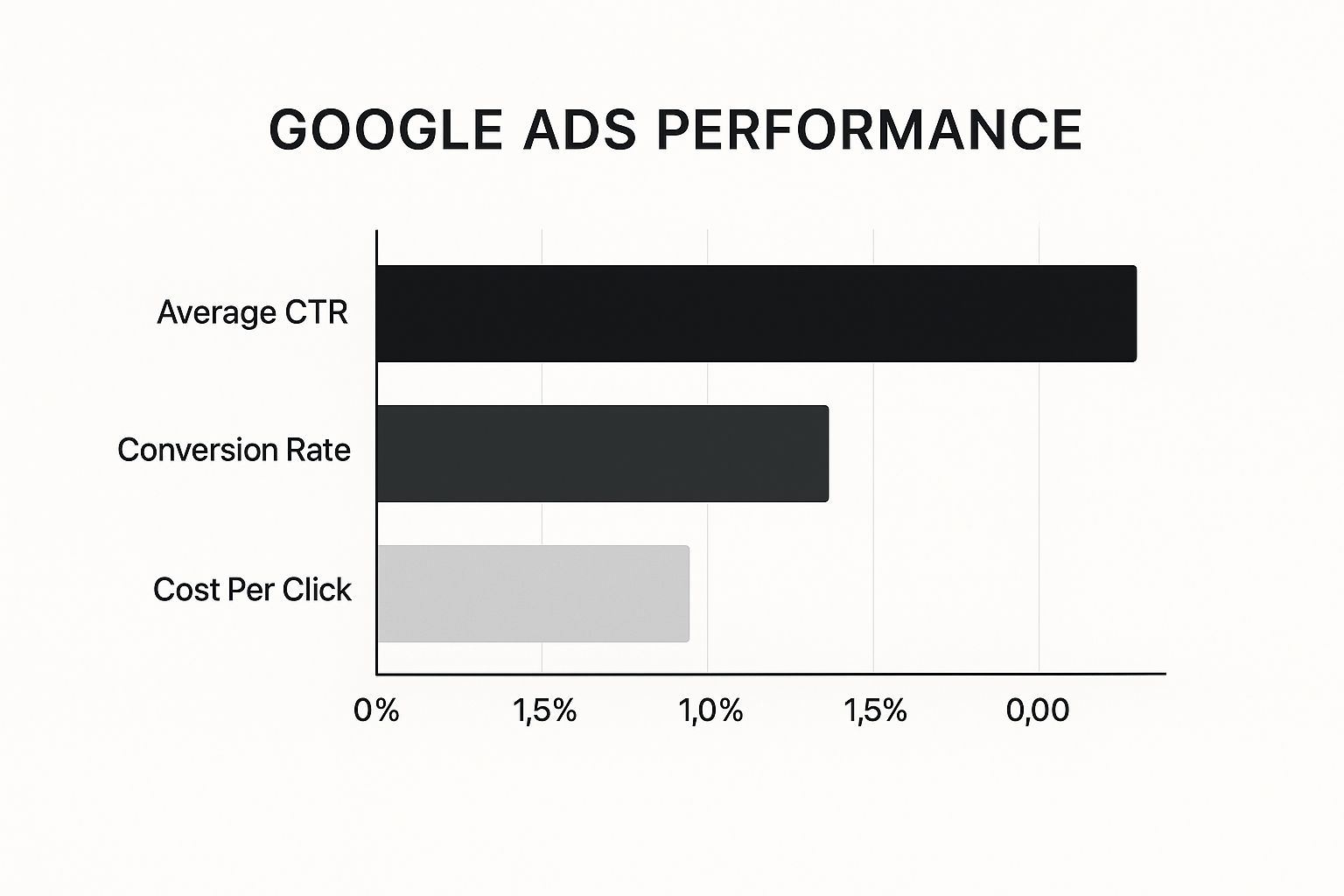How to Improve Google Ads Performance & Maximise Results

How to Improve Google Ads Performance & Maximise Results: To get anywhere with Google Ads, you first need a solid foundation. That means auditing your account structure and making absolutely sure your conversion tracking is watertight. This is non-negotiable. It’s the only way to measure what actually matters to your business—like Return On Ad Spend (ROAS)—instead of just chasing vanity metrics.
Ultimately, optimising your campaigns is a continuous process of refining keywords, improving ad relevance, and making sharp, data-driven decisions.
How to Improve Google Ads Performance: Building Your Foundation for Google Ads Success
Before you even think about advanced bidding strategies or creative testing, you have to get the basics right. So many advertisers jump straight into tweaking keywords and ad copy, then wonder why their performance is flatlining. More often than not, the problem lies deeper, buried in a messy campaign structure or dodgy conversion tracking.
A foundational audit isn’t just a box-ticking exercise; it’s the most critical first step to improving your Google Ads performance.
Think of it like building a house. You wouldn’t start painting the walls before the foundation is poured and the frame is up, would you? In the world of Google Ads, your campaign structure is the framework, and your conversion tracking is the foundation. Get these wrong, and the whole thing comes crashing down.
Auditing Your Campaign Structure
First things first: take a hard look at how your campaigns are organised. Are they logical? A classic mistake I see all the time is lumping completely different products or services into a single campaign.
For example, a UK-based online clothing retailer should never have “Men’s Trainers” and “Women’s Dresses” in the same campaign, let alone the same ad group. It makes it impossible to allocate budget smartly or write ads that actually speak to the customer.
A clean structure often mirrors your website’s navigation. This means separate campaigns for each major product category or service. This approach gives you pinpoint control over your budgets and lets you create tightly-themed ad groups, which is essential for a healthy Quality Score.
Key Takeaway: A disorganised campaign structure is a surefire way to waste ad spend and kill your relevance. Restructuring your campaigns for clarity is one of the fastest ways to see an immediate jump in efficiency and targeting control.
The image below highlights the key metrics you should be watching as you start your audit, giving you a solid benchmark for performance.
This table outlines the key metrics you’ll want to track, along with some typical UK benchmarks to aim for.
Key Google Ads Performance Metrics and UK Benchmarks (How to Improve Google Ads Performance)
This table outlines essential metrics for evaluating your Google Ads performance against typical UK industry benchmarks, helping you identify areas for improvement.
| Metric | What It Measures | Good UK Benchmark (Search) |
|---|---|---|
| Click-Through Rate (CTR) | The percentage of people who click your ad after seeing it. | 4-6% is a solid target, but this varies wildly by industry. |
| Conversion Rate (CVR) | The percentage of clicks that result in a desired action (e.g., sale, lead). | 3-5% is a good starting point. E-commerce often sees lower, lead-gen higher. |
| Cost Per Click (CPC) | The average amount you pay for a single click on your ad. | Highly variable. Can be under £1 or over £50 depending on keyword competition. |
| Cost Per Acquisition (CPA) | The total cost to acquire one new customer or lead. | This is your North Star metric. It should be well below your customer lifetime value. |
| Return On Ad Spend (ROAS) | The revenue generated for every pound spent on advertising. | Aim for at least 400% (4:1). Anything less and you’re likely losing money. |
Keeping an eye on these numbers is fundamental. They tell the story of your account’s health and where you need to focus your efforts.
Defining Your Key Performance Indicators
Next up, you need to be crystal clear on what success actually looks like for your business. Clicks and impressions are fine, but they don’t pay the bills. Your Key Performance Indicators (KPIs) must be tied directly to tangible business goals.
- For E-commerce: Your undisputed number one KPI is Return On Ad Spend (ROAS). For every pound you put in, how many are you getting back out? It’s that simple.
- For Lead Generation: Here, you live and die by your Cost Per Acquisition (CPA). How much does it cost to get a qualified lead through a form fill or a phone call?
With Google owning 93.51% of the search engine market share in the UK, the potential audience is enormous. But reaching them profitably means you can’t just throw money at it. You need precise targeting and compelling messaging to beat the average click-through rate of 4-6%.
Understanding your KPIs transforms how you manage your account. It gives you the clarity to make smart decisions and helps you navigate the inevitable market ups and downs. If you want to dig deeper into that, check out our guide on mastering seasonality in your Google Ads campaigns for more advanced tips.
How to Improve Google Ads Performance: Getting Your Keyword and Ad Strategy Right
Alright, once your account is structured properly and your tracking is working flawlessly, it’s time to get into the thick of it. This is where the real battle for clicks and conversions happens: on the search results page itself.
At the heart of any search campaign that actually makes money is the tight-knit relationship between your keywords, ad copy, and landing pages. Get these three elements singing from the same hymn sheet, and Google will reward you. We’re talking higher Quality Scores, cheaper clicks, and better ad positions. Get them wrong, and you might as well be setting fire to your budget.
To really move the needle, you need to go deeper than just basic keyword research. It’s about getting inside the head of your ideal customer. What are they typing into Google when they’re just browsing versus when they’ve got their credit card in hand, ready to buy? This is where long-tail keywords become your best friend.
Finding High-Intent Long-Tail Keywords
Let’s be honest, short, generic keywords like “women’s shoes” are a nightmare. They’re massively competitive and usually attract people who are just window shopping. Instead, you need to laser-focus on longer, more specific phrases that scream “I’m ready to buy!”
Think about the huge difference in intent here:
- “running shoes”: This is a broad, top-of-funnel search. The user could be looking for anything – reviews, pictures, or just general info. The buying intent is low.
- “best waterproof trail running shoes UK”: Now we’re talking. This person knows exactly what they want. They’ve specified the shoe type, a critical feature (waterproof), and even their location. This is a high-intent, long-tail keyword you absolutely want to be bidding on.
So, where do you find these golden nuggets? Your own data is the best place to start. Dive into the Search Terms report in your Google Ads account. It’s a goldmine, showing you the exact, real-world queries people typed before clicking your ad. Look for patterns and specific phrases that you can build dedicated ad groups around for maximum relevance.
A classic mistake I see all the time is agencies chasing high-volume keywords because they look good on a report. Sure, they get you impressions, but it’s the specific, long-tail keywords that almost always deliver a much higher Return On Ad Spend (ROAS). They connect you with people who are actively looking to buy what you sell.
Choosing the Right Keyword Match Types (How to Improve Google Ads Performance)
Picking the keyword is only half the job. You also have to tell Google how strictly you want it to match that keyword to someone’s search. This is what match types are for, and using them smartly is essential for filtering out junk traffic and keeping your spending in check.
- Broad Match: This is the widest net you can cast. Your ad can show for searches that are vaguely related to your keyword, even if they don’t contain the exact words. Use this one with extreme caution, usually only with smart bidding strategies that need a lot of data.
- Phrase Match: A great middle ground. Your ad will show for searches that include the meaning of your keyword. For example, the phrase match keyword “tennis shoes” could trigger ads for searches like “buy tennis shoes online” or “red shoes for tennis”.
- Exact Match: This is the most restrictive and gives you the most control. Your ad will only show for searches with the exact same meaning or intent as your keyword. This often leads to the highest conversion rates because the relevance is spot on.
For a new campaign, I often start with a solid mix of phrase and exact match keywords. This lets you capture relevant traffic while still keeping things tight. As the data rolls in from your Search Terms report, you can pick out new, high-performing exact match keywords to add to your campaigns. Just as importantly, you’ll spot irrelevant terms to add to your negative keyword list, stopping wasted spend in its tracks.
Writing Ad Copy That Actually Converts
Think of your ad copy as your 3-second sales pitch on a very crowded page. It has to be compelling, directly relevant to the search, and speak to the user’s problem. Your goal is to create a seamless journey from their search query to your solution.
A winning ad will always do these things:
- Include the main keyword in the headline. This instantly tells the searcher, “Yes, you’re in the right place.”
- Shout about your unique selling proposition (USP). Why should they click your ad over the five others on the page? Is it your free UK delivery? Award-winning service? 24/7 support?
- Have a strong call-to-action (CTA). Don’t be vague. Tell people exactly what you want them to do next. Use action words like “Shop Now,” “Get a Free Quote,” or “Book Your Consultation.”
Finally, don’t forget to use ad extensions to their full potential. Sitelink, callout, and structured snippet extensions let you take up more prime real estate on the results page. They give you more space to provide extra information and give users more reasons to click your ad. It’s such a simple way to boost your ad’s visibility and click-through rate, yet so many advertisers neglect it.
How to Improve Google Ads Performance: Making Data-Driven Decisions on Bids and Budgets
This is where the pros separate themselves from the amateurs. You can have the best keywords and most compelling ad copy in the world, but if you’re not spending your money wisely, you’ll never see the return you’re looking for. It all comes down to making intelligent, data-led choices about how you bid and where you put your budget.
Getting this right is fundamental to boosting your Google Ads performance. It’s a delicate balance – you need to give Google’s automation enough rope to learn, but keep enough control to steer the account where you want it to go. This isn’t about guesswork; it’s about making calculated moves based on cold, hard performance data.
Choosing Your Bidding Strategy
First things first: how do you want to manage your bids? Are you the hands-on type who prefers the total control of manual bidding, or are you ready to let Google’s AI take the wheel with an automated strategy? There are strong arguments for both, and the right choice often comes down to how much data your account has and how mature it is.
Manual CPC gives you the ultimate say. You set the absolute maximum you’re willing to pay for a click on any given keyword. It’s a great approach for new accounts where you have little to no conversion data. It lets you get a feel for the market without the risk of an algorithm going rogue and blowing your budget.
On the flip side, automated bidding strategies can be incredibly powerful once you’ve got enough data flowing through the account. Strategies like Target CPA (Cost Per Acquisition) or Target ROAS (Return On Ad Spend) use machine learning to adjust bids in real-time for every single auction, all with the goal of hitting your specific performance targets.
Expert Insight: Don’t be tempted to jump into automated bidding too soon. A solid rule of thumb is to wait until a campaign is generating at least 15-30 conversions per month. Without this baseline of data, the algorithm is essentially flying blind and can make some very expensive mistakes.
If you want to really get into the nitty-gritty of these automated options, check out our detailed guide on Google Ads Smart Bidding strategies. It breaks down exactly when and how to use each one for the best results.
Allocating Your Budget Effectively (How to Improve Google Ads Performance)
With your bidding strategy locked in, you now need to decide how to carve up your budget across your campaigns. A tried-and-tested method that we use all the time is to structure your budget into tiers. It’s a disciplined way to manage your ad spend.
- Core Campaigns (70% of budget): These are your workhorses, the proven winners. They target your highest-intent keywords and consistently deliver a solid ROAS or a low CPA. You should feel confident funnelling the majority of your budget here, as they are the reliable engine of your account.
- Testing Campaigns (20% of budget): Think of this as your innovation fund. Use this slice of the budget to experiment with new keywords, ad copy, audience targeting, or even different campaign types like Performance Max. Some tests will flop, and that’s fine—the winners you unearth can become your next core campaigns.
- Brand Campaigns (10% of budget): Bidding on your own brand name is a defensive must-do. It shields you from competitors trying to muscle in on your turf and captures high-intent traffic from people who are actively looking for you. These campaigns are usually very cheap to run and boast incredibly high conversion rates.
This tiered structure protects your core performance while still leaving room for growth and discovery. You’re not putting all your eggs in one basket.
Using Data for Smarter Adjustments
Your job isn’t done once you’ve set your bids and budgets. The real magic happens in the continuous optimisation. You need to be digging into your reports to find those golden opportunities for refinement.
A key strategy here, especially with tighter advertising budgets, is to be ruthless in cutting back low-performing areas and doubling down on what’s working. This is where Google’s segmentation features become your best friend. Start analysing your performance by:
- Time of Day & Day of Week: Are your conversions rolling in during office hours, or are weekends your hot spot? Use ad scheduling to bid more aggressively during your most profitable windows.
- Device: How does performance stack up between mobile, desktop, and tablet? If your mobile conversion rate is half of what you see on desktop, it might be time to apply a negative bid adjustment for mobile or take a hard look at your mobile landing page experience.
How to Improve Google Ads Performance: Using Advanced Targeting to Reach the Right People
Showing the perfect ad to the wrong person is just as big a waste of money as showing a bad ad to the right one. That’s why getting to grips with advanced audience targeting is so vital for improving your Google Ads performance. It’s all about looking beyond simple keywords and starting to connect with people based on who they are and what they’re actually interested in.
The goal is pretty straightforward: reach the right person, at the right time, with a message that clicks. Nailing this is what separates the campaigns that barely break even from the ones that deliver incredible returns.
Bringing Back Warm Leads with Remarketing
One of the most potent tools in your Google Ads toolkit is Remarketing Lists for Search Ads (RLSAs). This feature lets you tailor your search campaigns specifically for people who have already dropped by your website. These aren’t just cold prospects; they’re warm leads who already know your brand.
Think about it. Someone lands on your site, maybe browses a few product pages, but then leaves without making a purchase. With an RLSA in place, you can bid more aggressively if they later search on Google for related keywords. Better yet, you can serve them ad copy that speaks directly to them, like “Still thinking about it? Get 10% off your first order.”
Time and time again, we see that using RLSAs significantly boosts conversion rates. You’re essentially putting your budget behind users who have already raised their hand and shown interest. That’s always a smart play.
Finding New Customers with Similar Audiences (How to Improve Google Ads Performance)
Once you’ve built up a solid remarketing list, Google can actually do the heavy lifting to find brand-new customers who act just like your existing ones. This is where Similar Audiences come in. Google analyses the behaviours and traits of people on your remarketing lists and then finds new users who fit a comparable profile.
This is a fantastic way to scale your campaigns and broaden your reach without just taking a wild guess. For instance, if your “Recent Converters” list is full of people who bought high-end coffee machines, Google can build a Similar Audience of other users who show the same online habits—like reading coffee enthusiast blogs or searching for premium coffee beans.
Expert Tip: To really get the most from Similar Audiences, always build them from your highest-value remarketing lists. An audience based on actual purchasers will always outperform one built from all website visitors. The quality of your source list directly dictates the quality of your new audience.
Layering Audiences for Pinpoint Accuracy
The real magic happens when you start layering these different audience signals on top of each other. You don’t have to pick just one. By combining various audience types, you can build a hyper-specific profile of your ideal customer.
This is where you can get really creative. Let’s say you run a UK-based travel agency that specialises in luxury ski holidays. You could set up a campaign that targets users who are:
- In-Market for “All-Inclusive Holidays” (they’re actively researching and close to booking).
- Part of an Affinity Audience for “Skiing Enthusiasts” (they have a long-term passion for the sport).
- Within the top 10% of household incomes (they can actually afford a luxury trip).
By layering these three signals, you filter out a massive amount of irrelevant traffic. Your ad is now only being shown to people who are actively looking for a holiday, love skiing, and have the disposable income for your packages. This level of precision is how you dramatically improve your ROI and stop burning cash on clicks that were never going to convert.
How to Improve Google Ads Performance: Optimising Your Landing Pages for More Conversions
Getting the click is just the first hurdle. The real work starts the moment a potential customer lands on your page. This is the moment of truth, where a click becomes a conversion, and it’s a critical, often-missed part of improving your Google Ads performance.
You could have the most perfectly crafted ad in the world, but if it points to a slow, confusing, or irrelevant landing page, you’ve just wasted your click budget. The experience after the click is every bit as important as the ad itself. A solid landing page strategy is one of the most powerful ways to boost your ROI without spending a single extra pound on traffic.
Aligning Your Ad with Your Page
The golden rule of landing page optimisation is message match. Simple as that. The promise you make in your ad copy has to be instantly fulfilled on the page they arrive on. If your ad shouts “50% Off Men’s Winter Coats,” the page they land on had better feature that exact offer and those coats, front and centre.
Any disconnect creates friction. It causes confusion, and confused visitors bounce almost immediately. This doesn’t just lose you a sale; it also signals to Google that your page isn’t a good match for the search query, which can drag your Quality Score down over time. Think of it as a continuous conversation: your ad starts it, and your landing page must continue it seamlessly.
Designing for Conversions (How to Improve Google Ads Performance)
A high-converting landing page is built with one clear purpose. It isn’t your homepage, which usually has to cater to many different visitors and needs. A dedicated landing page is ruthlessly focused on getting the user to take one specific action.
To get there, your page needs a few non-negotiables:
- A Clear Value Proposition: What problem are you solving? State it clearly and concisely in your main headline and sub-headline. No fluff.
- A Mobile-First Layout: The vast majority of your traffic will likely come from mobile devices. Your page must load fast and be incredibly easy to use on a small screen.
- An Irresistible Call-to-Action (CTA): Your CTA button needs to pop. Use a contrasting colour and action-packed text like “Get Your Free Quote” or “Shop the Sale Now.”
Beyond these basics, it’s vital to ensure your pages follow current web design best practices to build trust and make them easy to use.
The Power of A/B Testing
So, how do you know if your headline is as powerful as it could be? Or if a different button colour might grab more attention? You test it. A/B testing, or split testing, is just a methodical way of comparing two versions of a page to see which one performs better.
You don’t need fancy, expensive tools to get started. Google’s own free tool, Google Optimize, lets you set up simple tests. The key is to test one thing at a time. If you change the headline, the main image, and the CTA all at once, you’ll have no idea which change actually made the difference.
Expert Tip: Start by testing your headline. It’s often the single biggest point of leverage on a landing page. A great headline can genuinely double your conversion rate, while a poor one can kill it completely.
This disciplined approach to testing is a core part of Conversion Rate Optimisation (CRO). For those looking to dive deeper, we’ve put together a comprehensive guide on mastering landing page optimisation to boost your conversions with more proven techniques.
The impact of a well-optimised landing page can’t be overstated. When your ad and page are perfectly in sync, you create a frictionless path to purchase. In fact, personalised ads and landing pages have been shown to generate around 30% more sales than generic ones, proving the immense value of a tailored user journey. With well-managed campaigns in the UK seeing conversion rates between 3.1% and 6%, every small improvement you make has a direct and significant impact on your bottom line. This focus on the post-click experience is how you turn good Google Ads performance into great performance.
Of course. Here is the rewritten section, crafted to sound completely human-written and natural, following the provided style guide and examples.
Common Google Ads Questions Answered
Even with the best strategy in place, you’re bound to have questions pop up as you get deeper into managing your Google Ads performance. Let’s tackle some of the most common queries we hear from clients. We’ll give you direct, actionable answers to help you make smarter decisions and get your campaigns back on track.
How Long Does It Take to See Results?
This is the million-pound question, and the honest answer comes in two parts. When you make technical adjustments – things like reallocating your budget or changing a bid – you can often see the impact within 24-72 hours. The data starts reflecting these kinds of tweaks almost straight away.
But the bigger, more strategic improvements need a bit more patience. If you’re making changes to boost your Quality Score, like writing better ad copy or optimising landing pages, you need to give it time. Google’s algorithm needs a few weeks, sometimes up to a month, to gather enough new data, learn from your changes, and let performance stabilise. It’s a marathon, not a sprint, for those foundational shifts.
What Is a Good Quality Score?
Generally, a Quality Score of 7/10 or higher is a solid sign that you’re on the right track. If you can push it to an 8, 9, or 10, that’s excellent. Google will actively reward you with lower costs and better ad positions for it.
On the flip side, if your score is languishing at 6/10 or below, it’s a clear red flag that something needs fixing.
To get that score climbing, you need to focus intensely on three key areas:
- Ad Relevance: Make sure your ad copy is a direct match for the keywords in its ad group.
- Expected Click-Through Rate (CTR): Write compelling, attention-grabbing ads that people genuinely want to click.
- Landing Page Experience: Your page must be relevant, dead simple to navigate, and load quickly.
Should I Use Automated or Manual Bidding?
The right bidding strategy really depends on your account’s history and how much data it has to work with. If you’re just starting out with a new account or you have very little conversion data, it’s wise to begin with Manual CPC or Enhanced CPC. This gives you maximum control to get a feel for the market without letting an algorithm spend your budget blindly.
Once a campaign is consistently bringing in at least 15-30 conversions per month, it’s time to start thinking about automated bidding. Strategies like Target CPA or Target ROAS can then use that valuable data to optimise bids in real-time, often hitting a level of efficiency that’s tough to match by hand.
If you want a more structured way to spot these kinds of opportunities, using a comprehensive PPC audit checklist can give you a clear roadmap for all your optimisation efforts.
Feeling overwhelmed by the constant need to tweak and optimise? The expert team at PPC Geeks can take the pressure off. We build and manage data-driven Google Ads campaigns that deliver real results, so you can focus on running your business. Get your free, in-depth PPC audit today.
Author
Search Blog
Free PPC Audit
Subscribe to our Newsletter
The Voices of Our Success: Your Words, Our Pride
Don't just take our word for it. With over 100+ five-star reviews, we let our work-and our satisfied clients-speak for us.
"We have been working with PPC Geeks for around 6 months and have found Mark and the team to be very impressive. Having worked with a few companies in this and similar sectors, I rate PPC Geeks as the strongest I have come across. They have taken time to understand our business, our market and competitors and supported us to devise a strategy to generate business. I value the expertise Mark and his team provide and trust them to make the best recommendations for the long-term."
~ Just Go, Alasdair Anderson