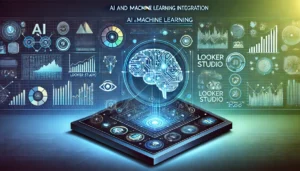Google Looker Studio: From Chaos to Clarity, Make Data-Driven Decisions

Welcome to our guide on Google Looker Studio, a powerful tool that helps businesses make sense of their data. In today’s fast-paced world, making informed decisions is crucial. Looker Studio makes it easier to understand complex data, helping you turn chaos into clarity.
Key Takeaways
- Looker Studio helps businesses create easy-to-understand visualisations from complex data.
- The tool can integrate data from various sources, making it easier to analyse.
- Customisable dashboards allow for real-time data analysis and insights.
- Using Looker Studio can improve decision-making and overall performance.
- The platform is user-friendly, making it accessible for people with varying levels of technical expertise.
Understanding Google Looker Studio
Let’s start with an introduction to Looker Studio. It’s a service perfect for beginners to create interactive reports. It allows you to import information from different platforms, starting from other Google services: Google Ads, BigQuery, Google Analytics 4, Google Sheets, and YouTube Analytics, as well as non-google tools so you can visualise data with charts, tables, and diagrams, and monitor KPIs (or other indicators) in real-time.
Please note, that Looker Studio is different from another software tool called Looker. Here is a detailed and complete comparison of Lookers by Google.
Note: This post was originally published in August 2020 as the Google Data Studio tutorial and was completely updated in January 2024 for accuracy and comprehensiveness on marketing analytics.
Getting Started with Looker Studio
To begin your journey with Looker Studio, the first step is to set up your account. Open your web browser and go to the Looker Studio website. Click “Sign In” at the top right. Enter your Google account details and follow the prompts. Once logged in, you can start exploring the platform.
Connecting data sources is the next crucial step. Looker Studio allows you to import information from various platforms, including Google Ads, BigQuery, Google Analytics 4, Google Sheets, and YouTube Analytics. You can also connect non-Google tools to visualise data with charts, tables, and diagrams.
Navigating the interface is straightforward. The left menu offers quick access to create new reports, data sources, or explore features. It also allows you to view reports shared with you, manage your own reports, and access deleted reports in the trash.
Looker Studio is perfect for beginners to create interactive reports and dashboards. Whether you’re a small startup or an established enterprise, it can help you unlock the full potential of your data.
Customising Visualisations in Looker Studio
Creating visualisations and graphs in Looker Studio is a breeze. With its drag-and-drop interface, we can add or remove data sources, change metrics, and adjust philtres without any coding experience. This makes it easy for anyone to customise a visualisation to make data more readable and visually appealing.
Choosing the Right Visualisation
Selecting the right type of visualisation is crucial. Looker Studio offers various options, including line charts, bar charts, and scatter plots. Each type serves a different purpose, so it’s important to choose the one that best fits our data and the story we want to tell.
Using Custom Themes
Looker Studio allows us to customise the look and feel of our visualisations with built-in branding options. We can change colours and font styles to match our company’s branding, ensuring our visualisations are in line with our overall corporate identity. This helps maintain a consistent look across all our reports.
Interactive Dashboards
The platform also supports the creation of interactive dashboards. With components like drop-down menus and sliding scales, we can build custom visualisations that let users drill down into the data. This makes it easier to gain deeper insights quickly and efficiently.
Looker Studio’s data visualisation features can help us identify patterns, trends, and correlations that may not be immediately obvious. By using these capabilities, we can make more informed decisions and drive better business outcomes.
Advanced-Data Analytics with Google Looker Studio
Real-Time Data Analysis
In today’s fast-paced world, having access to real-time data is crucial. With Looker Studio, we can explore and share insights in real time, allowing us to make quick, informed decisions. This feature is especially useful for businesses that need to respond swiftly to market changes. Real-time data analysis helps us stay ahead of the competition and adapt to new trends as they emerge.
Attribution Modelling
Attribution modelling in Looker Studio allows us to understand the impact of different marketing channels on our overall performance. By analysing data from various sources, we can identify which channels are driving the most conversions. This helps us allocate our marketing budget more effectively and improves our return on investment. With Looker Studio, we can create detailed attribution models that provide a clear picture of our marketing efforts.
Predictive Analytics
Predictive analytics is a powerful tool that enables us to forecast future trends based on historical data. Looker Studio’s predictive analytics capabilities allow us to make data-driven decisions that can significantly impact our business. By leveraging these insights, we can anticipate customer behaviour, optimise our strategies, and ultimately drive growth. Predictive analytics in Looker Studio helps us turn data into actionable insights, giving us a competitive edge in the market.
Integrating Looker Studio with Other Tools
Connecting to Google Analytics
Looker Studio easily integrates with numerous data sources, such as Google Ads, Google Search Console, YouTube Analytics, and more. This seamless connection allows us to pull in data from Google Analytics effortlessly. By doing so, we can create comprehensive reports that combine web analytics with other business metrics. This integration is crucial for understanding user behaviour and website performance.
Using Looker Studio with BigQuery
When we connect Looker Studio with Google BigQuery, we unlock the power of big data. BigQuery’s robust processing capabilities, combined with Looker Studio’s visualisation tools, enable us to analyse large datasets quickly. This integration helps us identify trends and patterns that would be difficult to spot otherwise. We can then make data-driven decisions with confidence.
Integration with Marketing Platforms
Looker Studio also integrates with various marketing platforms, making it easier to track campaign performance. By connecting to tools like Google Ads and social media analytics, we can monitor key metrics in one place. This unified view helps us optimise our marketing strategies and allocate resources more effectively.
Integrating Looker Studio with other tools streamlines our data analysis process, making it more efficient and insightful.
Case Studies: Success with Looker Studio
In this section, we explore how different industries have harnessed the power of Looker Studio to solve data-related challenges and achieve measurable results. These success stories highlight how companies have enhanced decision-making and operational efficiency by utilising Looker Studio’s array of templates and features.
Best Practises for Using Looker Studio
To get the most out of Looker Studio, keep these best practices in mind:
Benefits of Using Google Looker Studio
Improved Decision Making
With Looker Studio, we can make better decisions by understanding our data more clearly. The tool helps us see patterns and trends that might be missed otherwise. This leads to smarter choices and better outcomes for our business. By using Looker Studio, we can turn raw data into useful insights that guide our actions.
Enhanced Data Visualisation
Looker Studio allows us to create stunning visuals that make complex data easy to understand. We can use various charts, graphs, and dashboards to present our data in a way that tells a story. This makes it easier for everyone in the team to grasp the information quickly. The ability to visualise data effectively is a game-changer for us.
Increased Efficiency
Using Looker Studio saves us time and resources. We can pull data from multiple sources and consolidate it in one place. This means we spend less time gathering data and more time analysing it. The tool’s integration capabilities are a huge plus, allowing us to streamline our workflow and focus on what really matters.
Looker Studio is a powerful tool that helps us make sense of our data, leading to better decisions and improved performance.
Troubleshooting Common Issues in Looker Studio
Data Connection Problems
When working with Looker Studio, one of the most common errors is related to data connections. We often encounter issues when generating a UA backup or connecting that backup to the Looker Studio reports. Ensuring your data sources are correctly linked is crucial. Double-check your credentials and permissions. If problems persist, try reconnecting the data source or consulting the documentation for specific error messages.
Visualisation Errors
Visualisation errors can be frustrating. They often occur due to incorrect data formatting or missing fields. Make sure your data is clean and well-structured. If a visualisation isn’t displaying correctly, review the data source settings and the visualisation configuration. Sometimes, simply refreshing the data can resolve the issue.
Performance Issues
Performance issues can slow down your workflow significantly. These problems are usually due to large datasets or complex queries. To optimise performance, consider aggregating your data or using philtres to reduce the dataset size. Additionally, ensure your internet connection is stable and that your browser is up to date.
Remember, troubleshooting is a step-by-step process. Patience and attention to detail can help you resolve most issues efficiently.
Future Trends in Data Visualisation with Google Looker Studio
AI and Machine Learning Integration
We are on the brink of a new era where AI and machine learning will play a pivotal role in data visualisation. These technologies will enable us to automate data analysis, making it faster and more accurate. Imagine a world where Looker Studio can predict trends and provide insights without manual intervention. This is not just a dream but a reality we are moving towards.
Enhanced User Experience
User experience is set to improve dramatically with upcoming updates. The interface will become more intuitive, making it easier for everyone to navigate and use. Unveil the new enhancements in Google Looker Studio 2024’s June update and see how these features can elevate your data analytics. We believe that a better user experience will lead to more effective data-driven decisions.
Emerging Visualisation Techniques
New visualisation techniques are emerging that will change how we interpret data. From 3D charts to interactive dashboards, the possibilities are endless. These innovations will make data more accessible and understandable for everyone. We are excited to see how these trends will shape the future of data visualisation.
The future of data visualisation is bright, and Looker Studio is at the forefront of this transformation. We are committed to helping you make the most of these advancements.
Maximising ROI with Looker Studio
To truly maximise ROI with Looker Studio, we need to focus on tracking key metrics. By keeping an eye on the right data points, we can make informed decisions that drive success. Looker Studio’s extensive integration capabilities allow us to pull data from various sources, making it easier to consolidate and analyse information. This is crucial for any PPC ecommerce agency looking to optimise their campaigns.
Tracking Key Metrics
In our journey to maximise ROI, tracking key metrics is essential. Looker Studio provides a comprehensive suite of tools that help us monitor performance indicators. We can set up dashboards to track metrics like conversion rates, click-through rates, and cost per acquisition. This allows us to identify trends and make data-driven decisions. For instance, a PPC audit can reveal areas where we can cut costs and improve efficiency.
Optimising Campaigns
Optimising campaigns is another critical aspect. With Looker Studio, we can analyse data in real-time, allowing us to make quick adjustments to our PPC management strategies. This is particularly beneficial for an ecommerce PPC campaign, where market conditions can change rapidly. By using Looker Studio, we can ensure that our campaigns are always performing at their best.
Resource Allocation
Effective resource allocation is key to maximising ROI. Looker Studio helps us understand where to allocate our budget for the best results. Whether we’re working with a London PPC agency or managing campaigns in-house, the insights gained from Looker Studio can guide our decisions. We can allocate resources to high-performing campaigns and pull back on those that are underperforming.
In summary, Looker Studio is an invaluable tool for any PPC ad agency looking to maximise ROI. Its ability to integrate with various data sources and provide real-time insights makes it a must-have for any serious marketer.
Unlock the full potential of your marketing efforts with Looker Studio. This powerful tool helps you track and analyse your campaigns, ensuring you get the best return on investment. Ready to take your business to the next level? Visit our website for a free PPC audit and see how we can help you achieve your goals.
Conclusion on Google Looker Studio
In summary, Looker and Looker Studio offer businesses a robust set of tools for data visualisation and analytics. These platforms help companies make sense of their data, uncover hidden patterns, and make smarter decisions. Whether you’re a small startup or a large enterprise, using Looker Studio can transform how you understand and use your data. By turning complex data into clear, actionable insights, Looker Studio empowers teams to work more efficiently and effectively. So, embrace the power of Looker Studio and move from chaos to clarity in your data-driven decision-making journey.
Frequently Asked Questions
What is Looker Studio?
Looker Studio, formerly Google Data Studio, is a tool that helps you create interactive reports and dashboards from various data sources.
How is Looker Studio different from other tools?
Looker Studio stands out because of its user-friendly interface and the ability to connect to multiple data sources seamlessly.
Can I use Looker Studio for real-time data analysis?
Yes, Looker Studio supports real-time data analysis, allowing you to make timely and informed decisions.
Is Looker Studio suitable for small businesses?
Absolutely, Looker Studio is designed to be scalable and can be used by both small startups and large enterprises.
How can I customise visualisations in Looker Studio?
You can choose from various visualisation types, apply custom themes, and create interactive dashboards to suit your needs.
What kind of data sources can I connect to Looker Studio?
Looker Studio allows you to connect to a wide range of data sources, including Google Analytics, BigQuery, and various marketing platforms.
Are there any case studies showing the success of Looker Studio?
Yes, there are several case studies across different industries like retail, healthcare, and financial services that highlight the benefits and success achieved with Looker Studio.
What should I do if I face issues with Looker Studio?
If you encounter any problems, you can refer to the troubleshooting section for solutions to common issues like data connection problems, visualisation errors, and performance issues.
Author
Search Blog
Free PPC Audit
Subscribe to our Newsletter
The Voices of Our Success: Your Words, Our Pride
Don't just take our word for it. With over 100+ five-star reviews, we let our work-and our satisfied clients-speak for us.
"We have been working with PPC Geeks for around 6 months and have found Mark and the team to be very impressive. Having worked with a few companies in this and similar sectors, I rate PPC Geeks as the strongest I have come across. They have taken time to understand our business, our market and competitors and supported us to devise a strategy to generate business. I value the expertise Mark and his team provide and trust them to make the best recommendations for the long-term."
~ Just Go, Alasdair Anderson