How to Build a Shopify Store in the UK

Thinking about how to build a Shopify store? It’s a journey that unfolds in a few key stages. You start with the strategic stuff—the planning—before moving into the hands-on setup, like choosing a theme and adding your products. Then you’ll tackle the nuts and bolts of payments and shipping for your UK customers, and finally, you hit the launch button.
Getting that foundation right is absolutely everything.
How to Build a Shopify Store in the UK: Crafting Your Ecommerce Blueprint
Before you get distracted by beautiful themes or start snapping product photos, pause. Your most valuable asset right now is a solid plan. Think of this as your pre-launch checklist, focusing on the big-picture decisions that will shape your entire ecommerce business here in the UK. Nailing these details from the outset makes for a much smoother, and ultimately more successful, store build.
Find Your Profitable Niche
Jumping into a packed market without a unique angle is a fast track to getting lost in the noise. Don’t try to be the next Amazon; instead, find your corner of the world. What problem can you solve for a very specific group of people?
For instance, instead of just selling “coffee,” what about specialising in “organic, single-origin coffee beans for home espresso machines”? That specific focus immediately makes it easier to find your people and stand out. Have a think about what you’re passionate about, where your expertise lies, and what you see missing from the market.
Define Your Ideal Customer (How to Build a Shopify Store in the UK)
Once you’ve got your niche, you need a crystal-clear picture of who you’re selling to. Don’t just make assumptions. You need to build a detailed profile of your ideal customer, a process we call creating a buyer persona. This single document will guide everything from your branding and tone of voice to your marketing campaigns.
Start by asking the important questions:
- What are their demographics? Think age, location in the UK, and income.
- What are their passions, interests, and hobbies?
- Where do they hang out online? Are they on Instagram, TikTok, or specific forums?
- What’s their biggest frustration that your product brilliantly solves?
Knowing this stuff is non-negotiable for effective marketing. If you want to go deeper, our guide on how to create buyer personas is a great next step. When you truly understand your customer, your messaging and products will hit the mark every time.
Choose Your Business Name and Domain
Your business name is the heart of your brand. It needs to be memorable, easy to spell, and give a hint about what you do. As soon as you have a few ideas, your very next move should be to check if the domain name is free. For a UK business, a .co.uk domain is a fantastic signal to customers that you’re local, which can really help build trust from day one.
My Two Cents: Your domain name is your digital real estate. Keep it short, brandable, and avoid hyphens or numbers if you can—they just cause confusion. Grab it as soon as you’ve settled on a name.
The image below gives you a sense of Shopify’s huge global footprint, which is a big reason why it’s such a dominant force here in the UK.

This kind of scale and success is exactly why so many entrepreneurs feel confident choosing to build their business on the Shopify platform.
Map Out Your Initial Budget (How to Build a Shopify Store in the UK)
Launching an online store doesn’t have to break the bank, but going in without a budget is a bad idea. Your main costs to start will be your monthly Shopify subscription, your domain registration fee, and maybe a premium theme or a few essential apps.
The UK market is buzzing right now. As of the second quarter of 2025, there were a staggering 208,050 live Shopify stores in the United Kingdom, which is a 12% increase from the previous year. You can dig into more of this data on Store Leads. This growth shows just how many people are successfully getting into ecommerce in the UK.
So, what will it cost you? Here’s a quick look at the main Shopify plans.
Choosing Your Shopify Plan in the UK
A breakdown of Shopify’s core pricing plans to help you choose the right starting point for your new store, focusing on features relevant to UK merchants.
| Feature | Basic Shopify | Shopify | Advanced Shopify |
|---|---|---|---|
| Monthly Price (UK) | Ideal for new businesses, typically around £19/mo. | Best for growing businesses, usually around £49/mo. | For scaling businesses, often around £259/mo. |
| Online Card Rates | 2.0% + 25p | 1.7% + 25p | 1.5% + 25p |
| Staff Accounts | 2 | 5 | 15 |
| Reporting | Basic reports | Standard reports | Advanced reports and analytics |
| Key Feature | All the essentials to start selling online. | Professional reporting and lower transaction fees. | Custom reporting and the lowest transaction fees. |
For most people just starting out, the ‘Basic’ plan is more than enough to get your store off the ground. It gives you all the core features you need without a hefty price tag, making it a brilliant, cost-effective way to get your foot in the door. You can always upgrade as your business grows.
Alright, you’ve done the thinking and have a solid plan. Now for the fun part: actually building your Shopify store. This is where your ideas start to take shape and become a real, functioning business. Let’s walk through the first crucial steps to get your UK-based store off the ground.
First things first, you need to sign up. Shopify keeps this process pretty painless, asking a few simple questions to get a feel for your business. Once you’re through the door, you’ll land on the main dashboard. It might seem a bit busy initially, but don’t worry. Your eyes will quickly be drawn to the main navigation on the left: Orders, Products, Customers, Analytics. This is your command centre.
Getting Your Core UK Business Settings Right (How to Build a Shopify Store in the UK)
Before you get carried away with product photos and picking brand colours, there are a few foundational settings you absolutely must get right. Think of it as telling Shopify who you are and where you operate. This is a five-minute job that will save you a world of pain later.
Head down to ‘Settings’ in the bottom-left corner of your dashboard.
Here are the non-negotiables to tackle straight away:
- Store Details: Pop in your business name, legal name, and UK address. This stuff shows up on invoices and lets your customers know you’re a legitimate UK business.
- Store Currency: This one is critical. Set your currency to Pound Sterling (GBP) from the get-go. If you make even one sale before doing this, it becomes a massive headache to change.
- Time Zone & Units: Make sure you’re set to the UK time zone (GMT/BST) and use the metric system (kilograms, centimetres). This keeps your reporting accurate and, more importantly, ensures your shipping calculations are correct.
Nailing these basics ensures a smooth, professional experience for your customers right from launch.
The dashboard you land on is your central hub for everything. It gives you a bird’s-eye view of your store’s activity and quick links to the most common tasks.

From here, you can jump straight into adding products or, as we’ll cover next, customising how your store actually looks.
Choosing Your Store’s Theme
Your theme is your digital shopfront. It’s the first thing customers see and it dictates the layout, style, and overall vibe of your brand. A clean, professional, and easy-to-use theme builds trust in an instant, so this decision carries real weight.
The choice usually boils down to using a free theme or splashing out on a premium one. There’s no right or wrong answer here; it all depends on your budget, your confidence with tech, and what you actually need your store to do.
Honestly, for most new stores, I recommend starting with a top-tier free theme. Pour your initial budget into great products or your first marketing campaigns. You can always upgrade to a fancy premium theme once the business is making money and you know exactly what extra features you need.
Let’s look at the real-world differences.
Free vs. Premium Shopify Themes (How to Build a Shopify Store in the UK)
It’s easy to get lost in the Shopify Theme Store. Free themes are brilliant because they’re built and supported by Shopify themselves. That means they’re robust, they work flawlessly with all of Shopify’s core features, and they’re perfect for getting up and running without spending a penny on design.
Premium themes, developed by third-party experts, are where you find more advanced features and unique designs. If you want to stand out from the crowd or need specific functionality baked right in, this is the way to go.
Here’s a quick breakdown of what you’re weighing up:
| Aspect | Free Themes | Premium Themes |
|---|---|---|
| Cost | £0 | One-time fee, typically £150 – £300+ |
| Features | All the core ecommerce essentials | Advanced features like mega menus, slick product filtering, and built-in video sections |
| Design | Clean and professional, but you’ll see them around | More distinct and varied designs to help you stand out |
| Support | Directly from Shopify’s support team | Handled by the third-party theme developer |
For example, a free theme like ‘Dawn’ is a fantastic starting point. It’s fast, looks great on mobile, and has everything you need to launch a successful store. But, let’s say you sell clothing and really want a sophisticated ‘quick view’ pop-up for your products. A premium theme might have that feature built-in, saving you from needing a separate monthly app to do the same job.
My advice? Browse both. Check out the demo stores for themes that catch your eye and really picture your products and branding on them. Whatever you pick, just make sure it’s mobile-responsive—a huge chunk of your customers will be shopping on their phones. Getting this foundation right also has a knock-on effect on your marketing. For instance, a well-structured theme is vital for creating a clean Google Merchant Center feed which you’ll absolutely need when you decide to run Google Shopping ads.
How to Build a Shopify Store in the UK: Bringing Your Products to Life
Right, the foundations of your store are solid. Now for the exciting part: adding your products. This is so much more than just uploading a few pictures and prices. This is digital merchandising. It’s about creating an experience that draws people in, answers their questions before they even think of them, and makes clicking that “Add to Cart” button a no-brainer.
The way you present your products can make or break a sale. A professional, trustworthy setup shows you care, and it gives customers the confidence they need to buy from you.
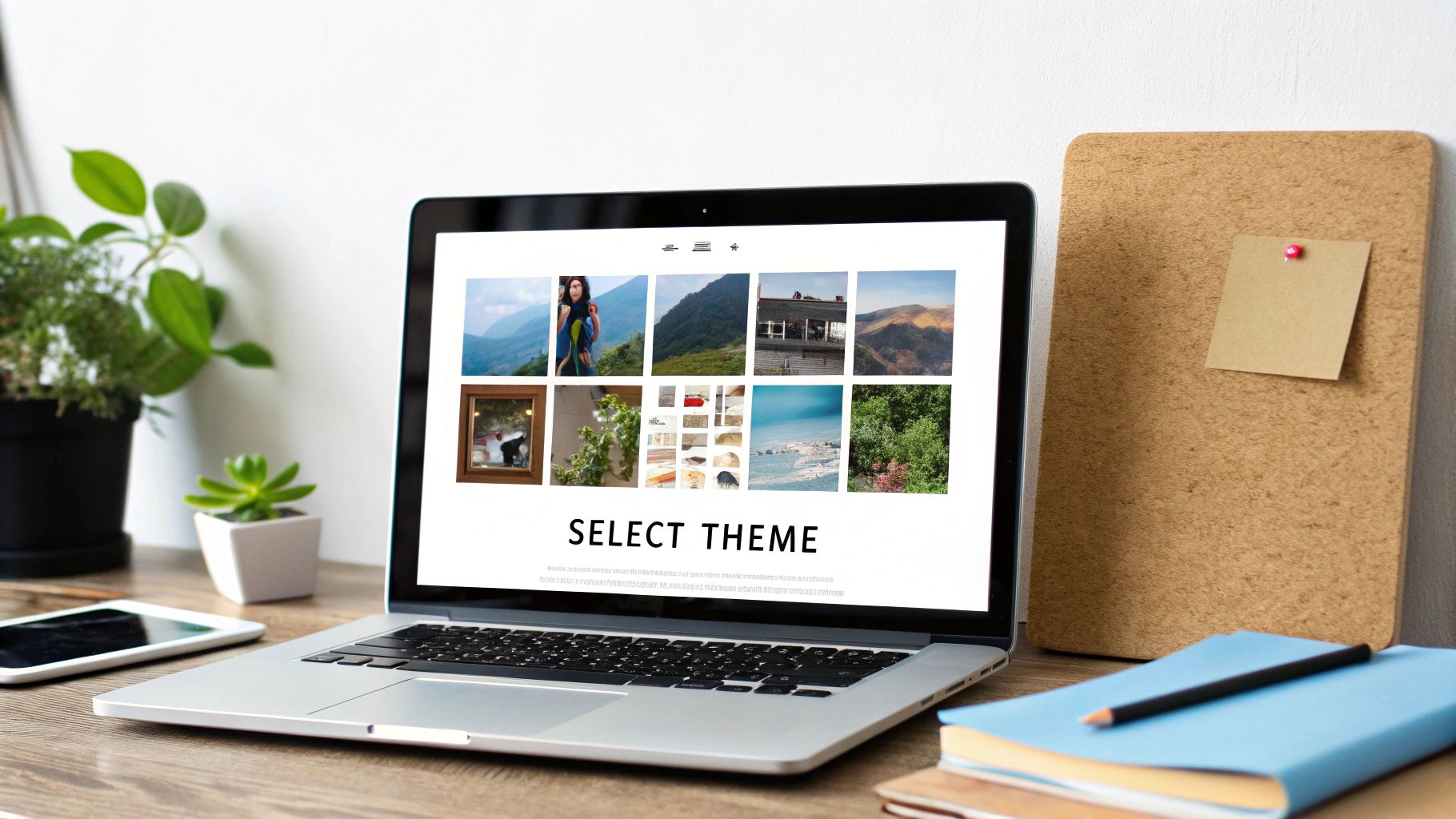
Crafting Product Descriptions That Actually Sell
A great product description does more than just describe; it convinces. It’s your chance to bridge the gap between someone seeing an item on their screen and imagining it in their hands. Forget the generic, copy-pasted text from manufacturers. You need to write for your ideal customer.
Put yourself in their shoes. What would they ask if they were in a physical shop? Tackle those questions head-on in your copy. Keep sentences short, use bullet points, and make the key information impossible to miss.
Here’s a simple structure that I’ve seen work time and time again:
- A killer opening line: Hook them immediately with the main benefit or feeling the product delivers.
- Features and benefits: Don’t just list specs like materials or dimensions. Translate those features into real-world benefits for the customer.
- Tell a little story: Help them picture the product in their own life. If you’re selling a coffee blend, paint a picture of the perfect lazy Sunday morning it creates.
This little shift in approach turns a bland list of facts into a powerful sales pitch.
Why High-Quality Photos Are Non-Negotiable (How to Build a Shopify Store in the UK)
Online, your photos have to do all the heavy lifting. Customers can’t touch, feel, or try on your products, so your images need to be exceptional. The good news? You don’t need a massive budget. A modern smartphone, some good natural light, and a simple, clean background are often all you need to get professional-looking shots.
The key is consistency. Try to use the same background and lighting for every item. This simple trick makes your entire catalogue look cohesive and instantly elevates your brand’s credibility.
My biggest tip: Don’t just show the product, show it in action. Selling artisan mugs? Get a shot of someone cosied up on the sofa, enjoying a hot drink from one. These lifestyle photos help customers visualise the product as part of their own life, making the decision to buy feel much more natural.
Make sure your photo gallery for each product includes:
- The ‘hero’ shot: A crisp, clear photo on a plain, neutral background (white or light grey works best).
- All the angles: Show the front, back, and sides. No surprises.
- The close-ups: Highlight the texture, the quality of the stitching, or any unique details.
- In-context shots: Show the item being used or worn.
- A sense of scale: Include an object or a person in a shot to help customers understand its actual size.
Using Collections to Organise Your Shop
Once your products are in, you need to make them easy for people to find. This is where Shopify’s ‘Collections’ feature is a lifesaver. Think of collections as the digital aisles of your shop: “Summer Dresses,” “Gifts Under £50,” or “Best Sellers.”
You’ve got two ways to set them up:
- Manual: You cherry-pick exactly which products go into the collection. Perfect for curated lists like “New Arrivals” or a special promotion.
- Automated: You set the rules, and Shopify does the work. For example, you could create a “Sale” collection that automatically pulls in any product that has a discount.
A store with well-thought-out collections is just easier to shop in. It gets customers to what they want faster, which is a massive part of building a Shopify store that actually converts.
Making Your Navigation Clear and Simple (How to Build a Shopify Store in the UK)
Those brilliant collections are pointless if no one can find them. Your main navigation menu, usually at the top of your site, is the customer’s roadmap. The golden rule here is to keep it simple.
Don’t overwhelm visitors with a dozen different options. Stick to the essentials: “Shop,” “New In,” “About,” “Contact.” You can then use dropdowns under your main “Shop” link to guide people to your different collections.
It’s fascinating to see how many successful UK stores focus on a small, curated product range. In fact, globally, a staggering 621,899 Shopify stores sell between just 1 and 9 products, making it the largest group of merchants. This proves you don’t need a massive catalogue to build a successful brand.
Ultimately, you want to make the journey from your homepage to a product page feel completely effortless. Don’t forget that a clean product feed is also crucial for your marketing, especially if you plan on running ads. To get that right, it’s worth reading up on how to optimise your Google Shopping product feed to get the best results from your campaigns.
How to Build a Shopify Store in the UK: Nailing Your UK Payments and Shipping
Alright, let’s get into the engine room of your store: how you get paid and how you get products to your customers. Getting these two things right is non-negotiable. A clunky checkout or confusing delivery fees are some of the fastest ways to lose a sale you worked hard to win. We’ll break down how to get your UK logistics running smoothly for both you and your buyers.

Activating Your Payment Gateways
The simplest path forward here is to start with Shopify Payments. It’s Shopify’s own built-in system, and honestly, for most new UK stores, it’s the perfect starting point. Getting it live is a breeze – just head to Settings > Payments and pop in your business and bank details for verification.
The real beauty of it is the seamless integration. Customers can pay with all major credit and debit cards directly on your site without being bounced to another page. It’s clean, fast, and professional.
But don’t stop there. Relying on just one payment method is a rookie mistake. People are creatures of habit, and not seeing their preferred payment option can be just enough friction to make them abandon their cart.
That’s why I always recommend adding a couple of trusted alternatives. For the UK market, these two are essential:
- PayPal: A massive portion of UK shoppers has a PayPal account and trusts it implicitly. Adding it as an express checkout option gives them a familiar, one-click way to pay.
- Klarna: The “Buy Now, Pay Later” (BNPL) trend is huge. Klarna lets customers split payments, which can be a game-changer for convincing them to go for that higher-priced item.
Think of it like this: Shopify Payments is your solid foundation. PayPal and Klarna are the popular extras that cater to different buyer preferences and can genuinely lift your conversion rate.
Configuring Your UK Shipping Rates (How to Build a Shopify Store in the UK)
Shipping can feel like a maze when you’re just starting out, but it doesn’t have to be. Your main goal is to create a simple, transparent shipping policy that avoids nasty surprises at the checkout.
First up, you’ll want to set up a shipping zone specifically for the United Kingdom. This tells Shopify to apply a specific set of rules to all your domestic orders. Once that’s done, you need to think about your pricing strategy.
A flat-rate shipping model is a brilliant place to start. For instance, you could charge a simple £3.95 fee for all UK orders, sent via Royal Mail. It’s dead simple for customers to understand and for you to manage.
Once you have a bit of momentum, you can get more strategic. One of the most powerful psychological tools in e-commerce is the free shipping threshold. Offering free delivery on all orders over £50, for example, is a fantastic way to nudge customers into adding one more item to their basket. It’s a proven tactic for boosting your average order value.
My number one piece of advice here: be upfront about your shipping costs. Don’t hide them until the final step of the checkout. Display your rates clearly on product pages or in a site-wide banner. The top reason for abandoned carts is unexpected costs, so total transparency builds crucial trust.
Here’s a quick look at some common shipping strategies you can use in the UK.
UK Shipping Options at a Glance
| Strategy | Best For | Carrier Example | Considerations |
|---|---|---|---|
| Flat-Rate Shipping | Simplicity and predictability for new stores with similar-sized products. | Royal Mail 48 | Easy to manage but may not accurately reflect costs for very heavy/light items. |
| Free Shipping Threshold | Increasing average order value (AOV). | Evri Standard | You need to ensure your product margins can absorb the shipping cost. |
| Weight-Based Rates | Stores selling products with significant weight differences. | DPD Local | More accurate but requires you to have precise weight data for every product. |
| Carrier-Calculated Rates | Passing the exact real-time shipping cost to the customer. | Parcelforce Worldwide | Most accurate, but requires an advanced Shopify plan and can lead to varied costs. |
Ultimately, the best strategy depends on your products and your goals, but starting simple with a flat rate or a free shipping threshold is almost always the right move.
Understanding UK VAT Basics
Finally, let’s talk tax. It’s not the most glamorous part of setting up shop, but getting your UK Value Added Tax (VAT) sorted from day one will save you a mountain of headaches down the line.
If you’re a new business and not yet VAT registered (which is normal for anyone under the £85,000 turnover threshold), you must ensure your prices don’t include VAT. Head to Settings > Taxes and duties in Shopify and set things up so your products are inclusive of 0% tax.
Later on, when your business grows and you have to register for VAT, you can simply update these settings to automatically add the standard 20% rate for UK customers. Shopify takes care of the calculations at checkout, keeping you compliant. Getting this right from the start ensures your financial records are spot-on from your very first sale.
How to Build a Shopify Store in the UK: Designing a Storefront That Actually Sells
Now that the technical bits are handled, let’s get to the fun part: creating a customer experience. This is where you move beyond a functional website and start building a brand that people connect with and, crucially, trust enough to buy from.
We’ll jump into Shopify’s theme editor to nail your store’s look and feel, create the pages that build credibility, and look at a few essential apps that can get you sales right out of the gate.
Think of your store’s design as your best salesperson, working 24/7. A clean, professional, and intuitive layout doesn’t just look pretty—it guides visitors, answers their questions before they have to ask, and makes the path to the checkout feel completely natural.
Customising Your Look and Feel
Shopify’s theme editor is your branding playground. It’s where you can stamp your personality all over your site without ever needing to see a line of code. You’ll find it by navigating to Online Store > Themes and hitting the ‘Customize’ button.
To get the most bang for your buck, focus on these core elements first:
- Colours: Your colour scheme is all about mood. I often use a tool like Coolors to work up a palette that genuinely reflects the brand’s vibe, whether that’s high-energy and vibrant or something more calm and sophisticated.
- Typography: Don’t underestimate fonts. You need a super clear, readable font for your body text and can pair it with a more distinctive one for headings to add a bit of character.
- Homepage Layout: This is your digital welcome mat. Use the theme editor’s drag-and-drop sections to showcase stunning, high-quality images, feature your best-selling products, and make it immediately obvious what you sell and who you sell it to.
The key here is consistency. Your brand’s voice and visual identity should feel the same on every single page. That cohesion is what builds a professional experience and gives shoppers confidence with every click.
Creating Your Essential Store Pages (How to Build a Shopify Store in the UK)
A store that’s just a collection of product pages feels empty and, frankly, a bit dodgy. To come across as a legitimate brand, you need to tell your story and give customers all the information they need to feel safe handing over their money.
Every UK store worth its salt has these pages.
About Us Page
This is your chance to be human. Don’t just give a dry history of your business; tell the story behind it. Why did you start? What’s your mission? Let your passion for what you do shine through. A well-written ‘About Us’ page can be a surprisingly powerful conversion driver.
Contact Page
Make it dead simple for customers to get in touch. You need an email address and a contact form at a minimum. If you can, add a business phone number and address. The more accessible you seem, the more legitimate your business feels.
Policy Pages
These aren’t just boring legal bits; they’re massive trust signals. Shopify has some handy templates to get you started, which is a real time-saver.
- Refund Policy: Be crystal clear about your rules for returns and refunds.
- Privacy Policy: A legal must-have explaining how you handle customer data.
- Terms of Service: The official rules for using your site.
- Shipping Policy: Detail your delivery times, costs, and methods. No one likes surprise shipping fees at checkout.
A well-crafted page, whether it’s for a product or your ‘About Us’ story, follows key principles of conversion. Every page on your site is a landing page of sorts, and its design directly impacts whether a visitor takes the next step. If you want to dive deeper, our guide on landing page best practices offers valuable insights you can apply across your entire store.
Extending Functionality with the Shopify App Store
One of Shopify’s greatest strengths is its App Store. You can bolt on powerful new features to your store in just a few clicks. It’s tempting to go wild, but my advice is to start with a few essentials that are squarely focused on building trust and boosting sales.
For a new UK store, I’d say these three types of apps are non-negotiable:
- Product Reviews: Social proof is everything in e-commerce. An app like ‘Judge.me’ or ‘Loox’ lets customers leave reviews, which dramatically increases conversion rates by proving to new visitors that other people have bought from you and loved it.
- Email Capture: Building an email list from day one is one of the smartest moves you can make. Apps like ‘Shopify Email’ or the more powerful ‘Klaviyo‘ let you add pop-ups and forms to collect email addresses, giving you a direct line to your most interested customers.
- Live Chat: Sometimes a quick answer is all that stands between you and a sale. A live chat app allows you to solve problems about products or shipping in real-time, preventing customers from abandoning their carts out of frustration.
The UK is a massive market for Shopify. In fact, there are 2,161 Shopify Plus stores in the United Kingdom alone—that’s the enterprise-level plan for huge businesses. It just goes to show that the platform is more than capable of supporting you as you grow from a small startup into a major brand.
How to Build a Shopify Store in the UK: Your Shopify Pre-Launch Checklist
The finish line is in sight. You’ve added your products, sorted out payments, and designed a storefront you can be proud of. Before you flip the switch and tell the world you’re open for business, it’s worth running through a final pre-flight check. This last once-over is all about catching those small snags that could trip up a customer’s first experience with your brand.
Taking a few minutes now to test everything gives you the confidence that when the first real order comes through, your systems will just work. It’s about making sure your launch is smooth and professional from the very first click.
Place a Test Order
Honestly, this is the single most important check you can do. You need to put yourself in your customer’s shoes and experience your shop exactly as they would, from browsing all the way to that final “thank you” page.
Shopify makes this incredibly simple with its Bogus Gateway. You can switch this on in your payment settings to simulate a purchase without having to use a real credit card. Here’s how you walk through it:
- Find a product and add it to your basket.
- Go through the entire checkout process, filling in shipping details.
- “Pay” for the order using the test gateway info.
- Check your inbox – did the order confirmation email arrive promptly?
- Now, look in your Shopify admin. Does the order appear correctly?
This simple run-through confirms your checkout flow, shipping calculations, and email notifications are all firing on all cylinders.
Double-Check Shipping and Tax Settings (How to Build a Shopify Store in the UK)
Getting your shipping rates wrong can be a painful mistake. You either end up losing money on postage or scaring away a customer with a surprisingly high cost at the last second. It’s time for one last look at your shipping zones and rates.
Is your flat rate for the UK applying correctly? Does your free shipping offer kick in at the right basket value? Test it out. Add different combinations of products to your basket and head to the checkout to see what rates appear. Do the same for your tax settings. If you’re not VAT registered, for example, you need to be absolutely sure no tax is being added to UK orders.
A classic mistake I see all the time is forgetting to set a shipping rate for a specific region. If a potential customer from Scotland tries to check out and sees “no shipping options available,” you’ve almost certainly lost that sale for good. Pop in a few test addresses from different parts of the UK to be sure.
Proofread Everything. Twice.
Little mistakes like typos or broken links can instantly make your brand look amateur. It signals a lack of care, which is not the first impression you want to make. The best way to do this is to grab a friend or colleague – a fresh pair of eyes will spot things you’ve been staring at for weeks and no longer see.
Your proofreading sweep should cover:
- All product titles and descriptions.
- Every bit of text on your homepage.
- Your ‘About Us’ and ‘Contact’ pages.
- All the important policy pages (Refund, Privacy, etc.).
- Clicking every single link in your navigation menu and footer. Make sure they all go somewhere!
Get Your Basic Analytics Set Up (How to Build a Shopify Store in the UK)
You can’t improve what you don’t measure. From day one, you need a way to track how your store is performing. Shopify has some fantastic built-in Reports that show you sales data, top products, and where your visitors are coming from right out of the box.
For a much deeper dive, setting up Google Analytics is non-negotiable. It’s a free, incredibly powerful tool that gives you detailed information about who is visiting your site, how they found you, and what they do once they arrive. Connecting it to your Shopify store is straightforward and gives you the crucial data you’ll need to make smart decisions as you start to grow.
Got Questions About Building a Shopify Store? Let’s Clear Them Up
Diving into building a Shopify store for the first time? It’s completely normal to have a few questions buzzing around. Getting some straight answers right from the start can make the whole process feel a lot less daunting.
Let’s tackle some of the most common queries I hear from new entrepreneurs.
How Much Does It Really Cost to Build a Shopify Store in the UK?
You can actually get started for a lot less than you might think. Your main fixed cost is the Shopify subscription itself, which kicks off at about £25 a month for the Basic plan. After that, pretty much everything else is up to you.
You’ll definitely want a custom domain name to look professional, which will usually cost you about £10-£15 for the year. And while you could splash out on a premium theme for £150-£300, many of the free ones are genuinely brilliant and more than enough to get you off the ground. Most of the essential apps you’ll need have solid free plans, too.
Of course, the big variable is your stock. But just to get the actual shop built and live, you can easily pull it off for well under £100, not including your product costs.
Do I Need Design Skills to Make My Store Look Good? (How to Build a Shopify Store in the UK)
Honestly, not at all. This is one of the biggest reasons Shopify is so popular – it’s made for business owners, not web designers. The theme editor is where you’ll spend your time, and it’s all drag-and-drop. Simple.
You can tweak colours, switch up fonts, and rearrange page layouts to fit your brand’s vibe without touching a single line of code.
The great thing is that modern Shopify themes, both the free and paid ones, are designed by pros. They’re mobile-friendly right out of the box, which is a massive win since a huge chunk of your customers will be shopping on their phones.
How Long Does It Take to Launch a Shopify Store?
This really comes down to how much prep you’ve done. If you have all your products sorted – photos, descriptions, prices, the lot – you could technically get a basic store up and running over a weekend.
But for most people, a more realistic (and less frantic) timeline is one to two weeks. This gives you proper time to add your products without rushing, get all the payment and shipping settings right, customise your theme properly, and test everything. A hurried launch is where small, silly mistakes tend to happen.
Can I Use Shopify to Sell on Instagram and Facebook?
Absolutely. This is one of Shopify’s best features. It connects seamlessly with major social media platforms through what they call “sales channels.” You can link your shop directly to your business accounts on Facebook and Instagram.
Once connected, you can create shoppable posts, tag products in your stories, and even set up a dedicated shop tab right on your social profiles. The best part? The inventory syncs automatically. When someone buys a product from your Instagram post, the stock count updates in Shopify instantly. It’s a brilliant way to sell to people where they’re already hanging out.
Ready to drive targeted traffic to your new Shopify store and turn clicks into customers? At PPC Geeks, our team of UK-based specialists crafts data-driven Google Ads campaigns that deliver real results. We handle the complexity so you can focus on growing your brand. Learn more about our award-winning PPC management services and get your free audit today.
Author
Search Blog
Free PPC Audit
Subscribe to our Newsletter
The Voices of Our Success: Your Words, Our Pride
Don't just take our word for it. With over 100+ five-star reviews, we let our work-and our satisfied clients-speak for us.
"We have been working with PPC Geeks for around 6 months and have found Mark and the team to be very impressive. Having worked with a few companies in this and similar sectors, I rate PPC Geeks as the strongest I have come across. They have taken time to understand our business, our market and competitors and supported us to devise a strategy to generate business. I value the expertise Mark and his team provide and trust them to make the best recommendations for the long-term."
~ Just Go, Alasdair Anderson
