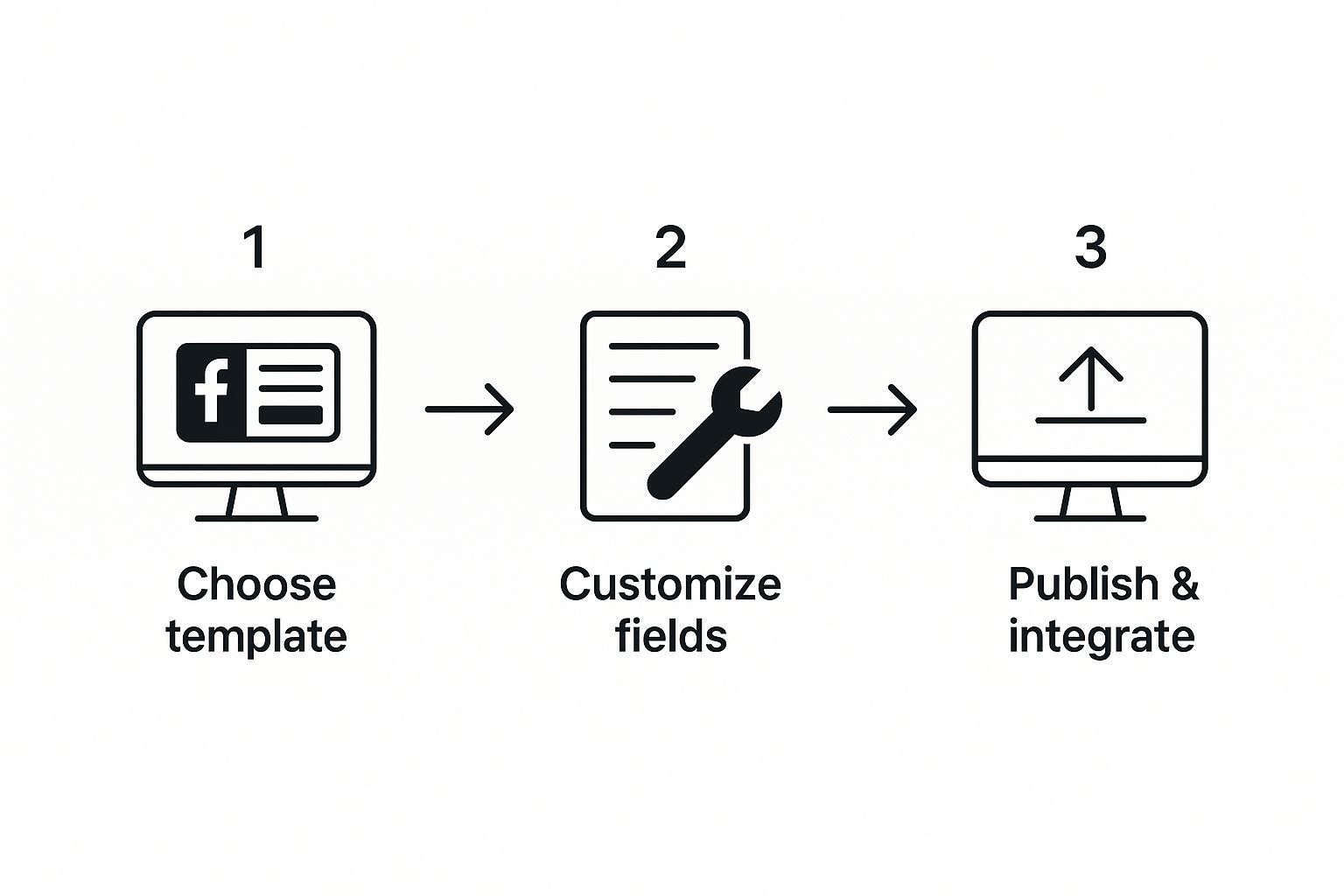Master Facebook Lead Generation Ads

Facebook lead generation ads give you a direct, in-app way to get customer details, making them one of the most effective methods for building a sales pipeline. Because this whole process happens inside Facebook, you cut out the hassle of sending people to an external website. The result? Often, you’ll see higher conversion rates and a lower cost for each lead you get—a massive win in the competitive UK market.
Why Facebook Lead Ads Are Essential for Growth
In a world drowning in digital noise, grabbing someone’s attention is only half the job. The real challenge is turning that flicker of interest into a solid lead without them getting bored and wandering off. This is exactly where Facebook lead generation ads shine, offering a slick experience that keeps people inside the comfortable, familiar Facebook app.
Instead of clicking an ad and then drumming their fingers while a slow landing page loads, a user gets an Instant Form right on their screen. This form is often pre-filled with their details like name and email address, pulled straight from their profile. All they have to do is check it and tap submit. This simple, seamless process makes a huge difference and is a key reason you’ll see your lead volume climb.
The Power of Instant Forms
The biggest advantage here is getting rid of the barriers. Every extra second a user waits for a page to load, or every extra box they have to type into, is another chance for them to give up and scroll away.
- Reduced Friction: By keeping everything inside the Facebook ecosystem, you sidestep the risk of losing potential customers to slow websites or clunky mobile designs.
- Higher Conversion Rates: The sheer convenience of pre-filled forms means more people will actually finish the process, giving you more leads from the same ad spend.
- Mobile-First Design: Let’s face it, most people are on their phones. These ads are built from the ground up for a smooth mobile experience, from the moment they see the ad to the second they hit submit.
A crucial insight for UK marketers is just how massive and active the audience is. With over 45 million active users in the country, Facebook is a gigantic pool of potential customers. The average conversion rate for lead ads sits around 9.2%, but I’ve seen plenty of well-tuned campaigns blow past that figure.
A Strategic Business Tool (Master Facebook Lead Generation Ads)
Ultimately, Facebook lead ads aren’t just another campaign type; they’re a strategic asset for growing your business. They offer a dependable, scalable, and budget-friendly way to keep your sales funnel topped up with genuinely interested people.
Before diving in, it helps to see where Facebook Lead Ads fit into the wider picture. Let’s quickly compare them to the classic approach of using a website landing page.
Facebook Lead Ads vs Website Landing Pages Quick Comparison
| Feature | Facebook Lead Ads (Instant Forms) | Website Landing Page |
|---|---|---|
| User Experience | Seamless, in-app experience. Pre-filled forms reduce user effort. | Requires leaving the app, potential for slow load times. |
| Conversion Rate | Typically higher due to less friction and ease of use. | Often lower as users may drop off before the page loads. |
| Data Collection | Captures basic info easily (name, email, phone). Custom questions available. | Can capture more detailed, complex information via longer forms. |
| Design & Branding Control | Limited customisation options within Facebook’s template. | Full control over design, branding, and user journey. |
| Best For | High-volume lead capture, mobile-first audiences, simple offers. | Complex B2B sales, detailed qualification, brand immersion. |
| Initial Setup | Quick and easy to create within Facebook Ads Manager. | Requires web development and design resources. |
This table makes it clear: if your goal is to quickly and efficiently capture a high volume of leads, especially from mobile users, Instant Forms are hard to beat. If you need more control and detailed information, a landing page might be the better choice.
While these ads are powerful on their own, it’s smart to know how they work alongside other marketing efforts. To get a better sense of the broader landscape, it’s worth exploring other proven small business lead generation strategies. This context will help you build a truly well-rounded plan for bringing in new customers.
Master Facebook Lead Generation Ads: Building Your First High-Impact Campaign
Diving into Facebook Ads Manager for the first time can feel like stepping into a cockpit full of switches and dials. It’s easy to get overwhelmed. But to launch successful Facebook lead generation ads, all you need is a clear flight plan. The choices you make at the campaign level lay the entire groundwork for your results, so let’s get them right from the very start.
Your first major decision is choosing the right campaign objective. For what we’re trying to do, this is nice and simple: select the ‘Leads’ objective. This tells Meta’s algorithm that your primary mission is to collect information from potential customers. It’s a vital first step that gears your entire campaign towards getting form submissions, not just clicks or views.
Budgeting Your Campaign The Right Way
Once you’ve picked your objective, you’ll hit another fork in the road: how to manage your budget. You can set it at the campaign level (Advantage Campaign Budget, or ACB) or at the ad set level. Honestly, neither is universally “better” – they just serve different strategic purposes.
- Advantage Campaign Budget (ACB): Here, you set one main budget and let Meta’s algorithm automatically push the spend towards the best-performing ad sets. This is brilliant when you trust the algorithm and want a more hands-off, efficient approach, especially if you’re testing several audiences at once.
- Ad Set Budgets: This approach means you allocate a specific budget to each individual ad set. It gives you much more granular control, which is perfect if you have distinct audiences you absolutely want to spend a fixed amount on, no matter how they perform initially.
When you’re just starting out, I often find that using Ad Set Budgets gives you more control and much clearer data. You can see precisely how much you’re spending to test a specific audience, which makes your analysis a lot cleaner.
A Practical Walkthrough: Financial Advisor Scenario (Master Facebook Lead Generation Ads)
Let’s put this into a real-world context. Imagine you’re a UK-based financial advisor wanting to find new clients for retirement planning. You decide to dip your toe in the water with a modest budget of £20 per day. The goal? To generate requests for a free consultation.
At the campaign level, you’ve already selected ‘Leads’ and opted for Ad Set Budgets to keep things tight. Now, moving to the Ad Set level, you need to define your conversion event. For lead ads, you’ll want to keep the conversion location set to ‘Instant Forms’. This is key because it means users can fill out your form without ever having to leave the Facebook app.
Pro Tip: Don’t just scroll past the ‘Dynamic Creative’ option. If you toggle this on, you can upload multiple images, headlines, and descriptions. Facebook will then mix and match them to find the winning combinations, basically running dozens of mini A/B tests on your behalf.
From here, you’d set your schedule and dive into audience targeting (we’ll get to that later). For now, the most important thing is setting up a solid campaign structure. This focused approach makes sure every pound you spend is aimed squarely at generating quality leads.
This whole process of setting clear objectives and managing budgets isn’t just a social media thing; it’s fundamental to all digital advertising. In fact, we apply the same core logic when mastering Google Ads PPC strategies, where a strong campaign structure is just as crucial for success.
Finalising Your Campaign Structure
Before hitting that launch button, take a moment to review your placements. The default is ‘Advantage+ Placements’ (previously Automatic Placements), and while Meta often recommends it, you might want to start with more focus. I often suggest limiting placements to just the Facebook and Instagram Feeds at first. They are typically the highest-performing spots for lead ads and will give you a much cleaner baseline for performance.
By making these deliberate choices from the outset—objective, budget strategy, and placements—you’re doing more than just clicking buttons. You’re strategically building a campaign designed to do one thing well: generate a steady flow of high-quality leads for your business. This careful setup is what separates the campaigns that fizzle out from the ones that truly deliver.
Master Facebook Lead Generation Ads: How to Pinpoint Your Ideal Customers on Facebook
A perfectly crafted ad is useless if it reaches the wrong people. I’ve seen it time and time again: businesses with fantastic offers get zero results because they’re shouting into an empty room.
The real power behind successful Facebook lead generation ads isn’t just about a flashy creative; it’s about pinpointing your ideal customer with surgical precision. Get this right, and you’ll see a lower cost per lead and a higher quality of prospect. Get it wrong, and you might as well be setting fire to your budget.
Thankfully, Facebook’s targeting toolkit is incredibly powerful. To get the most out of it, you need to think beyond simple demographics and get to grips with the three core audience types you have available. This is where you move from just ‘running ads’ to building a predictable lead machine for your business.
As you can see, creating the form itself is pretty straightforward. The real strategic thinking, the part that makes or breaks your campaign, is in who you choose to show it to.
Mastering Core Audiences for Fresh Prospects
Your first port of call, especially when you’re starting out, is Core Audiences. This is where you build an audience from the ground up based on traits like age, location, interests, and online behaviours.
The secret here isn’t just to pick a few broad interests. It’s about layering them to create a highly specific customer profile.
Let’s go back to our UK financial advisor example. Simply targeting everyone in the UK aged 45-65 is far too broad. We can get much, much smarter.
- Location: Target specific affluent postcodes or major financial hubs like London, Edinburgh, and Manchester.
- Interests: Don’t just stop at ‘finance’. Layer interests like “Financial Times,” “pensions,” “investment,” and even high-end brands that suggest disposable income, like “Bentley” or “Rolls-Royce.”
- Behaviours: This is a great one. You can add behaviours like ‘Frequent international travellers’ or ‘Engaged shoppers’.
By layering these criteria, you’re telling Facebook you don’t just want someone of a certain age. You want someone of that age who lives in a wealthy area, actively reads about finance, and shows behaviours associated with having money to invest. This nuanced approach is what separates the pros from the amateurs and dramatically improves your lead quality.
Building Powerful Custom Audiences (Master Facebook Lead Generation Ads)
Next up, we have Custom Audiences. These are built from your own data, and honestly, they’re some of the most valuable audiences you can create. You’re targeting people who already have a relationship with your brand, making them much warmer prospects.
You can build these from all sorts of sources:
- Customer Lists: Upload a list of your existing customers or email subscribers.
- Website Visitors: Use the Meta Pixel to create an audience of everyone who has visited your website in the last 30, 60, or even 180 days.
- Engagement: Target people who have interacted with your brand on social media, like watching your videos or liking posts on your Facebook Page or Instagram profile.
Targeting people who already know you means less friction. They’re more likely to trust you and hand over their details, which is exactly why this approach is so effective. This principle of targeting warm traffic is a cornerstone of digital advertising and is just as vital when it comes to unlocking the power of PPC in marketing strategies on other platforms like Google.
Unleashing the Magic of Lookalike Audiences
Finally, we get to the most potent tool in Facebook’s targeting arsenal: Lookalike Audiences. This is where you ask Facebook to go out and find new people who are statistically similar to an audience you already have.
Imagine you could clone your very best customers. That’s essentially what a Lookalike Audience does. It analyses the common traits, interests, and behaviours of your source audience and then scours Facebook to find users who match that profile.
You create a Lookalike from a “source” audience, such as your high-value customer list or recent website converters. You then select a percentage of the population you want to reach, starting from 1%. A 1% Lookalike in the UK will find the roughly 470,000 people who most closely resemble your source. It’s an incredibly powerful way to scale your campaigns and find new customers you would have otherwise missed.
For the best results, remember that the quality of your source audience is everything. A Lookalike built from a list of your highest-spending customers will always outperform one built from a general list of website visitors. This focused approach ensures your facebook lead generation ads find the people most likely to become your next best customers.
Master Facebook Lead Generation Ads: Designing Ads and Forms That Actually Convert
Once you’ve dialled in your targeting, the user’s entire experience comes down to just two things: your ad creative and your Instant Form. These are the only touchpoints a prospect has with your brand on this journey, so they have to be compelling, clear, and perfectly aligned.
Think about it. A brilliant ad that leads to a clunky, confusing form is a dead end. So is a fantastic form that no one ever clicks through to see. They must work together.
The single most important job of your ad creative is to stop the scroll. You’ve got a split second to grab someone’s attention in a busy feed. That means leading with a powerful image or video and a headline that hits on a user’s pain point or desire. The ad copy then needs to build on that, focusing on benefits, not just features.
Instead of saying, “We offer financial planning services,” try something like, “Secure your retirement and live worry-free with our expert guidance.” The first is what you do; the second is what your customer gets. This benefit-driven approach makes your offer feel personal and urgent, getting you that all-important click.
Crafting a Persuasive Ad Creative
Your creative elements need to work in harmony to tell a quick, compelling story. Each part of your Facebook lead generation ads has a specific job to do.
- The Headline: Make it a hook. Ask a question (“Is Your Pension Working Hard Enough?”) or state a clear benefit (“Get Your Free Guide to First-Time Home Buying”).
- The Ad Copy: Keep it concise and scannable. Use short sentences and bullet points to list the key takeaways of your offer.
- The Call-to-Action (CTA): Be specific. Ditch the vague “Learn More” for punchier CTAs like “Get Your Free Quote,” “Download the Guide,” or “Book Your Consultation.” This sets a clear expectation of what happens next.
This laser focus on generating high-quality enquiries is a huge trend. In fact, roughly 50% of marketers in the UK now see lead generation as their main campaign objective. It’s part of a wider shift where 76% of marketers are using social platforms to generate leads, with an impressive 54% finding Facebook ads highly effective for it.
Optimising Your Instant Form for Submissions (Master Facebook Lead Generation Ads)
After nailing the ad, your focus shifts to the Instant Form. The key here is to find the right balance between collecting valuable information and keeping the process completely frictionless. Every extra field you add is another reason for someone to give up and scroll away.
Start by asking only for what is absolutely essential. Name and email are standard. Do you really need a phone number right now, or could you ask for that in a follow-up?
A great rule of thumb is to ask for the minimum amount of information you need to qualify and contact the lead. For a newsletter sign-up, an email is enough. For a high-value service consultation, you might need a phone number and one qualifying question.
Facebook gives you a crucial choice between two form types. Understanding the difference is vital for your campaign’s success.
- More Volume: This is the default and most common option. It’s built for speed and has the least amount of friction. The form is incredibly easy to submit, making it perfect for top-of-funnel offers like guide downloads or webinar sign-ups where you just want to get as many leads as possible.
- Higher Intent: This option adds an extra review step before anyone can submit. After filling out the form, users see a screen where they have to slide a button to confirm their details are correct. This small action forces them to pause and consciously confirm they’re interested, which can seriously improve lead quality by weeding out accidental submissions.
So, when should you use each one? If your priority is just getting a high volume of leads for a low-commitment offer, stick with ‘More Volume’. But if you’re offering something more significant, like a sales call or a property viewing, and you’re drowning in low-quality leads, switching to ‘Higher Intent’ is a very smart move.
The Final Handshake: The Thank You Screen
The last, and often overlooked, piece of the puzzle is the Thank You screen. Don’t just treat this as the end of the road. It’s a golden opportunity to manage expectations and guide your new lead to the next step.
Make sure you customise this screen to:
- Confirm Success: “Thanks! We’ve received your request.”
- Set Expectations: “We’ll be in touch within 24 hours,” or “Your free guide is on its way to your inbox now.”
- Drive Immediate Action: This is your chance for a bonus conversion. Add a button that prompts them to “Visit Our Website,” “Shop Now,” or “Follow Us on Instagram.”
By optimising every single element, from the ad’s headline right through to the Thank You screen’s CTA, you create a seamless and persuasive experience. This turns a simple form submission into a warm, positive introduction to your brand, setting the stage for a great customer relationship.
Master Facebook Lead Generation Ads: Optimising Campaigns for Better Leads and Lower Costs
Getting your campaign live is a great start, but let’s be honest—the real work begins now. The difference between a campaign that just ticks over and one that smashes its targets comes down to one thing: ongoing, intelligent optimisation. This is where you dig into the data, make smart decisions, and ultimately lower your costs while improving the quality of your leads.
One of the biggest pitfalls I see is businesses letting fresh leads go stale inside Facebook. If you want to get real value from your Facebook lead generation ads, you need a slick process for getting those leads out and into your sales pipeline. Downloading a CSV file once a day is better than nothing, but you’re leaving money on the table. Speed is everything. A lead’s value drops with every minute that passes.
The gold standard? Integrate your lead ads directly with your CRM. Tools like Zapier or Meta’s own integrations can do this for you, sending new leads straight to your sales team or into an automated email sequence. This means you can follow up in minutes, not hours.
Key Metrics to Monitor in Ads Manager
When you first open Ads Manager, the sheer volume of data can be overwhelming. It’s easy to get lost in vanity metrics. To stay focused, you need to know which numbers actually tell you if your campaign is working.
Think of these as your campaign’s vital signs:
- Cost Per Lead (CPL): This is your North Star metric. It tells you exactly what you’re paying for every form submission. The goal is to drive this number down without sacrificing the quality of the leads you’re getting.
- Lead Form Conversion Rate: This shows the percentage of people who opened your Instant Form and actually filled it out. A low rate here is a massive red flag, usually pointing to a problem with the form itself—maybe it’s too long, or the questions are a bit too personal for a first touchpoint.
- Click-Through Rate (CTR) (Link): This tracks how many people clicked the CTA button on your ad. If your CTR is low, it’s a strong signal that your creative or copy isn’t hitting the mark and failing to grab attention.
To really get the most out of your campaigns, you need a solid grasp of what these performance metrics mean. For example, understanding how campaign reach is calculated can give you a much better feel for your ad’s visibility and how many people you’re really getting in front of.
And the effort really can pay off. An impressive 70% of businesses see Facebook ads as their highest ROI advertising channel. A third of UK business owners specifically name it their top performer. These stats just go to show the huge potential when you manage your campaigns the right way.
Turning Data Into Actionable Optimisations (Master Facebook Lead Generation Ads)
So, your numbers aren’t quite where you want them to be. What’s next? The trick is to test one thing at a time. That way, you know exactly what change made the difference.
If Your CPL Is Too High:
This usually boils down to an issue with either your audience or your creative. I’d start by testing a completely new audience. If you’ve been using broad interests, try building a 1% Lookalike Audience from a list of your best customers. If that doesn’t move the needle, it’s time to refresh your ad creative. Test some new images or videos and try out a few different benefit-driven headlines.
If Your Conversion Rate Is Low:
This almost always points to friction in your Instant Form. If you’re using a ‘Higher Intent’ form, switching to ‘More Volume’ can often help by making it easier for people to submit. Take a hard look at your questions, too. Are you asking for too much, too soon? Strip it back to the absolute essentials you need for that initial follow-up.
This test-and-learn mindset is the foundation of all successful paid advertising. The same principles apply whether you’re on Facebook or fine-tuning automated bidding strategies on other platforms, which we cover in our guide to Google Ads Smart Bidding.
By setting up a consistent optimisation rhythm—checking your key metrics every few days and making small, iterative tweaks—you’ll start to see gradual improvements. This is how you transform an average campaign into a predictable, profitable lead generation machine for your business.
Common Questions About Facebook Lead Ads
Once you’ve got your first few campaigns out in the wild, you’re bound to have questions. That’s perfectly normal. We see the same practical queries pop up time and again, so let’s get you some straight answers based on our experience managing countless Facebook lead generation ads.
How Much Should I Spend on Facebook Lead Generation Ads in the UK?
Honestly, there’s no single magic number. Your ideal budget comes down to your industry, who you’re trying to reach, and what you want to achieve. That said, a sensible starting point for a small UK business is often in the ballpark of £10–£20 per day.
This gives Facebook’s algorithm enough data to chew on so it can start learning and optimising your delivery. The real key isn’t the daily spend, but your target Cost Per Lead (CPL). You need to know what a new lead is genuinely worth to your business and work backwards from there. If a lead is worth £50 to you, then getting them for a CPL of £15 is a brilliant result.
Keep a close eye on your CPL. Be ready to scale your budget up or down based on performance and your return on investment, not just some arbitrary daily number.
What Is the Best Way to Follow Up with New Facebook Leads?
Speed. That’s the secret sauce. The value of a lead plummets with every minute that passes. The gold standard is to follow up within 5–10 minutes of them hitting ‘submit’.
The most reliable way to do this is by hooking up your Facebook Lead Ads directly to a CRM system like HubSpot or Mailchimp. You can use a tool like Zapier to bridge the gap. This automates the whole process, pinging the new lead’s details straight to your sales team or kicking off an automated welcome email sequence.
Manually downloading a CSV file of your leads is an option, but the delay is a conversion killer. Your first touchpoint should always reference where they came from (“Thanks for your interest on Facebook!”) and immediately deliver on the promise you made in your ad.
This rapid response makes a massive difference. It’s how you turn a mildly curious prospect into a warm, engaged lead who’s ready to talk.
My Ads Are Getting Clicks but No Leads. What Should I Fix?
Ah, the classic “clicks but no conversions” problem. We see this a lot. Nine times out of ten, it signals a disconnect between your ad creative and your Instant Form. When people click your ad but bail on the form, something in that second step is putting them off.
First, take a long, hard look at your form. Is it asking for too much? Requesting sensitive information too early can scare people away. Try to strip it back to 3-4 essential fields if you can. It’s always a good idea to see what’s working for others, so have a look at some high-converting Facebook ads examples for inspiration on offers and form structures.
Next, check your form type. If you’re using a ‘Higher Intent’ form, that extra confirmation step might just be enough friction to lose people who are in a hurry. Switching to ‘More Volume’ can often solve this.
Finally, make sure your ad’s promise perfectly mirrors the form’s headline. If your ad shouts “Get Your Free Ebook,” the form better say the exact same thing. Any mismatch in messaging is a surefire way to make users abandon the process.
Ready to stop guessing and start getting real results from your paid advertising? The team at PPC Geeks creates data-driven strategies to boost traffic, leads, and sales while cutting down on wasted spend. Find out how we can help by visiting us at https://ppcgeeks.co.uk.
Author
Search Blog
Free PPC Audit
Subscribe to our Newsletter
The Voices of Our Success: Your Words, Our Pride
Don't just take our word for it. With over 100+ five-star reviews, we let our work-and our satisfied clients-speak for us.
"We have been working with PPC Geeks for around 6 months and have found Mark and the team to be very impressive. Having worked with a few companies in this and similar sectors, I rate PPC Geeks as the strongest I have come across. They have taken time to understand our business, our market and competitors and supported us to devise a strategy to generate business. I value the expertise Mark and his team provide and trust them to make the best recommendations for the long-term."
~ Just Go, Alasdair Anderson