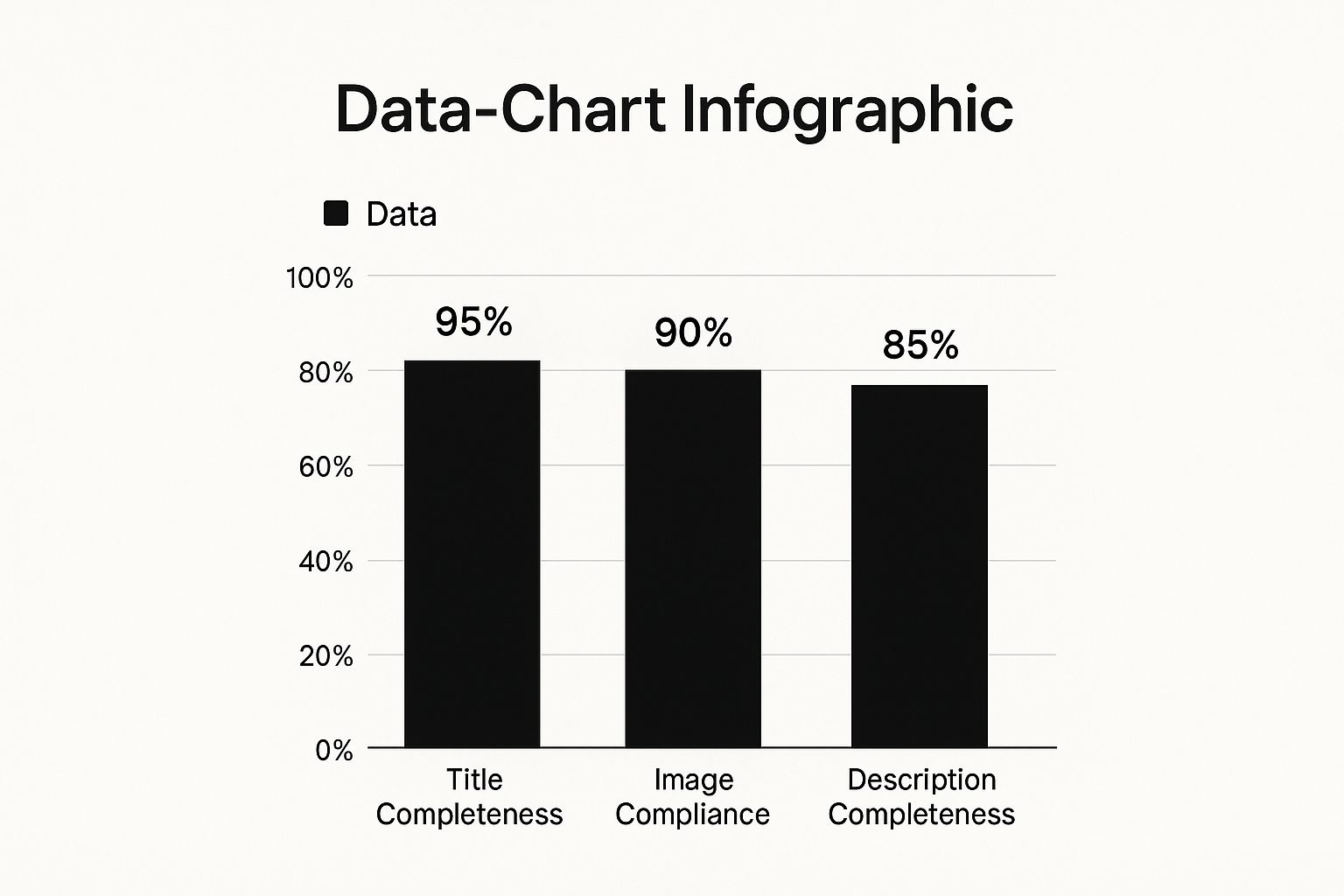Google Shopping Feed Optimisation for UK Retail

In the UK’s bustling e-commerce scene, just showing up on Google Shopping isn’t going to cut it. You need an edge. That’s where Google Shopping feed optimisation for UK retail comes in. It’s the art of taking your basic product list and transforming it into a powerful, algorithm-friendly sales machine that gets you noticed.
Why Feed Optimisation Is a Game Changer for UK Retailers
For any UK retailer fighting for attention online, getting your head around Google Shopping feed optimisation is a core part of building effective E-Commerce strategies. This isn’t some back-end technical chore you can set and forget; it’s a fundamental driver of your ad performance.
Think about it: your product feed is the only thing connecting your inventory to Google’s algorithm. A weak, sloppy feed sends all the wrong signals, leading to missed sales and wasted ad spend. On the flip side, a rich, detailed, and spot-on feed allows Google to perfectly match your products with what customers are actually searching for. This precision is what separates the campaigns that just tick over from the ones that truly deliver a solid return.
The Mobile-First Reality in the UK Market
This whole process gets even more critical when you look at how we shop. Here in the United Kingdom, Google has an almost absolute monopoly on mobile search, holding a staggering 97.55% share as of early 2025. That means nearly every single one of your potential customers is looking for products on their smartphone. You can dig into more of the data on Google’s market position with these insights from Statista.
This mobile dominance means your feed’s quality is directly tied to your visibility. A well-tuned feed ensures your products are front and centre, looking their best on the devices that matter most.
Just look at how Google Shopping ads appear right at the top of the search results, grabbing a user’s attention instantly.
This visual-first format makes it painfully obvious how crucial high-quality images, accurate pricing, and punchy, compelling titles are if you want to stand out from the crowd.
From Technical Data to Tangible Metrics (Google Shopping Feed Optimisation for UK Retail)
Let’s move away from abstract ideas and talk about what this really means for your bottom line. A strategically managed feed has a direct, measurable impact on the key performance indicators (KPIs) that actually matter. It’s the engine that powers your entire advertising effort.
A strong feed directly improves:
- Return on Ad Spend (ROAS): By showing your ads to more qualified buyers, you boost conversion rates and squeeze more revenue from every pound spent.
- Click-Through Rate (CTR): Great titles, crisp images, and relevant promotions make your listings far more appealing, encouraging more people to actually click.
- Cost-Per-Click (CPC): Google often rewards high-quality, relevant feeds with better ad placements at a lower cost, making your budget work harder.
By focusing on the quality of your product data, you are fundamentally improving the efficiency of your advertising budget. It’s about spending smarter, not just spending more.
At the end of the day, Google Shopping feed optimisation isn’t about ticking boxes for an algorithm. It’s about turning your product data into your most powerful weapon for winning market share and building a profitable e-commerce business in the tough UK landscape.
Google Shopping Feed Optimisation for UK Retail: Crafting Your Core Product Data for Maximum Impact
Let’s talk about the absolute foundation of your Google Shopping success: your core product data. Think of it as the DNA of your online presence. Get this right, and you’ve built a solid base for visibility and sales. Get it wrong, and even the biggest ad budget in the world will struggle to deliver.
This isn’t just about ticking boxes in your feed. It’s about strategically shaping every piece of information to grab the attention of both Google’s algorithm and, more importantly, your ideal UK customer. The big hitters—your product titles, descriptions, images, and identifiers—are your best tools for getting shoppers to stop scrolling and click on your ad. Let’s break down how to get them spot on.
Building Titles That Mirror Customer Searches
If you take one thing away from this guide, let it be this: your product title is arguably the most important attribute in your entire feed. It’s the first thing shoppers see, and it’s a massive signal to Google about what your product actually is. A weak title means you simply won’t show up for relevant searches.
A classic mistake I see all the time is businesses using internal jargon or being far too brief. You have to put yourself in your customer’s shoes. How would they search for what you’re selling?
Here’s a simple, but incredibly effective, structure to start with:
Brand + Product Type + Key Attributes (e.g., Colour, Size, Material)
Let’s see it in action:
- Weak Title: “Nike Trainers”
- Strong Title: “Nike Air Max 270 Men’s Trainers – Black/White – Size 9”
See the difference? The strong title is packed with the exact keywords real people use. It dramatically boosts its chances of appearing in searches for a specific size, colour, or model, leaving no room for guesswork.
Writing Descriptions That Persuade and Convert
While the title gets the hook, it’s the product description that reels them in. This is your moment to go beyond the basic specs and really sell the benefits of your product. It needs to be a compelling, easy-to-read summary that answers the question: “Why should I buy this?”
Don’t just list features; explain what they actually do for the customer. Bullet points are your best friend here, especially for mobile users who are just scanning for key information.
Take a high-end coffee machine, for example:
- Feature-focused: “15-bar pressure pump.”
- Benefit-focused: “Authentic, Barista-Quality Espresso: The powerful 15-bar pressure pump extracts rich, full-bodied flavour for the perfect coffee every time.”
The second version connects a technical spec to a desirable outcome. It’s far more persuasive. Remember to weave in your keywords naturally, but never sacrifice readability for the sake of it.
Your product description is your digital salesperson. It should answer the customer’s unasked questions and build their confidence, reinforcing that they’ve found the right product for their needs.
Selecting Images That Stop the Scroll
On a visually crowded results page, your main product image is your secret weapon for capturing attention. It needs to look clean, professional, and instantly tell the shopper what they’re looking at. Google’s strict image requirements are there for a good reason—they create a better, more consistent experience for everyone.
Here are the non-negotiables for your images:
- High-Resolution: Use crisp, clear images. For apparel, they must be at least 250×250 pixels, and for all other products, 100×100 pixels.
- Clean Background: A plain white or light grey background is the standard. It makes your product pop and gives it a professional look.
- Show the Product Clearly: The image must be an accurate representation of the item. No logos, watermarks, or promotional text allowed on the main image.
- Utilise Lifestyle Shots: While the main image needs to be clean, you can (and should!) use the
additional_image_linkattribute to add lifestyle photos showing the product in use. This helps customers visualise it in their own lives.
The Unseen Power of Product Identifiers
Finally, let’s touch on the data that works its magic behind the scenes: GTINs (Global Trade Item Numbers). In the UK, you’ll mainly be dealing with EANs. These unique codes are the bedrock of feed accuracy, telling Google with absolute certainty what product you are selling.
For most branded products, submitting correct GTINs isn’t optional; it’s essential. In fact, retailers who provide accurate GTINs have seen their click-through rates jump by as much as 20%. Why? Because Google uses the GTIN to pull in rich product details and show your ad in more relevant contexts, like side-by-side comparisons.
If a GTIN isn’t available, you’ll need to provide the Brand and MPN (Manufacturer Part Number) instead. Getting this data right builds immense trust with Google, making your listings far more competitive.
Google Shopping Feed Optimisation for UK Retail: Using Advanced Attributes to Outsmart Competitors
Getting the basics right is one thing, but moving beyond the core data is where a good feed becomes a great one. This is how you gain a serious competitive edge. While your titles and images get the clicks, advanced attributes are your secret weapons for targeting, segmenting, and ultimately, running much smarter campaigns. If you’re serious about advanced google shopping feed optimisation, mastering these optional fields is non-negotiable.
These attributes let you slice and dice your product catalogue in ways that actually align with your business goals. Instead of treating every product the same, you’re giving Google specific instructions on how to group and prioritise them. It’s this granular control that’s absolutely essential for refining your bidding strategies and getting the most out of every pound you spend.
Gaining Control with Product Type
One of the most powerful yet surprisingly underused attributes is product_type. Think of it this way: google_product_category is about playing by Google’s rules and fitting into their fixed taxonomy. Product_type, on the other hand, is your own internal, custom categorisation system. You define the structure, creating a product hierarchy that makes sense for your business.
For example, a fashion retailer could set up a product_type string that looks something like this:
Apparel & Accessories > Menswear > Outerwear > Jackets > Winter Coats
This level of detail lets you create incredibly specific product groups within your Google Ads campaigns. You could then, for instance, crank up the bids on “Winter Coats” during a cold snap without touching the bids for your other jackets. It’s a level of precision that Google’s broader categories just can’t offer.
The infographic below really drives home the importance of data completeness. You need a solid foundation across all key attributes before you can effectively use these more advanced fields.
As you can see, completeness for titles and images is strong, which is great. But it also flags that descriptions could be better—a good reminder that you need a holistic approach to data quality to really win.
Unleashing the Power of Custom Labels
If product_type gives you structured control, custom labels (custom_label_0 through custom_label_4) are all about pure, unadulterated flexibility. These are completely open fields you can use for pretty much anything you can think of. Think of them as custom tags for segmenting your products for bidding and reporting, using data that just doesn’t fit into the standard feed spec.
The possibilities here are massive. We’ve seen clients use them for:
- Profit Margin: Tagging items as “high-margin” or “low-margin” to bid more aggressively on the products that actually make you money.
- Seasonality: Using labels like “Summer-Bestseller” or “Christmas-Gift” to easily push or pause seasonal campaigns.
- Performance: Labelling products as “top-performer” or “slow-mover” based on your own sales data to inform bidding.
- Promotions: A “clearance” or “on-sale” label makes it ridiculously simple to group all discounted items into a single campaign.
By using custom labels, you’re no longer just feeding Google data; you’re giving it strategic instructions. You’re telling the algorithm which products matter most to your business, allowing it to work smarter on your behalf.
The table below shows just how these advanced attributes can solve real-world campaign headaches and directly improve your bottom line.
Impact of Advanced Attribute Optimisation (Google Shopping Feed Optimisation for UK Retail)
| Challenge | Advanced Attribute Solution | Expected Outcome |
|---|---|---|
| Can’t isolate and push seasonal bestsellers effectively. | Use custom_label_0 to tag products with seasonality (e.g., “Winter2024”, “Summer-Special”). |
Isolate seasonal items in their own campaign, allowing for targeted budget and bid increases during peak season, boosting ROAS. |
| Bidding strategy treats all products equally, regardless of profitability. | Use custom_label_1 for profit_margin (“high”, “medium”, “low”). |
Bid more aggressively on “high” margin products to maximise overall profit, not just revenue. |
| Standard categories are too broad for a niche product line. | Create a detailed product_type hierarchy that mirrors your website’s navigation. |
Achieve granular control for bidding, allowing you to set specific bids for sub-categories, improving budget allocation and performance. |
| Struggling to clear out old stock without a separate, messy campaign. | Apply a “clearance” or “sale” tag using custom_label_2. |
Easily group all sale items into a single campaign for a final promotional push, simplifying management and improving sell-through rates. |
As you can see, taking the time to implement these attributes gives you a much more sophisticated toolkit for managing your campaigns. It’s how you move from basic management to strategic optimisation.
Nailing Apparel-Specific Attributes
For any UK retailers in the fashion space, getting the apparel-specific attributes right is simply non-negotiable. Fields like colour, size, gender, and age_group are absolutely essential for matching the highly specific searches of online clothes shoppers. A search for a “women’s dress” quickly becomes “women’s green midi dress size 12”.
If you fail to provide this data, you just won’t show up for these valuable, high-intent searches. It’s as simple as that. What’s more, submitting these attributes correctly allows Google to enable the size and colour filters right on the Shopping results page, which dramatically improves the user experience and, you guessed it, your conversion rates. This richer data also provides a much stronger foundation for automated campaign types. You can learn more about how this works by checking out our guide on Google Ads Smart Bidding strategies.
By getting a handle on these advanced attributes, you transform your feed from a simple product list into a sophisticated marketing tool that will run rings around the competition.
Google Shopping Feed Optimisation for UK Retail: Mastering Feed Health and Resolving Common Errors
A high-performing Google Shopping feed isn’t something you can just set up and forget about. It’s a living, breathing part of your marketing that needs constant attention. This ongoing care is what keeps your products visible and, more importantly, prevents those frustrating disapprovals that can bring your sales to a dead stop. The trick is to treat feed management as a continuous cycle: audit, diagnose, and resolve.
Think of the “Diagnostics” tab in your Google Merchant Center as your feed’s regular health check-up. This is your command centre for understanding exactly what Google thinks of your data quality. It flags every potential problem, giving you a clear roadmap for your Google Shopping feed optimisation. Don’t let the red and yellow warnings put you off; see them as opportunities to sharpen your setup.
Decoding Diagnostics Alerts
When you jump into the Diagnostics tab, you’ll find issues broken down by severity. Getting your head around these categories is the first step to prioritising your time and tackling the problems that are doing the most damage.
- Errors (Red): These are the real showstoppers and demand immediate attention. An error means item disapprovals, plain and simple. Affected products are pulled from your ads until you fix the problem. This could be anything from a broken landing page link to a price mismatch.
- Warnings (Yellow): Think of these as a heads-up. While your products will still show, these issues are likely hurting their performance and could easily become full-blown errors down the line if ignored. Fixing warnings often gives your ads a noticeable boost.
- Notifications (Blue): These are essentially friendly suggestions from Google for optimisation. They aren’t urgent, but acting on them can often give you that extra edge over your competitors.
The Diagnostics page gives you a clean, actionable overview of exactly what’s going on with your feed.
This dashboard doesn’t just show you account-level problems. It drills down into item-level issues across different destinations like Shopping ads and free listings, helping you pinpoint exactly where to focus your efforts.
Tackling Common UK-Specific Feed Problems
While many feed errors are universal, UK retailers often run into a unique set of challenges. Getting these details right is absolutely crucial for running a smooth operation in the local market. One of the most common own goals we see is incorrect pricing, specifically around Value Added Tax (VAT).
The price you submit in your feed must be the final price a customer pays, inclusive of VAT. Any discrepancy between the feed price and the price on your landing page is a fast track to item disapproval for a
price mismatcherror. Always ensure your prices are VAT-inclusive across the board.
Another frequent headache is getting shipping data right. The UK has surprisingly diverse shipping zones and costs, from the Highlands and Islands down to Northern Ireland. If you just submit a single, flat shipping rate when you actually charge different prices for different postcodes, you’re asking for trouble. You have to configure your shipping settings in Merchant Center to accurately reflect these regional differences.
Broken landing pages (invalid URL) are another classic revenue-killer. This often crops up after a website redesign or when products get moved or discontinued. Running a regular crawl of your product URLs to hunt down any 404 errors is a simple but vital piece of maintenance.
Fixing these issues methodically is the key to success. For a structured approach to identifying these and other account-wide problems, a comprehensive guide can be a lifesaver. You can learn more about this process with our in-depth PPC audit checklist, which walks through many of the diagnostic steps needed for a truly healthy account.
Ultimately, keeping a clean feed comes down to routine. Carve out some time each week to dive into your Diagnostics tab, investigate any new errors or warnings, and push the fixes live. This proactive habit ensures your entire inventory stays eligible to serve, maximising your visibility and protecting your revenue from nasty surprises. A healthy feed is a profitable feed.
Google Shopping Feed Optimisation for UK Retail: Linking Feed Quality to Sustainable Business Growth
Let’s be clear: getting your Google Shopping feed optimisation right isn’t just a technical box-ticking exercise. It’s directly wired into the long-term health and growth of your business. A top-tier feed is much more than a tidy spreadsheet; it’s a strategic asset that fuels your bigger goals, from building trust with shoppers to smashing into new markets.
Think about it from a customer’s perspective. When your product listings are precise, detailed, and accurate, you build confidence with every single click. A shopper who finds exactly what they wanted, with clear pricing and availability, is far more likely to buy. That positive experience creates trust, which encourages repeat business and builds your brand’s reputation in a very crowded digital space.
Capitalising on UK Market Trends
This link between feed quality and business strategy is especially critical in the current UK retail climate. Take the booming homewares and DIY sectors, for example. With consumer habits shifting towards more time spent at home, a retailer’s ability to quickly and accurately show off relevant products is everything. An optimised feed gives you the agility to pounce on these trends.
Imagine you want to launch a new range of home office furniture. A high-quality feed ensures these new products are instantly visible and correctly categorised, letting you capture that emerging search demand from day one. Without it, your big launch could fall completely flat, failing to reach the very people you’re trying to attract.
Don’t think of feed management as just another advertising chore. See it for what it is: a core part of your market strategy. It’s the engine that turns your inventory into revenue by matching your products with what people are searching for right now.
The bigger picture of the UK online retail market makes this even more obvious. Projections show the market is on track to grow by 4.5% in 2025, hitting over £120 billion. A huge chunk of that growth is driven by non-food categories like furniture and homewares, where a detailed online listing can be the difference between a sale and a bounce. As shoppers start spending again, your feed’s accuracy is essential for grabbing a piece of that action.
Driving Strategic Growth Through Data
Ultimately, a meticulously managed feed gives you the data foundation for sustainable growth. It helps you make smarter decisions about which product lines to promote, which markets to enter, and where your biggest opportunities are hiding. The clarity and control you get from an optimised feed are invaluable.
- Informed Expansion: Use performance data from your feed to spot promising product categories for expansion.
- Improved Margins: By accurately tagging products, you can point your ad spend at high-margin items and directly boost your profitability.
- Enhanced Brand Perception: Consistent, high-quality listings across your entire product range create a professional and trustworthy brand image.
This strategic mindset is what separates the businesses that thrive from those that just get by. The ability to connect operational tasks like feed management to high-level goals is a true hallmark of success. We’ve seen firsthand how this approach drives significant growth, and you can read some fantastic success stories from leading PPC agencies in London that prove this very point. In a fierce digital marketplace, your product feed is the bridge to your customer—building it with precision and strategic intent is essential for growth.
Your Google Shopping Feed Optimisation for UK Retail Questions Answered
Even with a solid strategy in place, questions always pop up when you’re in the trenches managing a product feed. Let’s be honest, navigating the world of Google Shopping feed optimisation means you’ll be tackling new challenges as they arise. This section is all about giving you clear, straightforward answers to some of the most common queries we hear from UK retailers.
We’re going to address the frequent sticking points, from the nitty-gritty of GTINs to the best ways of handling promotions. The goal here is to give you the confidence to make quick, informed decisions that keep your campaigns running smoothly and, most importantly, profitably.
Let’s dive in.
How Often Should I Update My Google Shopping Feed?
This really comes down to how dynamic your inventory and pricing are. For most UK e-commerce businesses, a daily update is the absolute minimum. This makes sure that any changes to your prices or stock levels are reflected quickly, preventing those frustrating price mismatch or out of stock errors that kill conversions.
But what if you run flash sales or have stock that flies off the shelves? You should seriously consider multiple updates throughout the day. The key is consistency. You want the data in your feed to be a perfect mirror of what’s on your website at all times. A stale feed is just a recipe for disapprovals and a rubbish customer experience.
What Is The Most Common Mistake Retailers Make? (Google Shopping Feed Optimisation for UK Retail)
Without a doubt, the most frequent and damaging mistake we see is neglecting product titles. So many businesses just pull in their internal product names, which are often far too short or packed with jargon that a real customer would never dream of searching for. Your product title is the single most important attribute for relevance in Google’s algorithm.
A poorly optimised title means you simply won’t show up for valuable, high-intent searches. It’s a massive missed opportunity. One study even showed that optimising product titles alone can boost clicks by a staggering +250%.
Think like your customer. It’s that simple. Structure your titles with the most important information first: Brand + Product Type + Key Attributes (e.g., Colour, Size, Material). This one shift in mindset can have a monumental impact on your visibility and click-through rates.
Do I Really Need GTINs For All My Products?
The short answer? Yes, if they exist. For almost all branded products sold in the UK, a GTIN (which is usually an EAN) is a mandatory requirement. Google uses these unique codes to understand exactly what product you’re selling, pulling in rich details and comparing your offer against competitors.
If you don’t provide a GTIN when one is available, you’re heading straight for an item disapproval. It’s not worth the risk. Retailers who add correct GTINs to their product data have seen, on average, a 20% increase in clicks. It’s a huge signal of authenticity and data quality.
Of course, if you sell custom-made or unique items that genuinely don’t have a GTIN, you must set the identifier_exists attribute to no. Just be sure to provide both the brand and mpn (Manufacturer Part Number) attributes instead.
Can I Run Promotions Directly In My Shopping Ads? (Google Shopping Feed Optimisation for UK Retail)
Yes, and you absolutely should be! Using Google Shopping promotions is a brilliant way to make your listings stand out from the crowd. You can highlight special offers like “20% off” or “Free Shipping” directly on your ads, which is a fantastic way to grab attention and can seriously boost your click-through rate (CTR).
You can manage these through the “Promotions” section in your Google Merchant Center. There are specific policies to follow, but setting them up is a straightforward process that adds a powerful layer of persuasion to your listings, giving shoppers a compelling reason to choose you over a competitor.
How Should I Handle Product Variants?
Getting this right is vital, especially if you’re in the apparel or footwear game. Each unique variant (like a red t-shirt in size medium) must be submitted as a separate item in your feed.
The trick to grouping them together properly is the item_group_id attribute. All variants of the same base product need to share the exact same item_group_id. This tells Google they’re all related, which allows shoppers to see all the available options once they click your ad.
On top of that, you must use specific attributes to define what makes each one unique:
coloursizepatternmaterial
Nailing this is crucial for a good user experience and for making sure your products show up for those super-specific, high-converting searches.
What Role Do Keywords Play in Feed Optimisation? (Google Shopping Feed Optimisation for UK Retail)
This is a common point of confusion. Unlike traditional search ads, you don’t bid on keywords directly in Google Shopping. Instead, Google’s algorithm “reads” the text in your product feed—mostly your title and description—to figure out which search queries your products are relevant for.
This means keyword research is still incredibly important. Your job is to naturally weave those high-intent, relevant keywords into your titles and descriptions. It’s how you “tell” Google what searches to show your products for. You also need to be regularly using negative keywords in your campaign settings to filter out irrelevant traffic and stop wasting your ad spend. This is just one piece of a much larger puzzle, and you can learn more about how it all fits together by exploring the PPC landscape in 2025. Understanding where the industry is heading will help you make your feed work even harder for you.
We get it. Managing a high-performance Google Shopping feed takes expertise and constant attention. At PPC Geeks, we live and breathe this stuff. If you’re looking to save time, eliminate wasted ad spend, and see some proper growth, our team of UK-based specialists is here to help. Discover how our data-driven approach can transform your e-commerce results by visiting https://ppcgeeks.co.uk.
Frequently Asked Questions
Got a quick question? We’ve put together some rapid-fire answers to the most common queries we get about Google Shopping feeds.
| Question | Answer |
|---|---|
| How often should I update my feed? | Daily is the minimum. If your prices or stock change frequently, update multiple times a day to avoid disapprovals. |
| What’s the biggest mistake people make? | Neglecting product titles. They are the most important factor for relevance, so optimise them with Brand + Type + Attributes. |
| Are GTINs always necessary? | If a product has one, yes. It’s mandatory. Not providing it will lead to disapprovals and miss out on a potential 20% click uplift. |
| How do I handle product variants? | Each variant (e.g., size/colour) is a separate item. Use the same item_group_id to link them together in your ads. |
| Do keywords matter in Shopping? | Yes, but not for bidding. Weave them into your product titles and descriptions to tell Google what searches you’re relevant for. |
Hopefully, that clears a few things up! A well-managed feed is the foundation of any successful Shopping campaign.
Author
Search Blog
Free PPC Audit
Subscribe to our Newsletter
The Voices of Our Success: Your Words, Our Pride
Don't just take our word for it. With over 100+ five-star reviews, we let our work-and our satisfied clients-speak for us.
"We have been working with PPC Geeks for around 6 months and have found Mark and the team to be very impressive. Having worked with a few companies in this and similar sectors, I rate PPC Geeks as the strongest I have come across. They have taken time to understand our business, our market and competitors and supported us to devise a strategy to generate business. I value the expertise Mark and his team provide and trust them to make the best recommendations for the long-term."
~ Just Go, Alasdair Anderson