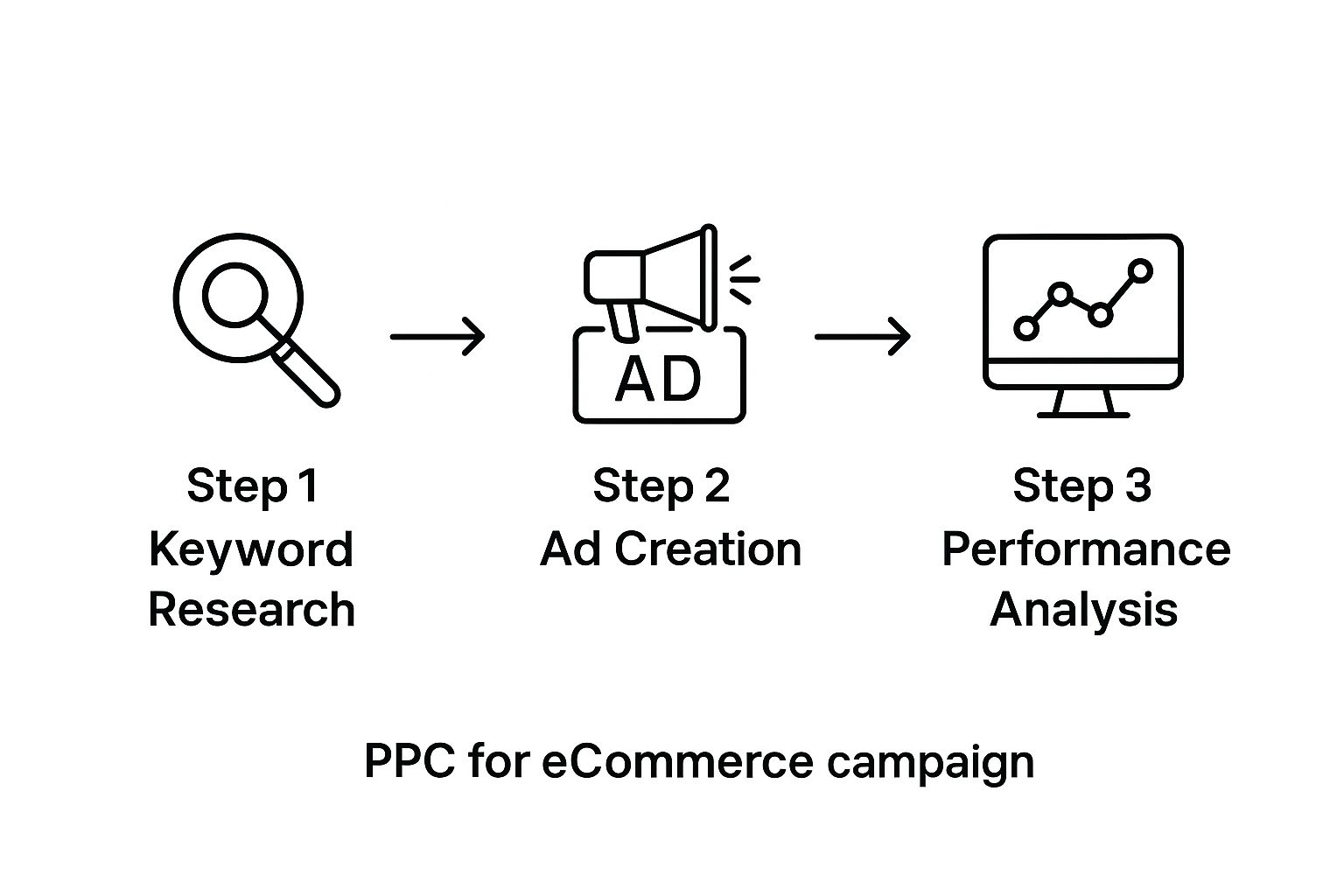Guide to PPC for Ecommerce: Boost Your Sales & Grow Faster

When we talk about PPC for ecommerce, we’re talking about running paid ad campaigns on platforms like Google to pull targeted traffic straight to your online shop’s product pages. It’s a seriously effective way to ramp up sales by getting your products in front of shoppers who are ready and waiting to buy. Boost sales fast with our guide to PPC for eCommerce – learn how paid ads drive targeted traffic to your online store’s product pages.
Guide to PPC for Ecommerce: Building a Solid Foundation for Ecommerce PPC
Before you even think about putting a single pound into ad spend, you absolutely have to lay some solid groundwork. This initial stage is what separates the profitable PPC campaigns from the ones that are just expensive learning exercises. It’s all about getting your account set up for clarity, accuracy, and, ultimately, success.
Successful ecommerce PPC starts with having your business goals crystal clear. You’re not just trying to get clicks; you’re aiming for profitable sales. This means you need to define a target Return on Ad Spend (ROAS). For every £1 you spend on ads, how much revenue do you need to see in return? £4? £8? That number is going to be your north star, guiding your entire strategy.
Setting Up for Success
To measure that all-important ROAS figure accurately, your technical setup has to be perfect. This isn’t just a ‘nice-to-have’—it’s the very core of making smart, data-driven decisions.
The most critical piece of the puzzle is conversion tracking. Without it, you’re flying blind. Setting up robust conversion tracking, ideally through Google Tag Manager, lets you see exactly which ads, keywords, and products are actually bringing in the sales. This data is the lifeblood of any optimisation you’ll do later.
A classic mistake I see all the time is incomplete or wonky conversion tracking. This leads people to optimise for the wrong things, like clicks or impressions, which don’t pay the bills. Your goal should always be to track the actual transaction values, not just the number of sales.
Once your tracking is in place, the next job is to link up all your data sources. You need to connect your main Google accounts so they can talk to each other:
- Google Ads: The engine that runs all your campaigns.
- Google Analytics 4: Your command centre for understanding user behaviour and the customer journey.
- Google Merchant Center: The home of your product feed, which powers all your Shopping ads.
Connecting these accounts creates a seamless flow of information, letting each platform make the others smarter. For instance, you can use audiences from Analytics for your remarketing campaigns in Ads, and diagnostics from Merchant Center can flag issues that are stopping your products from showing up. To really get ahead, you have to get to grips with the basics, like what Pay-Per-Click (PPC) means in Shopify.
This image shows a simplified flow of the key activities in a PPC campaign.
This process shows how solid research informs the ads you create, which then generates the performance data you need for analysis and making things better. Getting this foundation right isn’t just a box-ticking exercise. It ensures every single decision you make is backed by clean data, turning your ad spend into a predictable engine for growth.
For a deeper look, check out our guide on mastering ecommerce PPC techniques for UK marketers. This initial setup really does transform your account from a simple advertising tool into a sophisticated system for business intelligence.
Guide to PPC for Ecommerce: Mastering Keyword Research and Campaign Structure
This is where the rubber meets the road. Getting great results from PPC isn’t about having the biggest budget; it’s about having the smartest structure. We’re moving from high-level planning into the nitty-gritty of how real customers search for the products you sell. A well-organised account is your secret weapon for a better Quality Score, which directly translates to paying less for your ads. It’s that important.
Finding Keywords That Actually Convert
It’s tempting to go after the big, obvious keywords. Think “women’s shoes.” The problem? While these terms get a ton of traffic, they’re wildly expensive and usually attract people who are just window shopping. The real gold is in the keywords that scream “I’m ready to buy.”
To find these, you need to think like your customer. What specific problem are they solving? Instead of “women’s shoes,” a serious buyer might be searching for “waterproof running shoes for wide feet UK” or “black leather Chelsea boots size 6.” These are what we call long-tail keywords, and they are absolute money-makers. They might have lower search volumes, but their conversion rates are through the roof because the searcher knows exactly what they want.
Your goal isn’t to get the most clicks; it’s to get the right clicks. A campaign built around specific, high-intent keywords will almost always deliver a better ROAS than one targeting generic, high-volume terms.
Structuring Your Campaigns for Maximum Control (Guide to PPC for Ecommerce)
Once you’ve got a solid list of keywords, you can’t just dump them into one big pile. A messy account is a one-way ticket to wasted ad spend and a management nightmare. The trick is to group similar keywords into tight, relevant ad groups, which then sit inside logically organised campaigns.
I always tell clients to structure their campaigns based on how they think about their own business. For an ecommerce store, this often means creating separate campaigns for:
- Product Categories: For example, “Laptops,” “Monitors,” and “Keyboards” should each be their own campaign. This lets you control the budget and strategy for each product line.
- Brands: If you sell multiple brands, separating them (e.g., “Apple Laptops” vs. “Dell Laptops”) gives you much more granular control over bidding and messaging.
- Top Performers: Got a few hero products that sell like hotcakes? Give them their own dedicated campaign. This ensures they get the budget and focus they need to keep performing.
This level of organisation is critical. Consider this: the average conversion rate for an ecommerce store on Google Search ads is around 2.81%. A tidy structure lets you see exactly which products are smashing that benchmark and which are dragging the average down, so you can put your money where it’s making you money.
The Power of Granular Ad Groups
Inside each campaign, you’ll have your ad groups. The key here is to keep them small and hyper-focused. Each ad group should contain a tiny cluster of keywords that are almost identical in meaning.
Let’s stick with our “Black Leather Chelsea Boots” example. Inside that campaign, you might create ad groups like these:
| Ad Group Theme | Example Keywords |
|---|---|
| Size-Specific | “black chelsea boots size 6”, “size 6 black leather boots” |
| Gender-Specific | “men’s black leather chelsea boots”, “chelsea boots for men” |
| Style-Variant | “suede black chelsea boots”, “pointed toe chelsea boots” |
Why bother with this level of detail? Because it lets you write incredibly relevant ad copy. When someone searches for “size 6 black chelsea boots,” your ad can mention the size and style directly. That relevance is a huge driver for a higher Click-Through Rate (CTR), which in turn leads to a better Quality Score from Google.
And a higher Quality Score means you pay less per click than your disorganised competitors. This detailed structure transforms your PPC from a sledgehammer into a surgical tool, giving you the clear data you need to make profitable decisions and turn your Google Ads account into a growth engine.
Guide to PPC for Ecommerce: Optimising Google Shopping for Maximum Profit
For most UK ecommerce businesses I work with, Google Shopping is the real battleground. It’s where sales are won or lost. Unlike plain old text ads, these visual listings grab a shopper’s attention straight away, making them an absolute powerhouse for profitable growth. But here’s the thing: success isn’t just about outbidding the competition. It’s about getting one thing right above all else – your product feed.
Your product feed is the data you send to Google that describes everything you sell. Think of it as the foundation of your entire Shopping strategy. A clean, detailed, and well-structured feed is non-negotiable for a high-performing campaign. It all starts in Google Merchant Center, and you need to give your product data the same level of care and attention you give your website’s homepage.
The Art of the Product Feed
Your product titles are your headlines. They need to be compelling, descriptive, and packed with the keywords a real person is likely to type into Google. A generic title like “Brown Boots” is a completely wasted opportunity.
A much better, more effective title would be “Men’s Clarkdale Hall Leather Chelsea Boots in Dark Brown – Size 9“.
See what we did there? This optimised title includes:
- The product type (Chelsea Boots)
- The brand (Clarkdale Hall)
- Key materials (Leather)
- The colour (Dark Brown)
- The size (Size 9)
The same logic applies to your product descriptions. You have a 5,000-character limit, so use it! Go beyond the basic specs. Tell a story about the product, highlight its unique benefits, and weave in relevant long-tail keywords naturally. Finally, your images must be top-notch. Use high-quality, crystal-clear photos from multiple angles, and throw in some lifestyle shots to help shoppers see the product in action.
Advanced Campaign Structures for Granular Control (Guide to PPC for Ecommerce)
Once your feed is in great shape, it’s time to get strategic with your campaign structure. A lot of businesses start with a single campaign and one ad group containing every single product. It’s simple, sure, but it gives you almost zero control.
A far more effective strategy I’ve used with countless clients is the Single Product Ad Group (SPAG) method. Just as it sounds, each individual product gets its own ad group. Yes, it’s more work upfront, but the payoff is huge. It lets you set specific bids for each product based on its real-world performance and profit margin. You can even write hyper-relevant ad copy that speaks directly to that one item.
By isolating top-performing products into their own ad groups or even dedicated campaigns, you ensure they get the budget and attention they deserve. This stops your lower-performing items from eating up the ad spend that should be fuelling your winners.
Another powerful technique is to leverage custom labels in your product feed. These are basically tags you create to slice and dice your products in ways that make sense for your business. For example, you could create labels for:
- Profit Margin: High_Margin, Medium_Margin, Low_Margin
- Seasonality: Summer_Collection, Winter_Sale
- Status: Bestseller, Clearance, New_Arrival
These labels allow you to build campaigns around your actual business goals, like bidding more aggressively on high-margin items or pushing seasonal stock before it’s too late. This level of organisation is what separates the pros from the amateurs and directly impacts your bottom line. Our full guide on audience insights and optimisation strategies has even more ideas on how you can segment your campaigns like this.
Wielding Negative Keywords to Cut Waste
Finally, let’s talk about one of the most crucial, yet surprisingly overlooked, parts of optimising Shopping campaigns: the aggressive use of negative keywords. You absolutely must be checking your Search Terms report constantly to see which queries are triggering your ads.
Are you selling premium leather jackets but showing up for searches like “cheap faux leather jacket”? Add “cheap” and “faux” as negative keywords immediately. Every single irrelevant click is money down the drain—money that could have gone towards a shopper who actually wants what you sell. This continuous pruning process is essential for protecting your ROAS.
The investment in PPC for ecommerce is serious business; paid search makes up a whopping 39% of all digital advertising budgets in the UK. Given this, stopping wasted spend on the wrong search terms isn’t just a “nice-to-have”—it’s a financial necessity if you want to stay competitive. You can discover more about the latest UK PPC statistics to get a better feel for the landscape.
By combining a pristine product feed, a granular campaign structure, and ruthless negative keyword management, you can transform Google Shopping from just another sales channel into a predictable and highly profitable growth engine for your business.
Guide to PPC for Ecommerce: Putting AI and Smart Bidding to Work for a Better ROAS
AI in ecommerce PPC isn’t some far-off concept anymore; it’s a real tool that can be the difference between an average campaign and a seriously profitable one. The days of painstakingly tweaking every single keyword bid by hand are fading fast. Today, it’s all about working with Google’s machine learning—specifically its Smart Bidding strategies—to make quicker, more accurate decisions than any human ever could.
That said, just flicking the “automation” switch isn’t a silver bullet. You need to get under the hood, understand what it needs to thrive, and remember that you’re still the one flying the plane. Think of it as a partnership: your strategic brain and the algorithm’s number-crunching power.
Choosing the Right Automated Bidding Strategy
Google gives you a few Smart Bidding options, but for ecommerce, it really boils down to two main contenders: Target ROAS (Return on Ad Spend) and Maximize Conversion Value. Which one you pick depends entirely on your business goals and, crucially, how much data your account has banked.
- Maximize Conversion Value: This strategy tells Google one thing: “get me the highest possible revenue for my budget.” It’s a fantastic starting point for new campaigns or if you don’t have a concrete ROAS target just yet. It lets the algorithm learn what drives real value without tying its hands.
- Target ROAS: This is for more established campaigns. Here, you’re telling Google the exact return you expect for every pound you spend. A 500% target, for instance, means you want £5 in revenue for every £1 of ad spend. This strategy is hungry for data, so you’ll need a good chunk of conversion history—a solid rule of thumb is at least 30 conversions in the last 30 days.
Don’t ever treat Smart Bidding as a “set it and forget it” machine. The algorithm is only as sharp as the data you feed it. Your job shifts from manual bidding to feeding it high-quality signals and keeping a close eye on its performance.
Feeding the Algorithm for Smarter Decisions (Guide to PPC for Ecommerce)
If you want the most from automated bidding, you need to give it clean, accurate data. The machine only learns from what you tell it is important.
First things first, your conversion tracking has to be absolutely watertight. Make sure you’re tracking actual transaction values, not just the number of sales. The algorithm needs to know that a £500 sale is a whole lot more valuable than a £25 one. It’s a simple concept, but so many get it wrong.
Next up, use audience signals. Tell Google who your best customers are. Uploading customer lists or building detailed remarketing audiences gives the algorithm a massive head start in finding similar users who are ready to buy. For a deeper dive into all the available levers, it’s worth learning more about the different types of Google Ads Smart Bidding to really refine your approach.
Ultimately, embracing AI and Smart Bidding is about getting better results, more efficiently. It frees you from the daily grind of manual adjustments, letting you focus on the bigger picture: crafting compelling ad copy, optimising landing pages, and honing your overall ecommerce PPC strategy. When you guide the automation with clean data and clear goals, you build a campaign that doesn’t just perform—it learns, adapts, and gets better over time.
Guide to PPC for Ecommerce: Scaling Profitably with Advanced Optimisation
Right, so your initial campaigns are finally turning a profit. That’s a great place to be. But now you’ve got a new, more exciting challenge on your hands. The question is no longer “does PPC actually work?” but “how far can we push this thing?”
Growing your ad spend without watching your Return on Ad Spend (ROAS) tumble off a cliff requires a change in mindset. You need to move from just managing campaigns to actively hunting for new growth opportunities. This is where advanced optimisation comes into play. It’s all about a methodical process of expanding your reach, sharpening your targeting, and running a relentless cycle of tests.
This is how you turn a decent PPC account into a predictable, scalable sales machine for your ecommerce business.
Expanding Your Reach Beyond Standard Search
If your core Search and Shopping campaigns are doing well, that’s a fantastic signal. It means you’ve found a solid product-market fit. The next logical step? Finding those pockets of customers who haven’t heard of you yet.
One of the best ways to do this is by branching out into different ad platforms and campaign types. If you’re only sticking to Google Search, you’re missing out on a massive slice of the market.
Think about these expansion opportunities:
- Performance Max (PMax): This is Google’s all-in-one campaign type. It lets you tap into all of Google’s inventory—YouTube, Display, Search, Discover, Gmail, and Maps—from a single campaign. It’s an absolute goldmine for discovering customers you didn’t even know existed.
- Microsoft Ads (formerly Bing Ads): Don’t make the mistake of ignoring Microsoft’s search engine. Yes, its market share is smaller than Google’s, but its users often have a different demographic profile. We often find they are slightly older with more disposable income, which can make it a less competitive, and therefore more profitable, arena for many ecommerce brands.
The key here is to expand methodically. Don’t just copy-paste your Google campaigns and hope for the best. Start with a smaller, controlled budget, see what the data tells you, and then optimise for each platform’s unique audience and quirks.
The Power of Sophisticated Remarketing (Guide to PPC for Ecommerce)
Remarketing is so much more than just showing the same boring ad to everyone who’s ever visited your website. When done right, advanced remarketing is about delivering a very specific and timely message based on exactly what a user did—or, more importantly, didn’t do.
A classic, and incredibly powerful, example is tackling cart abandonment. We know that roughly 70% of online shopping carts are abandoned. That’s a huge pool of would-be customers who were just a single click away from buying. With dynamic remarketing, you can serve up ads that feature the exact products they left in their basket. That personal touch is often the nudge they need to come back and finish what they started.
A common mistake I see is lumping all site visitors into one giant remarketing audience. Instead, get granular. Segment your audiences based on their behaviour. A user who just browsed a product page is very different from one who added an item to their cart, and both are completely different from a past purchaser. Each of them needs a unique message.
You can build some seriously specific audience lists to tailor your messaging:
- High-Value Cart Abandoners: Target users who left carts worth over £100 with a more compelling offer, like a small discount or free shipping.
- Recent Purchasers: Exclude them from your main product ads for a bit. Then, after 30-60 days, re-engage them with ads for complementary products.
- Category Viewers: Someone spent ages browsing your “Winter Coats” category but didn’t buy anything? Show them a beautiful showcase ad featuring your best-selling coats.
This level of segmentation makes your ads feel less like advertising and more like a helpful reminder. For UK brands, getting these tactics right is vital for maximising your Google Ads ROI and pulling ahead of the competition.
A Relentless Cycle of Testing and Refinement
At the end of the day, scaling profitably is a game of small, incremental gains. The best ecommerce advertisers are never happy with “good enough.” They are constantly testing every single element of their campaigns to squeeze out that extra 1% of performance.
This means you need a structured testing plan. You should always have an A/B test running on your:
| Element to Test | Example Variation A | Example Variation B |
|---|---|---|
| Ad Copy Headlines | “Free UK Delivery on All Orders” | “Shop Our Award-Winning Collection” |
| Landing Pages | A page with a prominent video | A page with customer testimonials |
| Call-to-Action Buttons | “Buy Now” | “Add to Basket” |
Every test should be designed to answer a specific question. Does using urgent language in our headlines boost click-through rates? Does a simpler checkout page improve our conversion rate?
By constantly testing and applying what you learn, you create a powerful feedback loop that steadily pushes your performance upward. These small, consistent improvements compound over time, delivering serious growth in profitability and making your PPC for ecommerce efforts truly scalable.
Guide to PPC for Ecommerce: Common Questions About UK Ecommerce PPC
Navigating the world of PPC for ecommerce can feel like a minefield. You’re managing budgets, you’re expected to deliver real returns in a tough UK market, and a lot of questions come up along the way. We get it. Below, we’ve tackled some of the most common queries we hear from ecommerce store owners, giving you direct, no-fluff answers to help you move forward.
How Much Should I Budget for PPC in the UK?
This is the million-pound question, isn’t it? But there’s no magic number. PPC advertising costs in the UK ecommerce market swing wildly depending on your industry and just how fierce the competition is. You could be looking at anything from £500 to over £10,000 a month.
For a smaller store just dipping its toes in the water, a budget between £500 and £2,000 monthly is a solid starting point. This gives you enough runway to gather the data you need to make smart decisions. More established brands with a bit more history often find themselves in the £2,000 to £10,000 bracket. If you want to see how these costs break down by industry, you can explore some detailed PPC cost analyses.
The real key is to stop thinking of your budget as a fixed cost and start seeing it as a flexible investment. Once you hit a profitable ROAS, you should feel confident funnelling a chunk of that revenue straight back into your campaigns to scale up.
Don’t get locked into a rigid monthly budget. Let performance dictate your spend. If a campaign is delivering a 10x return, you want to give it as much fuel as it can handle, not cut it off because it hit an arbitrary cap.
How Long Until I See Real Results From PPC? (Guide to PPC for Ecommerce)
While you’ll start seeing traffic and impressions almost instantly, getting to consistent, profitable results takes a bit more patience. The first month of any new campaign is purely a data-gathering mission.
Here’s a realistic timeline of what to expect:
- Weeks 1-2: This is all about initial data collection. You’re just listening, learning what search terms people actually use, which of your ads get clicks, and what they do once they land on your site.
- Weeks 3-4: By now, you should have enough data to do your first big round of optimisations. This is when you start adding negative keywords to cut wasted spend and adjusting your bids based on what’s working.
- Months 2-3: This is typically when the magic starts to happen and you see stable, predictable profitability. Any Smart Bidding strategies have had time to learn, and you’ve had a chance to really refine your targeting.
True success in PPC is a marathon, not a sprint. That initial investment of time and money is what builds the foundation for long-term, scalable growth.
Should I Prioritise Google Shopping or Search Ads?
For almost every UK ecommerce business we’ve worked with, the answer is a resounding “you need both.” These campaign types aren’t rivals fighting for your budget; they’re partners that work together to cover the entire customer journey.
They each play a distinct, vital role in your strategy:
| Campaign Type | Primary Role | Best For Capturing |
|---|---|---|
| Google Shopping | Your visual digital shopfront. | Users with high purchase intent looking for specific products. They see the item and price upfront. |
| Google Search | Your strategic problem-solver. | Broader demand, brand searches, and users asking questions or looking for solutions you provide. |
A well-rounded strategy uses Shopping ads to hoover up ready-to-buy customers at the bottom of the funnel. At the same time, it uses Search ads to introduce your brand to potential buyers who are still in the research phase. Together, they create a powerful combination that maximises your visibility and drives sales.
At PPC Geeks, we specialise in taking the guesswork out of PPC for ecommerce. Our UK-based team builds and manages data-driven campaigns that deliver measurable growth, giving you back the time and budget to focus on your business. Book your free PPC audit today.
Author
Search Blog
Free PPC Audit
Subscribe to our Newsletter
The Voices of Our Success: Your Words, Our Pride
Don't just take our word for it. With over 100+ five-star reviews, we let our work-and our satisfied clients-speak for us.
"We have been working with PPC Geeks for around 6 months and have found Mark and the team to be very impressive. Having worked with a few companies in this and similar sectors, I rate PPC Geeks as the strongest I have come across. They have taken time to understand our business, our market and competitors and supported us to devise a strategy to generate business. I value the expertise Mark and his team provide and trust them to make the best recommendations for the long-term."
~ Just Go, Alasdair Anderson