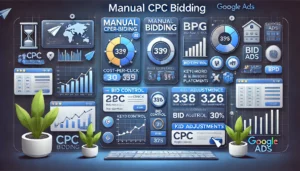Outsmart the Competition: Top Google Ads Bidding Strategies for UK Businesses in the New Digital Marketing Era

The Top Google Ads Bidding Strategies
Learn everything you need to know about the top Google Ads Bidding Strategies.
Feeling like your competitors are hogging all the attention in the crowded online marketplace?
Fear not, UK businesses!
Google Ads PPC offers a powerful solution to outsmart them and reach your target audience with laser focus.
But the true magic lies in mastering your bidding strategy.
In this blog, we’ll unveil the top Google Ads bidding tactics specifically designed for UK businesses in the new digital marketing era.
Buckle up and get ready to dominate your niche!
Key Takeaways for Top Google Ads Bidding Strategies
- Understanding different Google Ads bidding strategies is essential for optimising your ad spend and achieving your marketing goals.
- Smart Bidding leverages machine learning to adjust bids in real-time, maximising the chances of achieving desired outcomes.
- Manual CPC Bidding allows for greater control over individual keyword bids, which can be beneficial for niche markets.
- Target CPA and Target ROAS strategies focus on achieving specific cost-per-action and return-on-ad-spend goals, respectively.
- Enhanced CPC Bidding combines manual control with automated adjustments to improve conversion rates.
Target CPA
What is Target CPA?
Target CPA (Cost Per Acquisition) is a bidding strategy where you set a specific cost you’re willing to pay for each conversion. This strategy is ideal for businesses that have a clear understanding of their customer acquisition costs and want to optimise their ad spend to achieve a specific CPA. By automating bids to achieve your target CPA, you can focus on scaling your campaigns efficiently.
How to Set Up Target CPA
- Navigate to your Google Ads account and select the campaign you want to modify.
- Click on ‘Settings’ and then ‘Bidding’.
- Choose ‘Target CPA’ from the list of bidding strategies.
- Enter your desired CPA target based on your business goals and historical data.
- Save your settings and monitor the performance.
Benefits of Target CPA
- Automated Bidding: Google Ads automatically adjusts your bids to help you achieve your target CPA.
- Efficiency: Saves time and effort by reducing the need for manual bid adjustments.
- Scalability: Allows you to scale your campaigns without compromising on cost-efficiency.
When to Use Target CPA
Target CPA is most effective when you have a significant amount of conversion data. This allows Google’s algorithm to make accurate bid adjustments. If you’re working with a PPC agency, they can conduct a PPC audit to determine if your account has enough data to switch to this strategy.
For businesses looking to optimise their ad spend and achieve specific acquisition costs, Target CPA is a powerful tool. However, it’s crucial to have enough historical data to make this strategy effective.
Common Pitfalls and How to Avoid Them
- Insufficient Data: Ensure you have enough conversion data before switching to Target CPA. Without it, the algorithm may not perform optimally.
- Unrealistic Targets: Setting a CPA target that’s too low can limit your ad visibility. Be realistic based on your historical performance.
- Lack of Monitoring: Even though Target CPA automates bidding, regular monitoring is essential to ensure the strategy is meeting your goals.
Advanced Tips
- Segment Your Campaigns: Break down your campaigns into smaller segments to apply different CPA targets based on performance.
- Use Portfolio Bidding: Combine multiple campaigns under a single Target CPA strategy to optimise performance across the board.
- Regular Audits: Conduct regular PPC audits to ensure your Target CPA strategy remains aligned with your business goals.
Target ROAS
Understanding Target ROAS
Target Return on Ad Spend (ROAS) is a bidding strategy that helps ensure your campaigns generate revenue at your desired return rate. To properly use this strategy, you should clearly understand your profit margins and the value of each conversion and LTV of your new client. To calculate ROAS, divide the revenue generated from your ads by the total ad spend and multiply by 100. A high ROAS indicates your ads generate a positive return and meet your marketing goals. On the other hand, a negative ROAS shows your advertisements are costing you money and may require some adjustments to your content strategy.
Optimising for Target ROAS
To ensure your ROAS remains positive, you can enhance your targeting to reach your ideal customer profiles. You’ll also need to optimise your ad creatives and landing pages. Here are some steps to optimise for Target ROAS:
- Understand Your Metrics: Know your Average Order Value (AOV) and Conversion Rate (CR).
- Set Realistic Targets: Use historical data to set achievable ROAS targets.
- Optimise Ad Creatives: Ensure your ads are compelling and relevant to your target audience.
- Refine Landing Pages: Make sure your landing pages are optimised for conversions.
Calculating ROAS
Here’s a simple formula to calculate ROAS:
| Metric | Formula |
|---|---|
| ROAS | (Revenue from Ads / Total Ad Spend) * 100 |
For example, if your revenue from ads is £1000 and your total ad spend is £200, your ROAS would be (1000 / 200) * 100 = 500%. This means for every £1 spent, you earn £5.
Ensuring a high ROAS is crucial for the sustainability of your ad campaigns. Regularly monitor and adjust your strategies to stay ahead of the competition.
Maximise Conversions
What is Maximise Conversions?
Maximise Conversions is a Google Ads bidding strategy designed to get as many conversions as possible within your set budget. This strategy leverages Google’s machine learning algorithms to optimise your bids for the highest likelihood of conversion. By focusing on conversions, you ensure that your ad spend is directed towards the most promising leads.
Benefits of Maximise Conversions
- Efficiency: Automatically adjusts bids to maximise conversion rates.
- Budget-Friendly: Ensures you stay within your set budget while aiming for the highest number of conversions.
- Data-Driven: Utilises historical data and real-time signals to make informed bidding decisions.
How to Implement Maximise Conversions
- Set Up Conversion Tracking: Ensure that your conversion tracking is correctly set up on all relevant pages of your website.
- Choose the Right Campaign: Select the campaign you want to optimise for conversions.
- Apply the Strategy: In the campaign settings, choose ‘Maximise Conversions’ as your bidding strategy.
- Monitor and Adjust: Regularly review performance data and make necessary adjustments to improve results.
Common Mistakes to Avoid
- Ignoring Data: Failing to review and act on performance data can lead to suboptimal results.
- Overlooking Budget Limits: Ensure your budget is sufficient to gather meaningful data for optimisation.
- Neglecting A/B Testing: Regularly test different ad creatives and landing pages to find the most effective combinations.
Maximise Conversions is a powerful tool for UK businesses looking to optimise their Google Ads campaigns. By focusing on conversions, you can turn browsers into buyers and achieve your marketing goals more efficiently.
Maximise Clicks
Overview
Maximise Clicks is an automated bidding strategy designed to increase the total number of clicks your ads receive. The primary goal is to drive as much traffic as possible to your website within your set budget. This strategy is particularly useful for businesses looking to boost their online presence and attract more visitors.
Benefits
- Increased Traffic: By focusing on maximising clicks, you can significantly increase the number of visitors to your site. This is ideal for brand awareness campaigns.
- Cost-Effective: This strategy ensures that your ad spend is used efficiently, targeting clicks that are most likely to convert instead of wasting ad spend on unlikely leads.
- Easy to Implement: Automated bidding takes the guesswork out of manual adjustments, allowing you to focus on other aspects of your campaign.
Best Practices
- Optimise Ad Copy: Craft compelling ad copy that addresses user needs and distinguishes your offering. This will make users click on the ads time and again.
- Select Relevant Keywords: Choose keywords that generate the most relevant and responsive traffic. Leverage specialised matching options like phrase and exact matches.
- Use Contextual Campaigns: Reach users who are searching for related topics to broaden your audience.
- Monitor for Click Fraud: Ensure your ad spend is well-spent by monitoring campaigns for click fraud. Automating these processes through tools can help scale efforts.
Note that everything related to automated bidding is done via Google Ads. Use it as your go-to ad management platform. You can add Google Ads automations to save time optimising your best performing Google Ads.
When to Use this Top Google Ads Bidding Strategy
Maximise Clicks is best suited for:
- Brand Awareness: When the primary goal is to get your brand in front of as many eyes as possible.
- New Product Launches: To quickly drive traffic to a new product or service.
- Low Budget Campaigns: When you need to make the most out of a limited budget.
By implementing the Maximise Clicks strategy, you can effectively drive more traffic to your website, making it a valuable tool in your digital marketing arsenal.
Smart Bidding
What is Smart Bidding?
Smart bidding is an automated bidding strategy in Google Ads where machine learning algorithms optimise the bids during the auction time. It leverages data and historical performance, considering factors like device, location, time, and conversion probability to set bids. Tapping into the power of machine learning maximises the chances of achieving the desired outcome, whether to increase leads or boost profit.
Benefits of Smart Bidding
- Efficiency: Automates bid adjustments, saving time and effort.
- Precision: Uses real-time data to make informed decisions.
- Scalability: Easily manages large campaigns with numerous keywords.
Types of Smart Bidding Strategies
- Target CPA (Cost Per Acquisition): Sets bids to help get as many conversions as possible at the target cost per acquisition you set.
- Target ROAS (Return on Ad Spend): Bids to maximise conversion value while achieving the target return on ad spend.
- Maximise Conversions: Automatically sets bids to help get the most conversions for your campaign while spending your budget.
- Enhanced CPC (Cost Per Click): Adjust your manual bids to try and help you get more conversions.
Implementing Smart Bidding
To implement smart bidding, follow these steps:
- Define Your Goals: Clearly outline what you want to achieve, whether it’s more leads, sales, or brand awareness.
- Choose the Right Strategy: Select a smart bidding strategy that aligns with your goals.
- Set Up Conversion Tracking: Ensure you have accurate conversion tracking in place to feed data into the algorithm.
- Monitor and Adjust: Regularly review performance and make necessary adjustments to optimise results.
Smart bidding is not a set-it-and-forget-it solution. Continuous monitoring and adjustments are crucial to achieving the best results.
Real-World Example of top Google Ads Bidding Strategies
A clothing brand uses smart bidding in its Google Ads campaigns. The algorithm adjusts ads in real-time based on customers’ browsing behaviour and past purchase history to promote a new line of products. This approach helps the brand reach potential customers more effectively and efficiently.
Manual CPC Bidding
Understanding Manual CPC Bidding
Manual CPC (Cost-Per-Click) Bidding allows you to set the maximum amount you’re willing to pay for each click on your ad. This strategy gives you full control over your bids, enabling you to adjust them based on the performance of specific keywords or ad placements. This level of control can be particularly beneficial for businesses with a clear understanding of their target audience and campaign goals. However, it requires constant monitoring and adjustments to ensure optimal performance.
Advantages of Manual CPC Bidding
- Full control over bids
- Ability to adjust bids based on performance
- Potential for higher ROI with strategic adjustments
Disadvantages of Manual CPC Bidding
- Time-consuming due to constant monitoring
- Requires a deep understanding of bidding strategies
- May not adapt to real-time auction data
Best Practices for Manual CPC Bidding
- Set clear goals: Define what you want to achieve with your campaigns, whether it’s increasing traffic, generating leads, or boosting sales.
- Monitor performance: Regularly check the performance of your keywords and ad placements to identify areas for improvement.
- Adjust bids strategically: Use data-driven insights to increase or decrease your bids based on performance metrics.
- Utilise bidding tools: Take advantage of free bidding tools, scripts, and third-party platforms to streamline your bidding process.
While Manual CPC Bidding offers unparalleled control, it demands a significant investment of time and expertise. For businesses willing to put in the effort, the rewards can be substantial.
Enhanced CPC Bidding
Enhanced CPC (eCPC) is a semi-automated bidding strategy that adjusts your manual bids to help you get more conversions. Google has the right to increase or decrease your bid amount based on the likelihood of driving the sale. This strategy is particularly useful for businesses that want to maintain some control over their bids while leveraging Google’s automated systems to optimise for conversions.
How Enhanced CPC Works
Enhanced CPC works by using historical data and real-time signals to adjust your bids. For instance, if a particular auction is likely to result in a conversion, Google may increase your bid. Conversely, if the auction is less likely to convert, your bid may be lowered. This dynamic adjustment helps you make the most out of your Google ads PPC campaigns.
Benefits of Enhanced CPC
- Increased Conversions: By adjusting bids based on the likelihood of conversion, eCPC can help you achieve more conversions without significantly increasing your budget.
- Flexibility: You maintain control over your maximum CPC bids while still benefiting from Google’s automated adjustments.
- Efficiency: Enhanced CPC can be particularly effective for eCommerce ppc campaigns, where conversion rates can vary significantly.
Best Practices for Using Enhanced CPC
- Monitor Performance: Regularly review your campaign performance to ensure that eCPC is delivering the desired results. Conduct a periodic Google ads audit to identify areas for improvement.
- Combine with Other Strategies: Enhanced CPC can be used in conjunction with other bidding strategies like Target CPA or Maximise Conversions for even better results.
- Leverage Data: Use historical data and insights from your PPC management tools to fine-tune your campaigns. This can help you make more informed decisions and improve your overall ROI.
Enhanced CPC is a powerful tool for businesses looking to optimise their Google Adwords PPC campaigns. By combining manual control with automated adjustments, you can achieve a balanced approach that maximises conversions and efficiency.
When to Use Enhanced CPC
Enhanced CPC is ideal for businesses that want to maintain some level of control over their bids while still benefiting from automation. It’s particularly useful for Google advertising agencies and PPC eCommerce agency setups that need to balance control and efficiency. If you’re working with a London PPC agency or any other PPC ad agency, Enhanced CPC can be a valuable part of your bidding strategy.
Target Impression Share
What is Target Impression Share?
Target Impression Share is a bidding strategy designed to increase your ad’s visibility. It allows you to set a goal for the percentage of impressions you want to achieve. This strategy is ideal for brand awareness as it helps you reach as many people as possible.
How to Set Up Target Impression Share
To set up Target Impression Share, follow these steps:
- Go to your Google Ads account.
- Navigate to the campaign where you want to apply this strategy.
- Select ‘Bidding’ and choose ‘Target Impression Share’.
- Set your desired impression share percentage.
- Choose where you want your ads to appear: anywhere on the results page, top of the page, or absolute top of the page.
- Save your settings.
Benefits of Target Impression Share
Using Target Impression Share can offer several benefits:
- Increased Visibility: Ensures your ads are seen by a larger audience.
- Brand Awareness: Helps in building and maintaining brand presence.
- Flexibility: Allows you to choose where your ads appear on the search results page.
When to Use Target Impression Share
This strategy is particularly useful when:
- Launching a new product or service.
- Running a time-sensitive campaign.
- Aiming to dominate the search results for specific keywords.
For UK businesses looking to outsmart the competition, leveraging Target Impression Share can be a game-changer. It ensures your brand remains top-of-mind for potential customers, especially in a competitive market.
Tips for Maximising Target Impression Share
- Monitor Performance: Regularly check your campaign’s performance metrics to ensure you’re meeting your impression share goals.
- Adjust Bids: Be prepared to adjust your bids to maintain your desired impression share.
- Use Negative Keywords: Exclude irrelevant searches to focus your budget on more valuable impressions.
By understanding and implementing Target Impression Share, you can significantly enhance your ad visibility and brand presence in the UK market.
Target Outranking Share
What is Target Outranking Share?
Target Outranking Share is a bidding strategy designed to help you outrank your competitors’ ads in search results. By selecting this option, you can specify the domains of your competitors, and Google will automatically adjust your bids to ensure your ads appear above theirs. This strategy is particularly useful for businesses looking to gain a competitive edge in highly competitive markets.
How to Implement Target Outranking Share
- Identify Competitors: Start by identifying the key competitors you want to outrank. This could be based on their market share, ad performance, or relevance to your business.
- Set Up Portfolio Bid Strategy: Navigate to your Google Ads account and set up a portfolio bid strategy. Note that Target Outranking Share is only available as a portfolio bid strategy.
- Specify Competitors’ Domains: Enter the domains of the competitors you wish to outrank. Google will use this information to adjust your bids accordingly.
- Monitor and Adjust: Regularly monitor the performance of your ads and make necessary adjustments to your bids and budget to maintain your outranking position.
Benefits of Target Outranking Share
- Increased Visibility: By outranking your competitors, your ads will gain more visibility, leading to higher click-through rates and potential conversions.
- Competitive Advantage: This strategy allows you to stay ahead of your competitors by ensuring your ads are seen first by potential customers.
- Automated Bidding: Google automatically adjusts your bids, saving you time and effort in manual bid management.
Considerations and Best Practices
- Budget Allocation: Ensure you have a sufficient budget to support this strategy, as bidding to outrank competitors can be costly.
- Ad Copy Quality: Make sure your ad copy is compelling enough to attract clicks away from your competitors. High-quality ad copy can make a significant difference in your campaign’s success.
- Performance Monitoring: Continuously monitor your campaign’s performance and make data-driven adjustments to optimise your results.
Pro Tip: Use tools like SpyFu to analyse your competitors’ best-performing keywords and ad strategies. This can provide valuable insights to refine your own campaigns and stay ahead in the competitive landscape.
Portfolio Bid Strategies (Top Google Ads Bidding Strategies)
What Are Portfolio Bid Strategies?
Portfolio bid strategies allow you to manage multiple campaigns with a single, overarching bidding strategy. This approach is particularly useful for businesses with diverse product lines or services, as it enables you to optimise bids across various campaigns to achieve a common goal. By consolidating your bidding efforts, you can more effectively allocate your budget and maximise ROI.
Benefits of Using Portfolio Bid Strategies
- Efficiency: Managing multiple campaigns under one strategy saves time and reduces complexity.
- Flexibility: Easily adjust bids across campaigns to respond to market changes or seasonal trends.
- Performance Optimisation: Use data from all campaigns to make more informed bidding decisions.
How to Implement Portfolio Bid Strategies
- Identify the campaigns that can be grouped together based on similar goals or performance metrics.
- Choose the appropriate portfolio bid strategy, such as Target CPA or Target ROAS, that aligns with your business objectives.
- Monitor performance regularly and make adjustments as needed to ensure optimal results.
Common Mistakes to Avoid
- Overgeneralisation: Avoid grouping campaigns with vastly different goals or performance metrics, as this can dilute the effectiveness of your strategy.
- Neglecting Data: Regularly review performance data to ensure your strategy is still aligned with your business goals.
- Ignoring External Factors: Be mindful of market trends, seasonal changes, and competitor actions that could impact your campaigns.
Implementing portfolio bid strategies can significantly streamline your bidding process and improve overall campaign performance. However, it requires careful planning and regular monitoring to ensure success.
Top Google Ads Bidding Strategies Conclusion
In the ever-evolving landscape of digital marketing, staying ahead of the competition requires a strategic approach to Google Ads bidding. By leveraging advanced techniques such as Smart Bidding, UK businesses can optimise their campaigns to achieve maximum ROI. Whether you’re a seasoned marketer or new to the game, understanding and implementing these strategies will empower you to make data-driven decisions, reduce costs, and enhance your overall advertising performance. Remember, the key to success lies in continuous learning and adaptation. Stay informed, experiment with different strategies, and don’t hesitate to utilise automated solutions to streamline your efforts. With the right approach, you can outsmart the competition and thrive in the new digital marketing era.
Frequently Asked Questions for Top Google Ads Bidding Strategies
What is Target CPA in Google Ads?
Target CPA (Cost-Per-Action) is a bidding strategy in Google Ads that sets bids to help get as many conversions as possible at or below the target CPA you set.
How does Target ROAS work?
Target ROAS (Return On Ad Spend) helps you get more conversion value or revenue at the target ROAS you set by automatically optimising bids.
What is Smart Bidding?
Smart Bidding is an automated bidding strategy in Google Ads where machine learning algorithms optimise bids during the auction time based on data such as device, location, time, and conversion probability.
How can I maximise conversions with Google Ads?
The ‘Maximise Conversions’ bidding strategy automatically sets bids to help get the most conversions for your campaign while spending your budget.
What is Enhanced CPC Bidding?
Enhanced CPC (Cost-Per-Click) Bidding adjusts your manual bids to try to help you get more conversions while keeping your cost-per-conversion the same.
What is the benefit of using Portfolio Bid Strategies?
Portfolio Bid Strategies allow you to create and manage bidding strategies that can be applied across multiple campaigns to help you achieve specific business goals.
Author
Search Blog
Free PPC Audit
Subscribe to our Newsletter
The Voices of Our Success: Your Words, Our Pride
Don't just take our word for it. With over 100+ five-star reviews, we let our work-and our satisfied clients-speak for us.
"We have been working with PPC Geeks for around 6 months and have found Mark and the team to be very impressive. Having worked with a few companies in this and similar sectors, I rate PPC Geeks as the strongest I have come across. They have taken time to understand our business, our market and competitors and supported us to devise a strategy to generate business. I value the expertise Mark and his team provide and trust them to make the best recommendations for the long-term."
~ Just Go, Alasdair Anderson