Mastering the Google Shopping Ad

Mastering the Google Shopping Ad: Ever spotted those slick, visual product ads lined up at the top of Google? The ones with a picture, a price, and a brand name, all neatly presented in a carousel? That’s a Google Shopping ad, and for e-commerce brands, it’s an absolute game-changer. They’re designed to catch buyers with high intent, right at the very moment they’re searching for products you sell.
Mastering the Google Shopping Ad: What Is a Google Shopping Ad and Why Does It Matter?
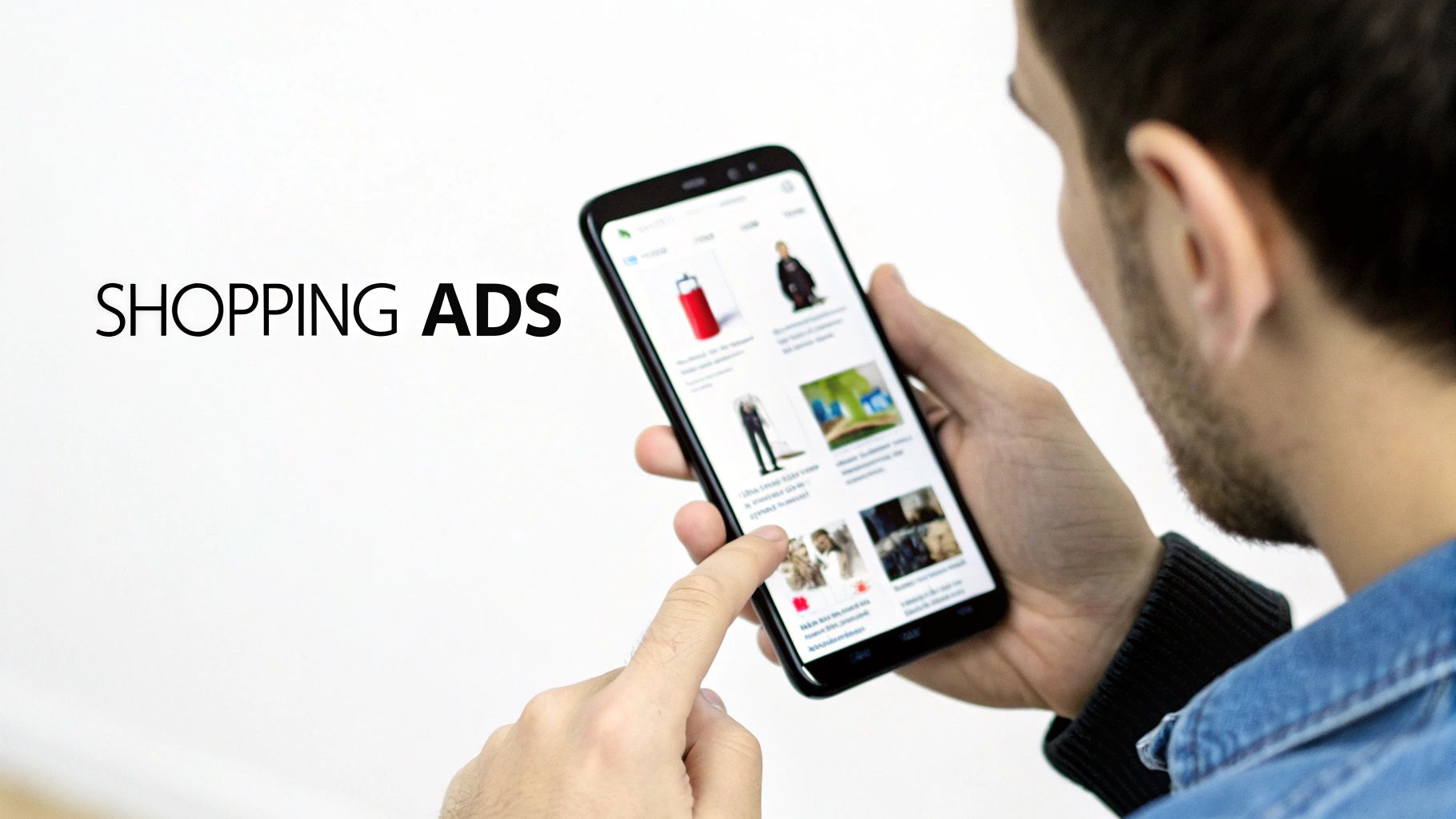
Let’s paint a picture. A potential customer is on the hunt for “red running trainers.” Instead of just a wall of blue text links, they’re immediately met with a row of eye-catching product images. Each one shows a different pair of trainers, the price, and the shop selling them. This is the magic of a Google Shopping ad in full swing.
Unlike old-school search ads that live and die by keywords alone, Shopping ads run on your product data. This means Google gets to play matchmaker, automatically pairing your products with the most relevant search queries. It essentially creates a highly effective digital shop window, right where your customers are looking.
The Core Components of a Shopping Ad
At its heart, every single Shopping ad is built from a few simple but powerful bits of information. These elements work in harmony to grab the attention of shoppers who are ready to pull out their wallets, giving them a quick snapshot to speed up their buying decision.
Here’s what makes them tick:
- Product Image: This is the showstopper. It’s the first thing a customer sees and shows them exactly what they’re getting.
- Product Title: A clear, descriptive name for the item, often packed with key details like the brand, colour, or size.
- Price: No beating around the bush. Clear pricing helps shoppers filter their options based on budget.
- Brand Name: Your shop or brand name, front and centre. This helps build recognition and that all-important trust.
All of this data is pulled directly from a file called a product feed, which you upload to the Google Merchant Centre. It’s simple: the better the quality of your data, the more often your ads will show up in the right places.
A Google Shopping ad isn’t just an advert; it’s a direct path from a user’s search query to your product page. It shortens the customer journey by presenting the most important purchasing information before they even click.
A Dominant Force in UK Retail Advertising (Mastering the Google Shopping Ad)
The move towards this visual ad format has been massive, particularly in the UK retail world. Its dominance is undeniable, with data showing that a staggering 80% of retail search ad spend in markets like the UK now goes to Shopping ads over traditional text ads. This isn’t just a trend; it’s a major strategic shift from retailers who are putting their money where the engagement is highest. If you’re looking to get it right, working with a specialist Google Shopping Ads agency can give you the edge you need in this competitive space.
So, why the preference? It boils down to performance. The visual nature of these ads just clicks with shoppers who are in buying mode. With a global average click-through rate (CTR) of around 0.86%, they consistently outperform other pay-per-click formats at turning searches into sales. You can dive deeper into these advertising benchmarks and what they mean for your campaigns with the latest research from Storegrowers.
Mastering the Google Shopping Ad: Launching Your First Google Shopping Campaign
Diving into Google Shopping Ads for the first time can seem a bit daunting, but it’s honestly more straightforward than you might think. The whole system is built to put your products right in front of eager buyers, and getting started is just about laying the right groundwork. This all boils down to two key platforms working in harmony: Google Merchant Centre and Google Ads.
Think of Google Merchant Centre as your product’s digital warehouse. It’s where you’ll upload all the vital stats about what you sell—prices, pictures, descriptions, and how much you’ve got in stock. Google Ads, on the other hand, is the engine that takes this product info and transforms it into the eye-catching ads that shoppers see.
Your very first job is to get these two accounts set up and talking to each other. Getting this initial connection right is probably the most important step in launching a successful Google Shopping Ad campaign.
Setting Up Your Google Merchant Centre Account
Before you can even dream of running ads, Google needs to know your products inside and out. The Merchant Centre is the central library for all this data, acting like a digital stock list that Google can read and understand. Creating an account is completely free and it’s the non-negotiable first move.
In the Merchant Centre, you’ll fill in your business details, verify that you actually own your website, and sort out your tax and delivery settings. Getting this spot-on is critical. The information you provide here has to perfectly mirror what’s on your website, or you’ll run into disapprovals later.
Here’s a look at the Google Merchant Centre dashboard, which will soon be your go-to spot for managing all things product-related.
This dashboard gives you a clean overview of your product feed’s health, performance, and any pesky issues that need your attention.
Building and Uploading Your Product Feed (Mastering the Google Shopping Ad)
The product feed is the absolute heart and soul of your campaign. It’s essentially a spreadsheet that contains all the organised details for every single item you sell. Each row is a product, and each column is a specific bit of information, known as a product attribute.
Think of these attributes like ingredients for a recipe. To cook up the perfect ad, Google needs specific ‘ingredients’ such as:
- Product ID: A unique identifier for each item.
- Title: A clear, descriptive name (e.g., “Men’s Classic Cotton T-Shirt – Navy Blue”).
- Description: A punchy summary of the product’s features and why someone should buy it.
- Link: The direct URL to that specific product’s page.
- Image Link: A URL to your main product image.
- Price: The item’s cost, which must match your website exactly.
- Brand: The name of the manufacturer or brand.
- GTIN: The product’s barcode number (like an EAN or ISBN).
Nailing these details is non-negotiable. A rich, accurate feed gives Google everything it needs to match your products with the most relevant search queries, which has a massive impact on your ad’s visibility and, ultimately, its success.
Linking to Google Ads and Creating the Campaign
Once your Merchant Centre is loaded up with your product data, it’s time to connect it to your Google Ads account. This link is what allows Google Ads to pull in all that product information and use it to build your Shopping ads on the fly. The linking process itself is a simple request-and-approve job you do within the account settings.
With the two accounts connected, you can finally head into the Google Ads interface to build your first campaign. This is where you’ll set your budget, decide on a bidding strategy, and choose your targeting.
Your budget is simply how much you’re happy to spend each day. Your bidding strategy tells Google how to spend that money to hit your goals—whether you’re just trying to get as many clicks as possible or aiming for a specific return on ad spend (ROAS).
For anyone just starting out, a standard Shopping campaign with a “Maximise Clicks” bidding strategy is a really solid starting point. It helps you gather some initial performance data without getting bogged down in complexity. You’ll also set your targeting, defining which countries and languages your ads should appear in. For a more detailed walkthrough, our comprehensive guide on how to set up Google Shopping breaks down every single step.
Finally, you’ll create an ad group, which is what pulls products from your feed. You can kick things off by putting all your products into one ad group and then refine this structure later as the data starts rolling in. And if you’re driving traffic to other platforms, it’s also crucial to understand tools like Amazon Attribution to accurately measure the real impact of your ads. Once you hit launch, your ads go into a review process, and as soon as they’re approved, they’ll start showing up for potential customers.
Mastering the Google Shopping Ad: Optimising Your Product Feed for Peak Performance

If your Google Shopping campaign is the car, your product feed is the high-octane fuel that makes it go. A basic, unrefined feed might get you off the starting line, but a meticulously optimised one is what actually wins the race. This data file is the single most important element driving your ad’s relevance, visibility, and ultimately, its success.
Think of Google as a matchmaker. It’s constantly scanning the data in your feed, trying to connect your products with the most relevant customer searches. The richer and more accurate your data, the better Google can do its job. The end result? Your Google Shopping ad pops up in front of the right person at exactly the right time.
This isn’t just about ticking boxes and avoiding errors. It’s about strategically shaping your data to speak directly to both Google’s algorithm and your potential customers. A well-tuned feed leads to higher click-through rates, better Quality Scores, and a lower cost-per-click, all of which directly boost your return on investment.
Crafting Product Titles That Convert
Your product title is arguably the most valuable piece of real estate in your entire feed. It’s often the first, and sometimes only, bit of text a shopper reads before deciding whether to click. A generic title is a massive missed opportunity; a descriptive one is a powerful magnet for high-intent clicks.
The trick is to front-load the most important information, thinking like your customer and anticipating what they’d type into the search bar. A simple formula often works wonders:
Brand + Product Type + Key Attributes (Colour, Size, Material)
Let’s see how that plays out:
- Before: “Running Shoes”
- After: “Nike Air Zoom Pegasus 40 Men’s Road Running Trainers – Royal Blue”
The “After” version is far more likely to match specific, long-tail searches like “men’s blue nike running trainers,” capturing shoppers who know precisely what they want. This level of detail doesn’t just improve relevance; it pre-qualifies your clicks, making sure the traffic you pay for is more likely to convert.
Writing Descriptions That Answer Questions (Mastering the Google Shopping Ad)
While the product title grabs attention, the description is what seals the deal. This is your chance to expand on features and benefits, answering a potential customer’s questions before they even have to ask them. It’s where you can highlight unique selling points and provide compelling details that make your product stand out from the crowd.
A common mistake is to just copy and paste a generic manufacturer’s description. Don’t do it. Instead, customise it to speak directly to your target audience. Use bullet points to make key features easy to scan, and always focus on the benefits, not just the dry technical specs.
A great product description acts as your silent salesperson. It anticipates objections, highlights value, and builds the confidence a shopper needs to click “Buy Now.”
Remember, only the first 160-180 characters are usually visible in the ad, so cram your most persuasive info right at the start. The rest of the description is still indexed by Google, helping with broader search relevance, but that initial hook is what really counts. For a more exhaustive breakdown, our guide to mastering your Google Shopping product feed provides even more detail.
Selecting High-Quality, Compelling Images
In the visual-first world of Google Shopping, your product image does most of the heavy lifting. It needs to be crisp, professional, and instantly tell the shopper what the product is. A blurry, low-resolution, or cluttered photo will get scrolled past without a second thought, no matter how good your title or price is.
Follow these best practices for images that stop the scroll:
- Use High-Resolution Photos: Make sure your images are sharp and clear, allowing shoppers to zoom in on the details. Google recommends at least 1080×1080 pixels.
- Showcase the Product on a White Background: For most primary images, a clean, white background helps the product pop and maintains a professional, trustworthy look.
- Include Lifestyle and Contextual Shots: Use the additional image slots to show the product in action. If you’re selling a backpack, include a photo of someone wearing it on a hike to help shoppers picture themselves using it.
- Test Different Angles: Provide multiple views of your product. Show the front, back, side, and any unique features to give a complete 360-degree picture.
Optimising these three core elements—title, description, and image—will transform your feed from a simple data list into a powerful marketing asset, driving much better performance for every single Google Shopping ad you run.
Mastering the Google Shopping Ad: Smart Bidding and Advanced Campaign Optimisation
Right, your Google Shopping campaign is live and pulling in data. What now? The initial setup is done, but the real work—the part that drives profit—is just getting started. It’s time to shift gears from just launching to strategically managing your campaigns to squeeze every bit of value out of your ad spend (ROAS) and start scaling up.
This is all about making clever choices on how you bid, how you structure your campaigns, and using the data you’re collecting to make smarter decisions.
At the heart of it all is your bidding model. This choice boils down to how much you want to be in the driver’s seat versus letting Google’s powerful machine learning handle the heavy lifting. There’s no single “best” way; the right approach really depends on your goals, how comfortable you are with the platform, and how much data your campaign has under its belt.
Getting this right is massive for UK businesses, where Google pretty much owns the search advertising space with a 93.51% market share. Tweak your bidding and optimisation here, and you’re tapping into a huge potential audience. We’ve seen UK advertisers slash their cost per acquisition by 20-25% and bump up conversion rates by as much as 33% by using AI-powered bidding. It just goes to show how much of a difference these advanced tactics can make.
Choosing Your Bidding Strategy
Your bidding strategy is basically the rulebook you give Google for spending your money in the ad auction. When you first started, you might have used something simple like Maximise Clicks just to get the ball rolling and gather some data. Now, it’s time to get a bit more sophisticated. You’re choosing between hands-on manual control and letting Google’s automated intelligence take over.
- Manual CPC (Cost-Per-Click): This is the classic, hands-on approach. You set the maximum bid for each of your product groups, giving you total control over what you’re willing to pay. It’s perfect for advertisers who want to be in the weeds, managing bids granularly and reacting fast to any performance shifts.
- Smart Bidding: This is Google’s suite of automated, conversion-focused strategies. It uses machine learning to analyse a mind-boggling number of signals in real-time—things like the user’s device, their location, the exact search query—to set the perfect bid for every single auction.
Smart Bidding uses Google’s AI to figure out which clicks are most likely to turn into a sale. It shifts your focus from fiddling with individual bids to steering the overall strategy, letting the algorithm sweat the small stuff.
For most e-commerce businesses, it all comes down to profit. That’s why Target ROAS (Return On Ad Spend) is one of the most popular Smart Bidding strategies out there. You just tell Google what you want back—say, £5 in revenue for every £1 you spend—and it will automatically tweak your bids to try and hit that magic number.
| Strategy | Best For | Control Level | Key Benefit |
|---|---|---|---|
| Manual CPC | Advertisers who want granular control over individual bids and can react quickly to performance data. | High | Precise control over spend on specific products or product groups. |
| Maximise Clicks | Driving as much traffic as possible within a set budget, great for new campaigns gathering data. | Low | Simple way to generate initial traffic and test campaign viability. |
| Target CPA | Generating leads or sales at a specific cost per acquisition goal. | Medium | Focuses on conversion volume while controlling cost per action. |
| Target ROAS | E-commerce businesses focused on achieving a specific return on ad spend from their campaigns. | Medium | Directly optimises for profitability by aiming for a target revenue return. |
| Maximise Conversions | Getting the most possible conversions within your budget, without a specific CPA or ROAS target. | Low | Fully automated bidding to drive the highest number of sales or leads. |
Ultimately, moving from a manual approach to a Smart Bidding strategy like Target ROAS is often the goal. It lets you leverage Google’s tech to manage the complexities of the auction, freeing you up to focus on the bigger picture of your marketing strategy.
Structuring Campaigns for Greater Control (Mastering the Google Shopping Ad)
A tidy campaign structure is an optimiser’s best friend. One of the sharpest advanced techniques is playing with campaign priority settings. This lets you create several campaigns that all target the same products but use different bids and negative keyword lists to catch different types of search queries.
Think of it like this. You have three campaigns for your best-selling trainers:
- High Priority Campaign: This one is designed to catch broad, generic searches like “running trainers.” You’d set a low bid and have a long list of negative keywords to weed out anyone not looking to buy.
- Medium Priority Campaign: This campaign is for more specific searches, like “Nike running trainers.” The bid here is a bit higher.
- Low Priority Campaign: This is for the super-specific, long-tail searches like “Nike Air Zoom Pegasus 40.” This gets your highest bid because these searchers are practically at the checkout already.
This setup acts like a funnel, guiding users from general browsing to specific product searches, and it lets you bid much more aggressively on the traffic that’s most likely to convert.
This image shows a typical dashboard where you can keep an eye on things like bid curves and analytics, which is exactly what you need for making these kinds of smart optimisations.
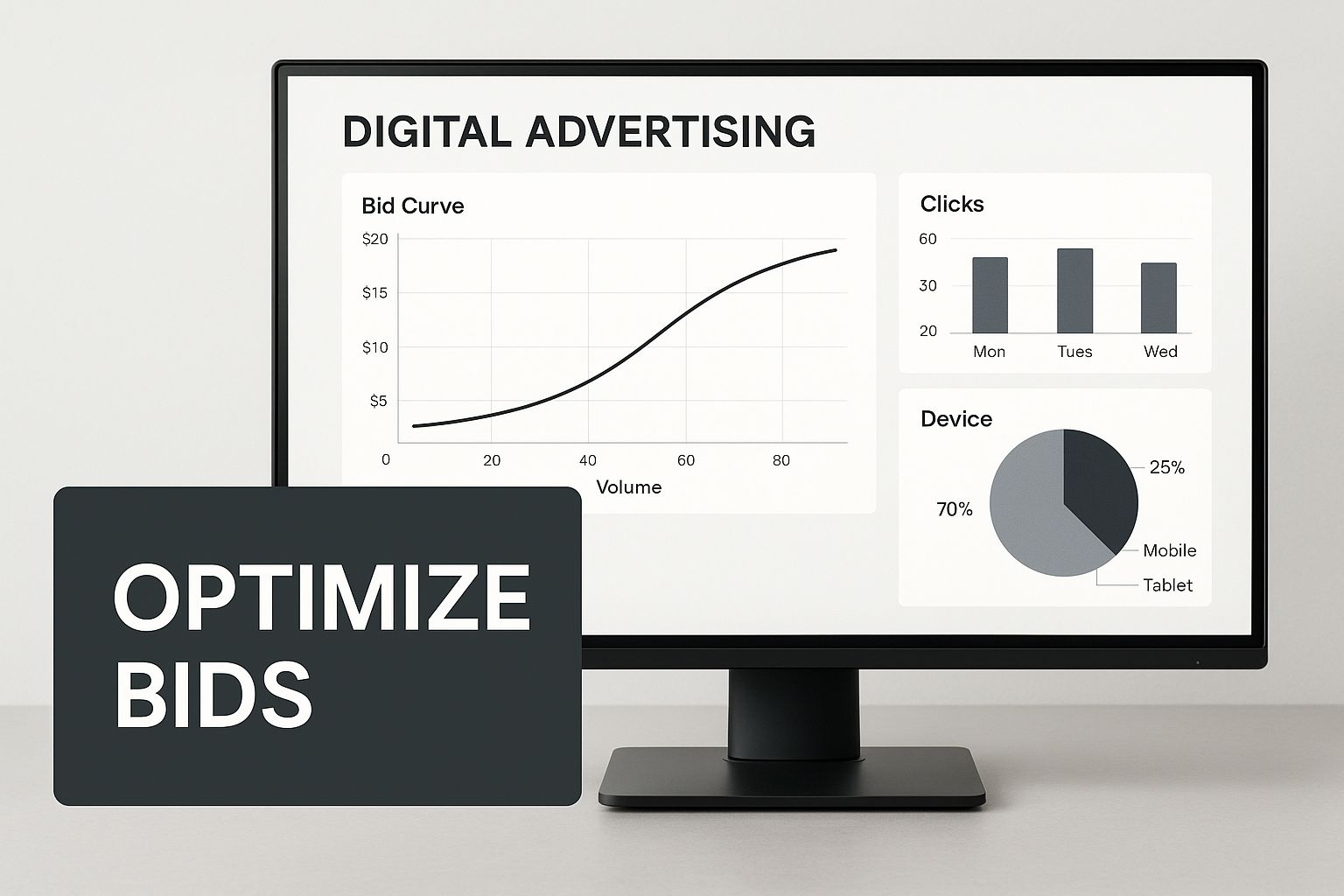
Being able to see the data like this helps you spot which bidding strategies are actually delivering the goods.
Wielding Negative Keywords to Eliminate Waste
No matter how dialled-in your targeting is, you’re going to get some irrelevant clicks. It’s inevitable. Negative keywords are your best defence against a leaky ad budget. These are simply terms you tell your campaign not to show ads for. For instance, if you sell premium trainers, you’d probably add “cheap” and “second-hand” as negative keywords.
Make it a habit to regularly dive into your Search Terms report. This is a goldmine. It shows you the exact queries that triggered your ads. By combing through this report, you’ll constantly find new negative keywords to add, sharpening your targeting and making sure your budget is only spent on shoppers who are serious about buying.
It’s a simple tactic but incredibly powerful for improving the performance of every single Google Shopping ad you run. And don’t forget, none of this works well if your product feed is a mess. The quality of your data is the bedrock of all this. Check out our guide on how to improve Google Shopping product data to make sure your foundation is solid.
Mastering the Google Shopping Ad: A New Way to Play – Navigating Performance Max for E-commerce
For years, Standard Shopping campaigns were the bread and butter of e-commerce advertising on Google. They were reliable, you knew what you were getting, and they did the job. But the game is changing. Now, there’s a new player on the field: Performance Max (PMax).
Think of PMax as Google’s all-in-one, AI-powered campaign that goes way beyond the classic search results page. It’s a fundamental shift in how we approach product advertising, designed to get your products seen across Google’s entire universe.
Imagine your Standard Shopping campaign is a crack sniper, brilliant at hitting targets on the search page. PMax, on the other hand, is an entire special forces team. It takes your product feed, bundles it up with your best creative assets—videos, images, logos, and ad copy—and deploys them everywhere. We’re talking YouTube, the Display Network, Discover, Gmail, Maps, and, of course, the Shopping tab.
This AI-first approach is all about finding customers wherever they are, sometimes even before they’ve thought to search for what you sell. It’s Google’s way of tackling the messy, unpredictable customer journeys we see today, making sure you’re there at every possible moment that matters.
The Good, The Bad, and The Automated
Jumping into Performance Max brings some serious firepower, especially if you’re looking to grow without drowning in manual campaign tweaks. The automation is, without a doubt, its biggest selling point. The system is relentless, constantly hunting for converting customers in places you might never have thought to look.
The main benefits are hard to ignore:
- Massive Reach: Your products are no longer stuck on the search results page. PMax puts your brand in front of fresh eyes on highly visual platforms like YouTube and the Discover feed.
- Hands-Off Optimisation: Google’s machine learning takes the wheel, automatically tweaking bids, targeting, and ad placements to hit your goals, like a specific ROAS target.
- Simplified Set-up: Forget juggling separate campaigns for Search, Display, and Video. PMax rolls them all into a single, goal-driven powerhouse.
But, and it’s a big but, all this automation comes at a price: control. The biggest hurdle for many advertisers is the “black box” nature of PMax. You’re essentially handing the keys to Google’s AI, which means less granular data on where your ads are popping up and a limited ability to fine-tune bids or block irrelevant search terms with negative keywords.
Is It Time to Make the Switch from Standard Shopping? (Mastering the Google Shopping Ad)
Deciding to move from Standard Shopping to PMax isn’t a simple on/off switch. For many online stores, the best approach is to run them alongside each other, or to make the leap once you feel you’ve squeezed every last drop of performance out of your current setup.
You should seriously consider moving to PMax when:
- Your Standard Shopping campaigns have hit a plateau and you’re struggling to find new pockets of growth.
- You’ve got a solid library of creative assets (good-quality images, videos, logos) ready to be deployed across different platforms.
- You’re comfortable letting go of the reins a bit and trusting the algorithm to chase your business goals.
Think of it like this: Standard Shopping is a manual car. It gives you that satisfying, direct control over every single gear change. Performance Max is a top-of-the-line automatic. It handles all the shifting for you, ensuring a smooth, efficient journey to your destination (more sales!).
Building Your Asset Groups for Success
Inside a PMax campaign, asset groups are the creative toolkits you give the AI to work with. You should structure each asset group around a specific theme or product category to keep your messaging sharp and relevant. For instance, a fashion retailer could have separate asset groups for “Men’s Running Shoes,” “Women’s Winter Coats,” and “Kids’ Summerwear.”
For every group, you’ll need to supply:
- Images & Videos: High-quality, eye-catching visuals that show your products in their best light.
- Headlines & Descriptions: Punchy, persuasive copy that spells out the features and benefits.
- Audience Signals: These are crucial hints you give the AI to speed up the learning process. Think remarketing lists, customer match lists, or custom audiences.
The secret here is variety and quality. The more high-quality ingredients you give the algorithm, the more combinations it can test to cook up the perfect ad for every channel. This is only becoming more important as Google starts weaving ads into its new AI-powered search results. The great news? Your PMax campaigns are already built to show up in these new spots, with no extra action required on your part.
Got Questions About Google Shopping Ads? We’ve Got Answers. (Mastering the Google Shopping Ad)
Diving into Google Shopping ads can feel a bit like learning a new language. Whether you’re just getting your feet wet or you’ve been running campaigns for a while, questions are bound to pop up. It’s a seriously powerful tool for e-commerce, but let’s be honest, the mechanics can seem a bit mysterious at times.
This section is your go-to guide for clear, no-nonsense answers to the questions we hear most often. We’ll cut through the jargon and give you practical advice to help you tackle any hurdles and move forward with confidence.
How Much Do Google Shopping Ads Actually Cost? (Mastering the Google Shopping Ad)
This is usually the first question on every retailer’s mind, and the answer isn’t a simple price tag. There’s no flat fee here. Instead, Google Shopping runs on a live auction system using a Cost-Per-Click (CPC) model. That just means you only pay when a shopper actually clicks your ad and lands on your website.
So, what determines that click cost? It’s not just random; several factors come into play in real-time:
- Your Bid: This is simply the maximum you’re willing to pay for a single click on that product.
- Competition: If a lot of other shops are bidding on the same keywords or audience, things get more competitive, and the CPC can creep up.
- Ad Quality: Google likes to reward good work. A high-quality, relevant ad—backed by a well-optimised product feed and a great landing page—can often earn you a lower CPC.
The good news is you don’t need a massive budget to get started. Many businesses kick off with a modest daily budget of £10-£20. This is enough to gather some initial data, see what’s working, and then you can scale up once you start seeing a positive return on ad spend (ROAS).
What’s the Difference Between Standard Shopping and PMax?
Getting your head around these two campaign types is crucial for picking the right strategy. They both use your product feed to create ads, but they couldn’t be more different in how they operate.
Standard Shopping campaigns are all about precision and direct control. You’re in the driver’s seat, manually setting bids, hand-picking which products to advertise, and building out negative keyword lists to weed out irrelevant traffic. Your ads will mostly show up on the Google search results page and the Shopping tab. It’s the classic, hands-on approach.
Performance Max (PMax), on the other hand, is Google’s fully automated, goal-based campaign. It uses AI to push your ads across Google’s entire network—not just Search, but also YouTube, Display, Discover, and Gmail. You feed it your goals (like a target ROAS), your creative assets (images, videos, text), and some audience signals, and the algorithm takes it from there.
Think of it like this: Standard Shopping is like being a pilot with full manual control over the plane. Performance Max is like plugging in the destination and letting a sophisticated autopilot handle the entire flight, from takeoff to landing, across multiple routes.
In short, Standard Shopping offers precision control, while PMax is all about maximum reach and automation.
Why Have My Google Shopping Ads Stopped Showing? (Mastering the Google Shopping Ad)
This is easily one of the most common—and frustrating—issues advertisers run into. But before you panic, know that the solution usually involves running through a simple checklist. If your ads have gone AWOL, take a deep breath and start here.
Your first stop should always be your Google Merchant Centre. More often than not, this is where the problem is hiding. Check the dashboard for any notifications or alerts.
- Product Disapprovals: Have any of your products been disapproved for policy violations or data errors? The “Diagnostics” tab will give you a list of all the issues and tell you how to fix them.
- Feed Errors: Did your latest product feed upload fail? Make sure it’s processing correctly without any critical errors.
If everything looks squeaky clean in Merchant Centre, it’s time to investigate your Google Ads campaign settings.
- Low Bids: Your bids might simply be too low to compete in the ad auction. Try nudging them up a bit for your key product groups and see if that gets them showing again.
- Exhausted Budget: Have you hit your daily budget cap? If it’s being spent early in the day, your ads won’t run again until tomorrow.
- Ad Schedule: Check if you’ve set up an ad schedule that’s pausing your ads at certain times of the day or on certain days.
- Negative Keyword Conflicts: It’s surprisingly easy to accidentally add a negative keyword that blocks your ads from showing for perfectly relevant searches. Double-check your lists!
By working through these checks methodically, you can almost always find the culprit and get your valuable Google Shopping ad back in front of your customers.
At PPC Geeks, we take the guesswork out of managing your campaigns. Our team of UK-based experts can diagnose issues, optimise your feeds, and build data-driven strategies that deliver real results, giving you more time to focus on growing your business. Find out how we can help by exploring our services at https://ppcgeeks.co.uk.
Author
Search Blog
Free PPC Audit
Subscribe to our Newsletter
The Voices of Our Success: Your Words, Our Pride
Don't just take our word for it. With over 100+ five-star reviews, we let our work-and our satisfied clients-speak for us.
"We have been working with PPC Geeks for around 6 months and have found Mark and the team to be very impressive. Having worked with a few companies in this and similar sectors, I rate PPC Geeks as the strongest I have come across. They have taken time to understand our business, our market and competitors and supported us to devise a strategy to generate business. I value the expertise Mark and his team provide and trust them to make the best recommendations for the long-term."
~ Just Go, Alasdair Anderson
