How Much Does Advertising Cost on Google? A Complete Guide

So, how much does it actually cost to advertise on Google? It’s the million-dollar question, isn’t it? Well, for UK businesses, the average cost for a single click (CPC) hovers around £3.33. But don’t get too attached to that number.
Think of it less like a fixed price on a menu and more like setting a daily spending limit for your morning coffee run. You decide how much you’re comfortable spending, and that’s your budget.
How Much Does Advertising Cost on Google? Understanding the True Cost of Google Ads

The cost of a Google Ad isn’t a simple, one-size-fits-all figure. It’s all based on a live auction system. You tell Google the maximum you’re willing to pay, and its job is to get you the best possible results within that budget. This puts you firmly in the driver’s seat.
But here’s where it gets interesting. The amount you actually pay for each click is massively influenced by your industry. Competition is the name of the game. Recent UK data shows a huge swing in CPCs depending on the sector.
For instance, if you’re in a fiercely competitive field like the legal industry, you could be looking at clicks costing as much as £7.27. On the flip side, industries like arts & entertainment or real estate often enjoy much lower averages, somewhere around £1.22 per click. You can dive deeper into these numbers in this detailed UK Google Ads cost report.
This really brings home a core principle of advertising: the more a potential customer is worth to a business, the more that business is willing to pay to get in front of them.
To give you a quick at-a-glance idea, here’s a snapshot of typical costs and budgeting ranges for businesses here in the UK.
Estimated Google Ads Cost Snapshot for UK Businesses
| Metric | Average UK Figure | Key Consideration |
|---|---|---|
| Average Cost Per Click (CPC) | £3.33 | Varies wildly by industry; legal can be £7+, while arts is closer to £1.20. |
| Typical Monthly Budget | £500 – £5,000+ | Depends entirely on your goals, competition level, and campaign scale. |
| Management Fees (Agency) | £350 – £2,000+ / month | Professional management can improve ROI but adds to your overall spend. |
| Cost Per Acquisition (CPA) | Varies | This is your true cost per lead or sale; optimising this is the main goal. |
This table provides a starting point, but remember that your actual costs will be unique to your specific situation and strategy.
What Shapes Your Budget
So, what are the levers you can actually pull to control your spending? It all boils down to two main areas, which we’ll unpack throughout this guide:
- Your Campaign Settings: This is your control panel. It includes your daily budget, the specific keywords you’re bidding on, and the geographic areas you want to show your ads in.
- The Ad Auction: This is where the magic happens. It involves your bid amount and a massively important metric called Quality Score, which is Google’s rating of how relevant and high-quality your ads are.
Think of a high Quality Score as a secret discount. It’s Google’s way of rewarding advertisers who create a fantastic user experience. Get it right, and you can land better ad positions for a lower cost than your competitors.
By getting a grip on these elements, you can start building a smarter, more efficient advertising strategy. The goal is to make every pound you spend work as hard as it possibly can for your business. In this guide, we’ll break down each component to help you manage your budget like a pro.
Decoding the Google Ads Auction
To get a real handle on how much advertising on Google actually costs, you first need to understand the engine running the whole show: the ad auction. It’s not as simple as the highest bidder taking the prize. Think of it more like a contest for the best shop on a busy high street, where the quality of your shopfront matters just as much as the rent you’re willing to pay.
This whole process is designed to make sure users see ads that are genuinely useful, and it rewards businesses that put effort into creating a great customer experience. It’s a clever system, but it really comes down to two key things: your bid and your Quality Score. Nailing this balance is the secret to winning better ad spots without having to empty your pockets.
This infographic breaks down the two main pillars that determine how much your advertising will cost on Google.
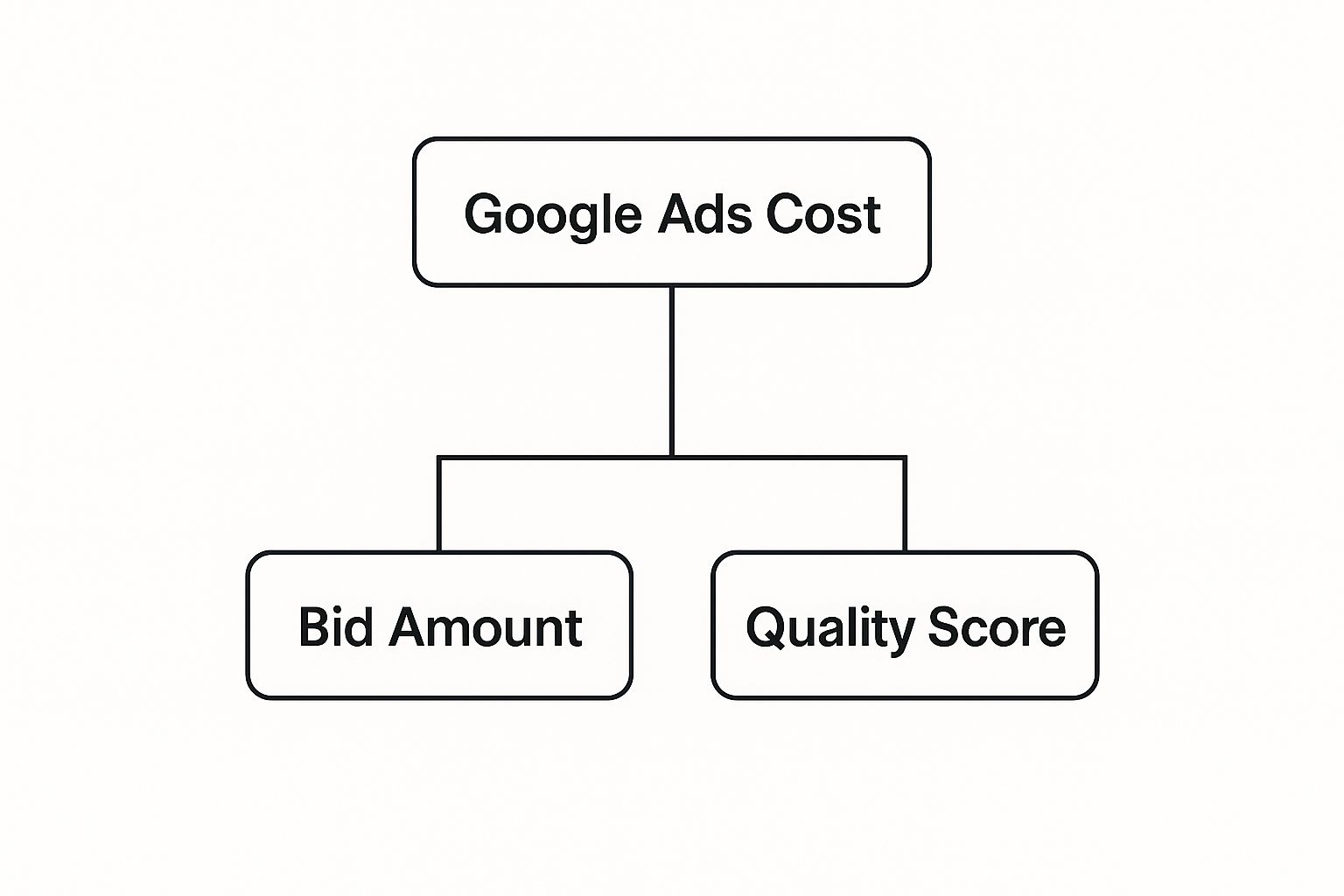
As you can see, your final ad cost is a mix of both your bid and the quality of your ad – you can’t just rely on one or the other.
Your Bid: The Price You’re Willing to Pay (How Much Does Advertising Cost on Google?)
Your bid is the straightforward bit. It’s the maximum amount you’re prepared to pay for a single click on your ad. You set this limit yourself, and it’s known as your maximum cost-per-click (CPC) bid.
But here’s the good news: you often won’t end up paying this full amount. Google’s system only makes you pay just enough to outrank the advertiser directly below you. This is exactly why a strong Quality Score is so critical—it can seriously lower the amount you actually need to bid to grab a top spot.
Your Quality Score: The Powerful Cost Reducer
Now, this is where it gets interesting. Quality Score is Google’s rating, from 1 to 10, of the overall quality and relevance of your ads, keywords, and landing pages. It’s basically Google’s way of figuring out how likely your ad is to give a user a good experience.
A high Quality Score acts like a powerful discount on your advertising costs. It’s Google rewarding you for relevance, which means you can achieve a higher ad rank than a competitor, even if they have a higher bid.
A few different things feed into this score, and getting to grips with them is key.
- Expected Click-Through Rate (CTR): This is Google’s prediction of how often your ad will get clicked when it’s shown. It’s based heavily on your past performance.
- Ad Relevance: This measures how well your ad copy matches what the user was actually searching for. Is it a good fit for their query?
- Landing Page Experience: Google takes a look at your landing page to see if it’s relevant, easy to get around, and provides a good experience for people who click through.
The importance of this system for UK businesses is massive, especially when you consider Google’s dominance. With Google holding a search engine market share of 93.51% in the UK in a recent year, its ad platform offers reach you just can’t get anywhere else. This huge user base helped Google Ads rake in £143.3 billion globally in just the first three quarters of one year. You can check out more stats about Google’s advertising power on Analyzify.
Getting your head around these mechanics is the first step towards building a campaign that actually works. For a deeper dive, learn more about how Google Ads work in our detailed guide.
How Much Does Advertising Cost on Google? Key Factors That Drive Your Ad Costs

While the ad auction and your Quality Score are the engine room of your Google advertising costs, a few other strategic layers directly control how much you end up spending. Think of these as the control dials on your campaign.
Getting a handle on them is what separates a budget that vanishes into thin air from one that delivers a powerful return on your investment.
One of the biggest levers is your industry. It’s simple supply and demand – competition dictates the price. A keyword like “personal injury lawyer” has firms bidding on it where a single new client is worth thousands. That high value pushes the average cost per click through the roof, with some legal keywords easily costing over £8.
On the flip side, a search for “local art classes” has a much lower commercial value, leading to far cheaper ad placements.
The Impact of Keywords and User Intent
Beyond the broad industry you’re in, the specific keywords you target play a massive role. Not all searches are created equal, and the user’s intent behind what they’re typing is a huge cost driver.
Let’s look at the difference between two searches:
- “how to fix a leaky tap”: This is an informational query. The person is looking for a guide, probably a DIY video. They’re not ready to pull out their wallet just yet, so bidding on this keyword will generally be cheaper.
- “emergency plumber near me”: Now this is a commercial, high-intent query. Someone has an urgent problem and is actively looking to hire a pro, right now. Competition for this keyword will be fierce, making it much more expensive.
Understanding user intent is absolutely crucial. By pointing your budget at high-intent keywords, you’re hitting users at the precise moment they’re ready to act. This often justifies the higher cost, while cheaper, informational keywords can be great for building awareness but won’t drive immediate sales.
Refining Your Targeting to Control Spend
Your targeting settings are some of the most powerful tools you have for managing how much advertising costs on Google. By getting specific, you stop wasting your budget on clicks that have next to no chance of converting. To get into the nitty-gritty of what you pay, you can explore this guide to understanding Google Ads cost per click.
Here are three key areas where you can tighten up your approach:
- Geographic Targeting: Are you a local business that only serves Manchester? Then there’s zero point showing your ads to people in London. By locking your ads down to specific cities, postcodes, or even a tight radius around your shop, you ensure you only pay for relevant, local clicks.
- Ad Scheduling: If you run a B2B service, you’ll likely find that most of your quality leads come in during business hours, Monday to Friday. Ad scheduling lets you hit the pause button on your campaigns during evenings or weekends, focusing your budget where it counts – when your customers are actually active.
- Device Targeting: Dive into your data. You might discover that mobile users convert at a much higher rate than people on desktops. With device targeting, you can tell Google to bid more aggressively for mobile traffic, funnelling your spend towards the device that actually brings you the best results.
How to Set a Realistic Google Ads Budget
Right, let’s move from theory to practice. Setting a realistic budget for your Google Ads campaigns isn’t about plucking a number from thin air. The smartest way to do it is to work backwards from your business goals. The first question you need to answer is: what is a new customer or lead actually worth to you?
Once you have that figure, you can establish your target Cost Per Acquisition (CPA). This is simply the maximum you’re prepared to pay to win a new customer. This single number becomes the bedrock of your entire budget strategy, making sure every penny you spend is tied directly to real-world business results.
Calculating Your Starting Budget (How Much Does Advertising Cost on Google?)
With your target CPA locked in, you can now build a sensible starting budget. The goal here isn’t to make a massive profit from day one. Instead, it’s all about gathering enough performance data to make smart, informed decisions down the line. Without that initial data, you’re just flying blind.
Here’s a simple, practical way to figure out your starting point:
- Estimate Your Conversion Rate: If you’ve got historical data from your website, use that. If you’re starting from scratch, a conservative estimate of 1-2% is a realistic place to begin for many industries. In simple terms, this means for every 100 clicks on your ad, you expect to get one or two sales or leads.
- Work Out Required Clicks: To get a single conversion at a 1% conversion rate, you’re going to need 100 clicks.
- Calculate Your Budget: Now, just multiply the clicks you need by the average Cost Per Click (CPC) in your industry. For example, if your average CPC is £2.00, you’ll need a budget of £200 (100 clicks x £2.00) to hopefully secure that first conversion.
This methodical approach helps you avoid wasting money and gives you a clear financial benchmark for your campaigns. To make life easier, you can use this handy AdWords budget calculator to forecast your spend.
Data-Driven Budgeting in Practice
Another key factor that shapes Google Ads costs in the UK is how you approach your initial budget. Many small businesses kick things off with a daily budget of £25 to £50 per campaign. This lets them gather that crucial data without a massive upfront risk, allowing them to optimise for a better return as they figure out what works.
It’s also vital to understand your average Cost Per Lead (CPL). One recent report put the cross-industry average at around £52.27, but this number can swing wildly depending on your sector.
Think of your initial budget as an investment in data. The aim is to get enough clicks and conversions to understand your true CPA and CPC. Once you have this real-world data, you can scale up your investment with confidence, knowing your decisions are backed by actual performance, not just guesswork.
By starting small, testing methodically, and basing your budget on the results you want to achieve, you build a sustainable advertising strategy that actually works.
How Much Does Advertising Cost on Google? Comparing Costs Across Campaign Types

To really get a grip on Google Ads costs, you need to understand that not all campaigns are created equal. Each type is designed for a different job, and its price tag reflects that. Think of it like choosing a vehicle: you wouldn’t take a lorry on a racetrack, and a sports car is useless for hauling furniture.
It’s the same with Google Ads. The platform offers a whole garage of campaign formats, each built for a specific marketing goal, whether that’s driving immediate sales or just getting your name out there. The price you pay is almost always tied to the commercial intent of the audience you’re trying to reach.
Search Campaigns: Capturing Red-Hot Intent
Search ads are what most people think of when they hear “Google Ads.” They pop up when someone is actively typing in a search for a product or service you offer. This is your moment to capture high-intent customers right when they’re looking for a solution.
Because you’re targeting people who are literally raising their hands and saying, “I want this now,” the competition can be fierce. This naturally pushes the average Cost Per Click (CPC) higher. These campaigns are absolute powerhouses for generating leads and sales, but that premium price means your ad copy and landing page have to be spot-on to see a healthy return.
Display Campaigns: Building Brand Awareness (How Much Does Advertising Cost on Google?)
Display campaigns are a completely different beast. Instead of catching people in the act of searching, you’re getting your brand seen across a massive network of websites, apps, and even videos. Your visual ads reach people based on their interests and online habits.
This approach is much more passive. The user isn’t actively looking to buy at that moment, so their intent is much lower. And that’s reflected in a significantly cheaper CPC.
Display ads are the billboards of the internet. They’re fantastic for building brand recognition and keeping your business at the front of people’s minds. They won’t drive the same immediate, high-intent sales as Search campaigns, but their strength is in delivering wide-reaching visibility without breaking the bank.
Shopping and Video Campaign Costs
For any ecommerce business, Shopping campaigns are a must. These are the product ads you see right at the top of the search results, complete with pictures and prices. The CPC for Shopping ads is often lower than for traditional text ads, making them a super-effective, sales-driven option for retailers.
Video campaigns, which you’ll mainly find on YouTube, are all about telling a story and engaging potential customers. Here, costs are often measured in Cost Per View (CPV), which can be incredibly low—often just a few pence. This makes video an amazing tool for building a connection with your audience on a massive scale without needing a Hollywood budget.
Each campaign type has its place in a well-rounded strategy. To help you decide what’s right for you, we’ve put together a quick comparison table below.
Google Ads Campaign Types Cost and Use Case Comparison (How Much Does Advertising Cost on Google?)
This table breaks down the different campaign types, showing what they’re best used for and what you can generally expect in terms of cost. It’s a handy starting point for mapping out your advertising goals.
| Campaign Type | Primary Goal | Typical Cost Per Click (CPC) | Best For |
|---|---|---|---|
| Search | Lead Generation & Sales | High | Capturing active, high-intent searchers ready to convert. |
| Display | Brand Awareness | Low | Getting your brand seen by a broad audience across the web. |
| Shopping | E-commerce Sales | Medium | Showcasing specific products to shoppers with high purchase intent. |
| Video | Brand Engagement & Reach | Very Low (CPV) | Telling your brand’s story and building a connection with a huge audience. |
Ultimately, the best choice boils down to whether you’re trying to capture existing demand or create it from scratch. For a deeper dive, you can learn more about choosing between the different Google Ads campaign types in our comprehensive guide.
How Much Does Advertising Cost on Google? Actionable Strategies to Reduce Your Ad Spend
Knowing what drives your Google advertising costs is one thing, but actually doing something about it? That’s where you get a real competitive edge. This isn’t about slashing your budget into oblivion; it’s about making every single pound pull its weight. The goal is efficiency—cutting out the waste and optimising for better results.
A few smart, targeted moves can make an immediate and lasting difference to your campaign’s profitability. Let’s walk through some of the most effective ways to spend smarter, not just more.
Master Your Quality Score
If there’s one lever you can pull to lower your costs, it’s improving your Quality Score. Honestly, think of it as a direct discount on your Cost Per Click (CPC). A high score is Google’s way of saying your ads and landing pages are super relevant, and as a reward, they’ll give you better ad positions for less money.
So, get relentless about aligning your keywords, ad copy, and landing page content. A seamless journey for the user, from the moment they search to the moment they convert, should be your number one priority.
Use Negative Keywords to Stop Wasting Money
Every single pound spent on an irrelevant click is a pound down the drain. Negative keywords are your best line of defence against this. These are simply terms you add to your campaigns to stop your ads from showing up for searches that have nothing to do with what you sell.
For example, if you sell premium men’s shoes, you’d want to add words like “free,” “cheap,” and “second-hand” as negative keywords. This simple step makes sure your budget is only spent on people who are actually looking for what you offer, which can dramatically improve your return on investment.
By proactively blocking irrelevant traffic, you not only save money but also improve your click-through rate (CTR). This sends a positive signal to Google, which can further boost your Quality Score and lower your ad costs.
Refine Your Bidding and Scheduling
Don’t just set your campaigns to run 24/7 and hope for the best, unless your data proves it’s profitable. Use ad scheduling to focus your budget on the specific days and hours when your customers are most likely to buy. If you’re a B2B company, for instance, running ads during standard business hours is probably going to be a lot more effective.
You should also look at implementing smart bidding strategies like Target CPA (Cost Per Acquisition). This basically tells Google’s AI to go out and find conversions at or below a specific cost you’re happy with. It shifts the focus from just getting clicks to getting valuable actions, aligning your spend directly with your business goals and helping you control how much your advertising on Google costs.
Got Questions? We’ve Got Answers
Thinking about how much Google Ads costs can bring up a lot of questions. We get it. Here are some of the most common queries we hear from UK businesses, with straightforward, no-fluff answers.
Can I Actually Start Google Ads with a Small Budget?
Absolutely. You don’t need a massive war chest to get started. Many small businesses dip their toes in the water with a daily budget of around £25 to £50.
This is a smart way to gather some initial data and see what’s working before you decide to ramp things up. It’s all about testing the waters, not diving in headfirst.
Is Google Ads Just Plain Expensive?
It certainly can be, but it’s not a given. The cost really boils down to your industry, the keywords you’re chasing, and how well your campaigns are actually managed.
For example, clicks in the legal or financial sectors will make your eyes water compared to the arts and entertainment world. The secret sauce? A well-run, optimised campaign with a high Quality Score can dramatically bring your costs down. It’s about working smarter, not just spending more.
How Long Until I See Real Results?
You can start getting clicks and website traffic almost as soon as your ads go live, which is great. But let’s be honest, clicks don’t pay the bills – leads and sales do.
To see those meaningful business results, you need a bit of patience. We usually tell clients to give it at least 1-3 months. This gives you enough time to collect proper data, figure out what’s resonating with your customers, and start fine-tuning your campaigns for a solid return on investment.
Ready to stop guessing and start seeing a real return from your ad spend? The expert team at PPC Geeks can build a data-driven strategy that delivers measurable growth. Get your free, in-depth PPC audit today.
Author
Search Blog
Free PPC Audit
Subscribe to our Newsletter
The Voices of Our Success: Your Words, Our Pride
Don't just take our word for it. With over 100+ five-star reviews, we let our work-and our satisfied clients-speak for us.
"We have been working with PPC Geeks for around 6 months and have found Mark and the team to be very impressive. Having worked with a few companies in this and similar sectors, I rate PPC Geeks as the strongest I have come across. They have taken time to understand our business, our market and competitors and supported us to devise a strategy to generate business. I value the expertise Mark and his team provide and trust them to make the best recommendations for the long-term."
~ Just Go, Alasdair Anderson
