How Much Does An Ad Cost on Google: UK Guide to Pricing

How much does an ad cost on Google: Asking “how much does an ad cost on Google?” is a bit like asking “how much does a car cost?”. There’s no single price tag. In the UK, you might see the average cost-per-click (CPC) hovering somewhere between £0.75 and £1.50, but that’s just a starting point. Your actual costs are shaped by your industry, how good your ads are, and who you’re trying to reach.
Your Quick Guide to Google Ads Pricing

Forget thinking of Google Ads as a product with a fixed price. It’s more like a dynamic, lightning-fast auction house. Every single time someone searches for a keyword you’re bidding on, an auction kicks off to decide which ads get shown and in what order. The price you pay is decided right there, in that split second.
It sounds complicated, but it really boils down to a handful of core elements that you can actually control. For businesses here in the UK, that average CPC is a handy benchmark, but you can bet that highly competitive keywords will push costs much, much higher.
For example, e-commerce brands running Google Shopping ads often play in a different league entirely. Retail CPCs average around £0.66, which shows just how much variance there is.
To get a real grip on what you might spend, you need to understand the mechanics behind the curtain. We’ll break these down in detail, but let’s start with a quick overview of what really moves the needle on your ad spend.
Key Factors That Determine Your Google Ad Costs
Here’s a quick snapshot of the main components that dictate what you’ll end up paying for your ads on Google.
| Factor | What It Means | Impact on Cost |
|---|---|---|
| The Ad Auction | The real-time bidding process that decides ad placement and price. | Your bid is a key part, but it’s not the only factor that determines the winner. |
| Quality Score | Google’s rating of the quality and relevance of your ads, keywords, and landing pages. | A higher score can lead to lower prices and better ad positions. |
| Targeting & Competition | Who you’re trying to reach and how many other advertisers want to reach them. | Targeting a competitive audience or industry will significantly increase your costs. |
Each of these elements interacts with the others, creating a unique cost structure for every single auction.
The key takeaway is this: you have more control over your ad costs than you might think. A higher bid doesn’t guarantee success; a smarter, more relevant ad often performs better for less money.
Understanding how these pieces fit together is the first step toward building an effective and cost-efficient advertising strategy. You can also dig deeper into the specifics of how Google Ads calculates your cost per click in our dedicated guide. Mastering these fundamentals will empower you to make informed decisions and truly maximise your return on investment.
Cracking the Code of the Google Ads Auction
To get a real grip on how much Google Ads will cost you, we need to peek behind the curtain at the Google Ads auction. Forget everything you know about traditional auctions where the person with the deepest pockets always wins. This is something else entirely.
Every single time someone searches on Google, a lightning-fast auction kicks off between all the advertisers vying for that keyword. In that split second, Google decides where your ad shows up (or if it shows up at all) and what you’ll pay. This is all calculated using a formula called Ad Rank, which weighs up your maximum bid against your Quality Score.
It’s a clever system designed to reward advertisers who give users what they want: relevant, helpful ads and landing pages. So, even if a competitor throws more money at their bid, you can still nab a higher spot for a lower cost if your ad experience is better. Quality really does count.
Bidding Strategies for Every Goal
Your bidding strategy is your way of telling Google what you’re trying to achieve and how you’re willing to pay for it. Getting this right is fundamental to making your budget work hard for you. You’re not just setting a price; you’re defining success.
Here are the most common ways to play the game:
- Cost Per Click (CPC): This is the bread and butter of Google Ads. You pay every time someone clicks on your ad. Simple. It’s perfect when your main goal is to drive traffic to your website.
- Cost Per Mille (CPM): With CPM, you’re paying for eyeballs. You pay a set price for every one thousand times your ad is shown (impressions). This is your go-to strategy for brand awareness campaigns where visibility is king.
- Cost Per Acquisition (CPA): Also called Cost Per Conversion, this is a more advanced play. It lets you pay only when a specific action happens, like a completed purchase or a filled-out contact form. If your campaign is all about generating direct results, CPA is for you.
The Google Ads interface itself is your command centre for all of this.
From here, you can set your budgets, pick your bidding strategies, and make sure everything is perfectly aligned with your business goals.
By matching your strategy to your objective—be it traffic, visibility, or sales—you take back control of your spending. For a much deeper dive into outsmarting the competition, check out our complete guide on how to use the Google’s Auction Insights report. This report is a goldmine, showing you how you stack up against other advertisers in the same auctions. It’s an essential tool for refining your approach and making every penny of your budget count.
Why Quality Score Is Your Ultimate Cost-Saving Tool
If you want to get your head around how much Google Ads really cost, you absolutely have to understand Quality Score. Think of it as Google’s way of rating your overall ad quality. It’s not just another metric buried in your dashboard; it’s a powerful lever that directly controls your ad position and, crucially, how much you pay for every single click.
Let me paint a picture. Imagine two stalls at a busy market, both selling the same fresh apples. One stall is immaculate, with prices clearly marked and a friendly owner who helps customers find exactly what they need. The other is a total mess, disorganised and uninviting. Which one do you think the market manager would give the prime spot to? The first one, of course—even if the messy stall offered to pay a bit more in rent. Quality Score is Google acting as that market manager for your ads.
Google rewards advertisers who create a genuinely good experience for users. Do that, and you’ll get a higher Quality Score, which acts like a direct discount on your cost-per-click. A better score lets you achieve a higher Ad Rank without having to outbid your competitors, making it the single most effective tool you have for saving money.
The Three Pillars of a High Quality Score
Your Quality Score is essentially built on three core components. Nail these, and you’ll start paying less for better ad spots. It’s that simple. Getting the fundamentals of Google Ads Quality Score is crucial for any successful campaign, as it’s the bedrock of a cost-effective strategy.
To build a winning score, you need to focus your energy on these three areas:
- Expected Click-Through Rate (CTR): This is Google’s prediction of how likely people are to click your ad when it appears. It all comes down to your ad copy. Is it compelling? Is it relevant to what someone just searched for? Does it have a clear, strong call to action?
- Ad Relevance: This is all about matching your ad’s message to the keywords you’re bidding on. If someone searches for “men’s trail running shoes,” your ad needs to talk specifically about men’s trail running shoes, not just “footwear” or “trainers.” It has to be a tight match.
- Landing Page Experience: So, what happens after the click? Your landing page has to continue the journey seamlessly. It must be directly relevant to the ad, easy to navigate, and load quickly. A clunky, slow, or confusing landing page will tank your score.
By methodically improving each of these elements, you’re sending strong signals to Google that your ads provide real value to its users.
A high Quality Score can slash your CPC by up to 50%, while a low score can inflate it by a staggering 400%. This shows just how massive its impact is on your budget and profitability.
At the end of the day, a high Quality Score is just Google’s way of saying your ads are a great match for what people are looking for. The reward is simple but powerful: better ad positions at a lower price. This means every pound in your budget works harder, driving more traffic and conversions without breaking the bank.
How Competition and Targeting Influence Your Spend
Your Google Ads costs aren’t set in a vacuum. Two of the biggest forces shaping how much you’ll actually pay are the level of competition for your keywords and just how precise your audience targeting is.
Think of it like fishing. You could cast a massive net into a popular, crowded bit of ocean, but you’ll spend a fortune competing with every other boat out there. Or, you could find a smaller, well-stocked pond and use the perfect bait for the exact fish you want to catch. The second approach is always going to be more efficient and cost-effective, and it’s the same principle with your ads.
Keyword Competitiveness Drives Prices
The real battleground for ad visibility is fought over keywords. It’s a simple case of supply and demand.
High-intent keywords in lucrative UK industries like finance, insurance, or legal services will always command premium prices because the potential return is so high. A single click for a term like “personal injury solicitor” could be worth hundreds of pounds to a law firm, so you can bet they’re willing to bid aggressively for it.
This is a core factor in how much your ad will cost. If you’re targeting highly commercial keywords, you have to expect to pay more. Your job is to find that sweet spot between keyword relevance, user intent, and competitive pressure to protect your budget.
This dynamic is crystal clear across the UK, where Google holds an impressive 93.51% of the search engine market. That dominance means businesses are investing heavily to capture targeted traffic, especially in high-stakes sectors. Smart budget management is absolutely essential if you want to see a positive return. For a wider view, you can find more great insights into UK advertising statistics on amraandelma.com.
Smart Targeting Lowers Your Spend
Beyond just the keywords, who you show your ads to plays a massive role in your costs. Firing off broad, untargeted campaigns is a surefire recipe for wasted spend. Luckily, Google Ads gives you a powerful set of targeting options to help you focus your budget squarely on the people most likely to convert.
This infographic breaks down the core components that Google looks at to determine your ad’s quality, which has a direct impact on your targeting effectiveness and, ultimately, your costs.
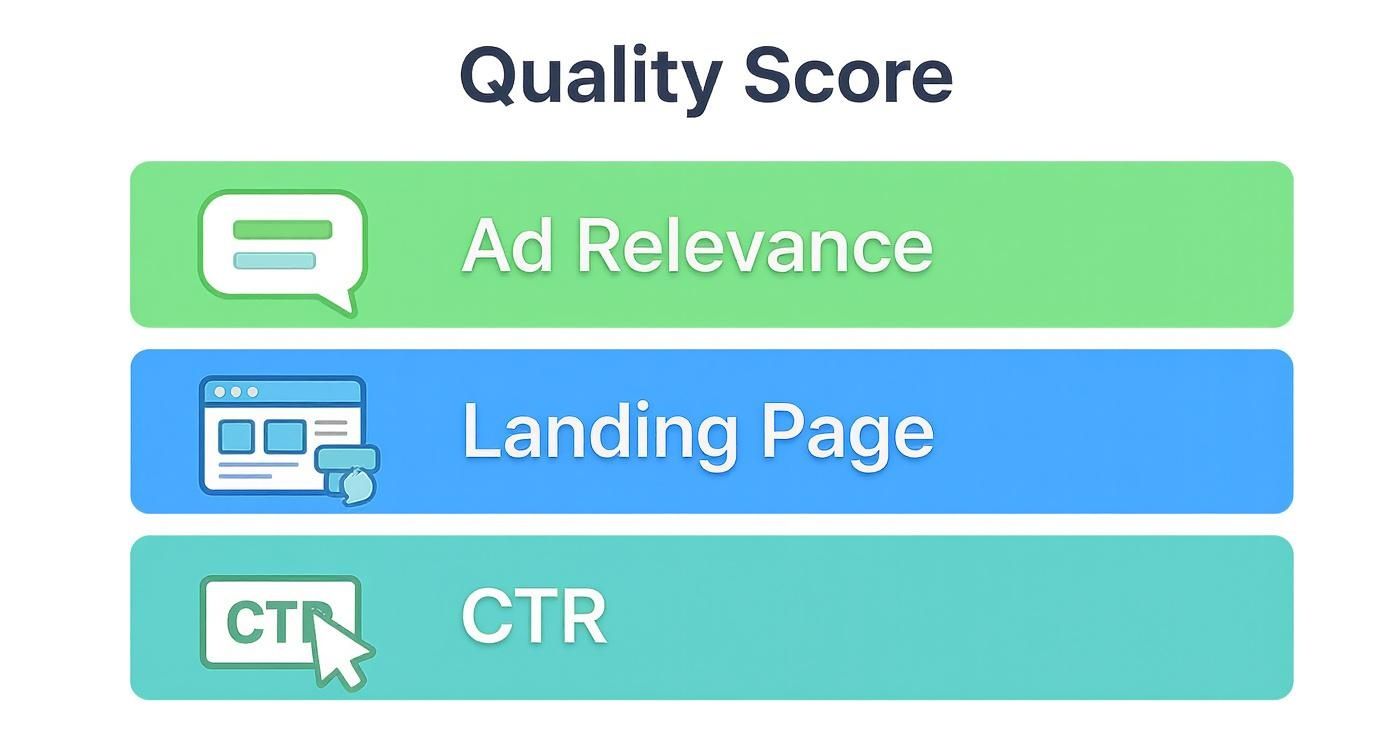
As the image shows, it all boils down to the three pillars of Quality Score—Ad Relevance, Landing Page Experience, and Expected Click-Through Rate (CTR). Getting these right is essential for achieving lower costs.
By refining your targeting, you can make your budget work much harder. A few options to consider include:
- Geographic Targeting: Instead of a whole country, focus on specific cities, postcodes, or even a tight radius around your business.
- Demographic Targeting: Narrow your audience down by age, gender, or parental status to get more specific.
- Audience Segments: Reach people based on their interests, what they’re actively shopping for (In-Market audiences), or their past visits to your website (remarketing).
By layering these targeting options, you make sure your ads are only shown to the most relevant users. This doesn’t just improve your conversion rates; it also sends a strong signal to Google that your ads are highly relevant. The reward? A better Quality Score and lower CPCs.
Actionable Strategies to Reduce Your Google Ad Costs

Alright, knowing the theory behind Google Ads costs is one thing, but actually turning that knowledge into real savings? That’s where the magic happens. The good news is you have some seriously powerful tools at your disposal to bring your ad spend down without torpedoing performance.
This isn’t about slashing your budget into oblivion. It’s about making every single pound pull its weight. We’re moving from the ‘what’ to the ‘how’—a practical toolkit of proven strategies. By putting these tactics into play, you’ll get a tighter grip on your spending, weed out the wasteful clicks, and start seeing much more efficient results from every campaign.
Let’s dive into the most impactful changes you can make today.
Master the Art of Negative Keywords
One of the quickest ways to stop haemorrhaging money is to tell Google exactly what you don’t want your ads showing up for. This is where negative keywords come in.
Picture this: you sell premium, handmade leather shoes. Without any negative keywords, your ad could easily pop up for searches like “cheap shoe repair” or “free shoe polishing tips.” Every one of those clicks costs you money but has zero chance of ever turning into a sale.
By building a thorough negative keyword list, you prevent your ads from showing for irrelevant search terms. This simple action directly improves your click-through rate and ensures your budget is only spent on reaching genuinely interested buyers, which is key to controlling how much an ad costs on Google.
A great place to start is your “Search terms” report inside Google Ads. Hunt down any queries that are completely irrelevant to what you sell and add them as negatives. Think of it as ongoing maintenance, not a one-and-done task.
Write Ad Copy That Demands a Click
Think of your ad copy as your frontline salesperson. Its one and only job is to convince someone to click your ad instead of the dozen others on the page. Compelling, relevant ad copy is an absolute cornerstone of a high Quality Score, which directly lowers what you pay for each click.
To give your ad copy a proper boost and get that click-through rate climbing, focus on these key bits:
- Get Your Main Keyword in There: Make sure the primary keyword for that ad group is right there in your headline. It’s a massive signal to searchers that your ad is exactly what they’re looking for.
- Shout About Your Unique Selling Proposition (USP): What makes you the obvious choice? Free delivery? A 10-year guarantee? Whatever it is, make it stand out.
- Use a Strong Call to Action (CTA): Don’t be shy. Tell people exactly what you want them to do next. Use clear, punchy phrases like “Shop Now,” “Get a Free Quote,” or “Book Your Consultation.”
Optimise Your Landing Page Experience
Google’s obsession with user experience doesn’t just stop once someone clicks your ad; it follows them all the way to your landing page. A seamless, relevant, and fast-loading page is vital for a high Quality Score and, you guessed it, lower ad costs.
Your landing page has to deliver on the promise you made in your ad copy. If your ad promotes “Men’s Waterproof Jackets,” the link absolutely must take people directly to that specific category, not just your homepage. On top of that, make sure your pages are mobile-friendly and load in a snap—nothing kills a potential sale (and your quality rating) faster than a slow, frustrating page.
Setting a Realistic Starting Budget
Figuring out how much to spend on Google Ads is probably one of the biggest question marks for anyone starting out. There’s no magic number that fits every business, but there is a smart way to land on a sensible starting point.
The trick is to think about your initial budget differently. Forget about turning an immediate profit. Instead, look at your first couple of months as a paid investment in pure, unadulterated data.
During this learning phase, your main job is to gather enough click and conversion data to figure out what actually makes your audience tick. It might feel a bit clunky at first, but the insights you’ll get are worth their weight in gold.
Calculating Your Test Budget
A good, practical way to get started is to work backwards from your business goals. First, decide how many leads or sales you want, and then figure out what you’re happy to pay for each one. That’s your Cost Per Acquisition, or CPA.
Let’s say your average customer is worth £500 over their lifetime, and you’re comfortable spending 10% of that to bring them on board. That gives you a target CPA of £50. To get any kind of meaningful result from your testing, you’ll want to aim for at least 10-20 conversions.
So, a solid starting point for a monthly test budget would be somewhere between £500 (10 conversions x £50 CPA) and £1,000 (20 conversions x £50 CPA). This gives Google’s algorithm enough data to learn and gives you enough information to make smart decisions.
Moving Beyond the Initial Phase
Once you’ve got that baseline data, you can start tweaking things properly. You’ll begin to see which keywords are actually profitable, which ads people are clicking on, and, just as importantly, where you’re wasting money. This data-first approach is the key to scaling your budget without just throwing money away.
If you want a more precise figure based on your specific industry and goals, using a dedicated tool can be a massive help. You can get a much clearer picture by playing around with our comprehensive AdWords budget calculator.
At the end of the day, your initial budget isn’t about hitting a home run on day one. It’s about buying the data you need to build a successful, long-term advertising machine that delivers a real return. Once you know what works, you can start pouring fuel on the fire with confidence.
A Few Final Questions About Google Ads Costs
Even with a solid plan, a few questions always seem to pop up when you’re getting your head around ad spend. Let’s tackle some of the most common ones we hear from business owners, giving you straight-up answers to help you handle your advertising budget.
How Long Until I See Results from Google Ads?
Patience is a virtue here. You should expect an initial learning phase of around one to three months. During this window, Google’s algorithm is busy gathering the data it needs to start properly optimising your campaigns.
While you’ll likely see clicks and impressions almost immediately, the consistent, profitable results you’re after typically only show up after this crucial period of tweaking and data-led adjustments is done.
Is It Cheaper to Hire an Agency or Run Ads Myself?
That really depends on your definition of “cheaper.” Going it alone means you avoid management fees, but you’re also facing a steep learning curve that can easily lead to a lot of wasted cash on simple mistakes.
An agency has a higher upfront cost, no doubt. But their expertise can often deliver a much higher return on your investment, and much faster. For many UK businesses, this makes professional management the more cost-effective choice in the long run.
Key Takeaway: The cost of inexperience often outweighs the cost of expert management. An agency’s ability to sidestep common pitfalls can save you money and get you growing quicker.
Are Search Ads More Expensive than Display Ads?
Generally speaking, yes. The cost of a Google ad is heavily linked to the user’s intent. Search Ads catch people who are actively looking for a solution right now, making their clicks more valuable and, as a result, more competitive.
Display Ads, on the other hand, are more about building brand awareness and reaching a wider, less targeted audience. They often have a much lower cost-per-click but also tend to have lower direct conversion rates.
Ready to stop guessing and start seeing a real return from your ad spend? The team at PPC Geeks uses data-driven strategies to cut out wasted budget and squeeze every last drop of performance from your campaigns. Get your free, in-depth PPC audit today and discover exactly how much you could be saving.
Author
Search Blog
Free PPC Audit
Subscribe to our Newsletter
The Voices of Our Success: Your Words, Our Pride
Don't just take our word for it. With over 100+ five-star reviews, we let our work-and our satisfied clients-speak for us.
"We have been working with PPC Geeks for around 6 months and have found Mark and the team to be very impressive. Having worked with a few companies in this and similar sectors, I rate PPC Geeks as the strongest I have come across. They have taken time to understand our business, our market and competitors and supported us to devise a strategy to generate business. I value the expertise Mark and his team provide and trust them to make the best recommendations for the long-term."
~ Just Go, Alasdair Anderson
