How Much Does It Cost for Google Ads? Find Out Now

So, you’re asking, “how much do Google Ads actually cost?” The short answer is, it’s completely up to you. Most businesses in the UK will find themselves spending somewhere between £1,000 and £10,000 a month, but that’s a massive range. The real cost is dictated by your industry, your goals, and frankly, how much you’re willing to pay to get in front of a potential customer.
How Much Does It Cost for Google Ads? Your Quick Answer to Google Ads Costs in the UK

Thinking about Google Ads costs is a lot like planning a road trip. There’s no fixed price for the journey. It all comes down to how far you want to go, the car you’re driving, and the route you take. A quick local trip will always cost less in petrol than a cross-country adventure in a high-performance machine.
It’s the same with ads. A local bakery in Leeds dipping its toes in the water might only spend a few hundred pounds. In contrast, a national insurance firm will be investing tens of thousands to compete for those valuable clicks. The most important thing to remember is that you’re in the driver’s seat, setting a budget that makes sense for your business.
Typical Spending Ranges
To give you a clearer idea, let’s look at the numbers. The cost of Google Ads in the UK varies hugely from one sector to another. On average, the cost per click (CPC) can be anywhere from £0.50 to £3.50.
But if you’re in a fiercely competitive industry like finance or legal services, you can expect that to rocket up to between £5.00 and £15.00 for a single click. Small businesses often kick things off with monthly budgets from £750 to £7,500 just to start gathering data and see what works.
To make this more tangible, let’s break down some typical spending scenarios for UK businesses. This should help you figure out where you might fit in.
Key Insight: Your budget isn’t just an expense; it’s an investment in data. Even a small initial spend gives you priceless feedback on which keywords, ads, and audiences are actually working, letting you scale your campaigns intelligently.
The table below gives you a solid starting point, outlining some estimated monthly budgets and the average CPCs you might expect for different types of UK businesses.
Typical Google Ads Spending Ranges in the UK
| Business Type | Typical Monthly Budget | Average CPC Range |
|---|---|---|
| Local Service Business (e.g., Plumber, Electrician) | £500 – £2,000 | £1.50 – £5.00 |
| Small Ecommerce Store | £1,000 – £5,000 | £0.75 – £2.50 |
| Professional Services (e.g., Accountant, Solicitor) | £2,500 – £10,000+ | £4.00 – £15.00+ |
| National Retail Brand | £10,000 – £50,000+ | £1.00 – £4.00 |
These figures are a realistic starting point, but every business is different. For a much deeper dive into how these costs are calculated and how to set the right budget for your specific goals, check out our complete guide on https://ppcgeeks.co.uk/ppc/how-much-do-google-ads-cost/.
How Much Does It Cost for Google Ads? Understanding What You Actually Pay For

To get your head around how much Google Ads costs, you first need to understand it’s not simply about who has the deepest pockets. It’s much more of a quality contest than a straight bidding war. Behind the scenes, every time someone searches for one of your keywords, a lightning-fast auction takes place.
Think of this auction like a talent show. Your bid is your financial backing, sure, but your ad’s quality is the performance itself. A contestant with a stunning performance (a high-quality, relevant ad) can easily win over someone with more money but a mediocre act. This is the core idea that lets savvy small businesses compete effectively against massive corporations.
This whole system is run by a metric called Ad Rank. It’s the formula Google uses to decide who gets the best spots, and it’s a simple multiplication: your maximum bid times your Quality Score. The ads with the highest Ad Rank win the prime positions.
The Role of Quality Score
So, what on earth is this crucial Quality Score? It’s Google’s rating of how relevant and high-quality your keywords and ads are, scored from 1 to 10. A higher score means Google sees your ad as genuinely helpful for what someone is searching for.
A high Quality Score is your secret weapon for keeping costs down. Google actively rewards advertisers who create a great user experience. If you’ve got a high Quality Score, you can actually achieve a better ad position for a lower price than a competitor with a low score, even if they’re bidding more than you.
Key Takeaway: Think of a high Quality Score as a discount on your ad spend. It’s Google’s way of rewarding you for creating ads people actually want to see, which in turn makes their own platform better for everyone.
This makes sense when you think about it. Google’s business relies on users finding what they need. A relevant, well-crafted ad leads to a happy user, making them far more likely to click on ads again in the future.
CPC, CPM, and CPA: What Are You Buying? (How Much Does It Cost for Google Ads?)
When you set up a campaign, you’re not just throwing money into a machine. You’re choosing a specific outcome to pay for. This decision is fundamental to controlling your spend and making sure your budget aligns with your actual business goals.
There are three main models for how you’ll be charged:
- Cost Per Click (CPC): This is the most common and straightforward model. You only pay when someone is interested enough to actually click your ad and visit your website. It’s perfect for campaigns focused on driving traffic and generating leads. To really get into the nitty-gritty, you can learn more about the Google Ads cost per click in our detailed guide.
- Cost Per Mille (CPM): “Mille” is just Latin for a thousand. With this model, you pay for every 1,000 times your ad is shown (impressions), whether anyone clicks or not. This is best suited for brand awareness campaigns where the main goal is simply getting your name and message in front of as many eyes as possible.
- Cost Per Action (CPA): This is a more advanced model where you only pay when a user completes a specific action you’ve defined. This could be anything from making a purchase to filling out a contact form or signing up for a newsletter. CPA is laser-focused on conversions and is ideal when your main goal is direct, measurable results like sales or leads.
Choosing the right bidding model is crucial. For most businesses just starting out, CPC offers a great balance of control and performance, directly linking your ad spend to user engagement. As you gather more data and get more advanced, you might explore CPA to focus purely on the actions that make your business money.
How Much Does It Cost for Google Ads? The Key Factors That Drive Your Ad Spend
Getting your head around what you pay for is the first step. But the real game-changer is understanding why you’re paying a certain amount. That’s how you gain genuine control over your budget. The cost of Google Ads isn’t some fixed price on a menu; it’s a living, breathing figure that shifts based on several key variables. Think of it like adjusting the dials on a sound system—turning one up and another down completely changes the final output.
Learning to manage these factors is the secret to turning your ad spend from a simple cost into a profitable investment. Some things, like your industry, are pretty much set in stone. But others, like the quality of your ads? They’re entirely in your hands. Let’s break down the main variables that decide what Google Ads will cost your business.
Your Industry and Level of Competition
One of the biggest drivers of your ad spend is, without a doubt, your industry. Some sectors are just fiercely competitive, meaning more businesses are bidding on the exact same keywords. This bun fight for attention naturally drives up the auction price for every single click.
A local florist, for example, is going to pay far less per click than a national law firm. Why? Because the potential value of one new client for a solicitor could be thousands of pounds, which justifies a much higher bid. The profit from a bouquet of flowers, on the other hand, is smaller, leading to more modest bids. It’s all relative.
This infographic gives you a rough idea of the typical CPC ranges across a few different UK sectors.
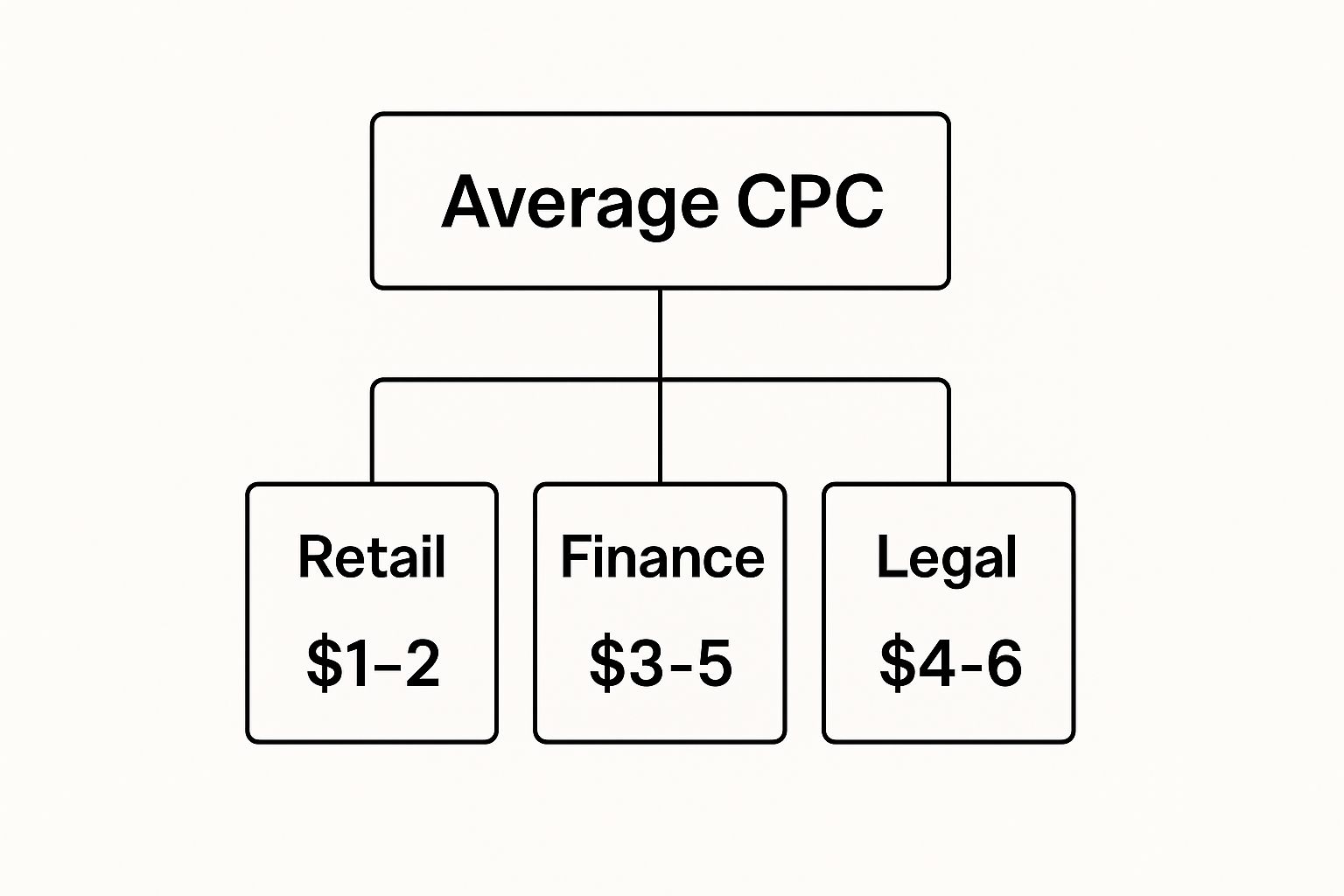
As you can see, high-value industries like legal and finance have a much higher average CPC than something like retail. This is crucial context. When you ask, “how much does it cost for Google ads?”, the answer always starts with the market you’re in.
Keyword Selection and Commercial Intent (How Much Does It Cost for Google Ads?)
Not all keywords are created equal. The specific terms you choose to bid on have a direct, immediate impact on your costs. This is all down to something called commercial intent—basically, how likely is the person searching to whip out their credit card?
Someone Googling “how to fix a leaky tap” has pretty low commercial intent. They’re in research mode, looking for a DIY guide, not necessarily a plumber. But a keyword like “emergency plumber in Manchester”? That signals sky-high commercial intent. This user has a problem right now and is ready to hire someone. That makes their click far more valuable and, you guessed it, more expensive.
To keep costs in check, you need a smart keyword strategy that balances:
- High-Intent Keywords: These are your money-makers, but they come at a premium. Use them strategically for campaigns aimed squarely at immediate sales or leads.
- Long-Tail Keywords: These are longer, more specific phrases like “eco-friendly bathroom renovation ideas.” They usually have lower competition and cost less, attracting people who are a bit further along in their research.
- Informational Keywords: Terms like “what is the best boiler” are perfect for top-of-funnel content. You can use them to build brand awareness and establish yourself as an expert without breaking the bank.
Geographic Targeting Precision
Where you show your ads is another powerful lever for controlling costs. Targeting the entire United Kingdom will almost always be more expensive and less effective than zeroing in on the specific regions, cities, or even postcodes where your ideal customers actually live and work.
A personal trainer in Birmingham, for instance, gets absolutely nothing from showing ads to people in Glasgow. By narrowing their targeting to a 10-mile radius around their gym, they make sure every single pound of their ad spend is aimed at a relevant audience. This doesn’t just cut costs; it dramatically increases the odds of getting a conversion.
Recent UK reports show the average Google Ads cost per click (CPC) across all industries is about £3.33. But that figure is heavily skewed by the big spenders. The legal industry sees average CPCs as high as £7.27, while arts and real estate enjoy much lower costs around £1.22. These numbers really hammer home how much your costs can swing based on the factors we’ve discussed. To see how these costs compare with other platforms, you can find more insights on UK ad spend at Appear Online.
The Power of Your Quality Score (How Much Does It Cost for Google Ads?)
Finally, we get to what is arguably the most important factor of all: your Quality Score. As we touched on earlier, this is Google’s rating of how relevant and high-quality your ads, keywords, and landing pages are. It is the single most powerful tool you have for cutting your ad spend.
A high Quality Score isn’t just a vanity metric; it’s a direct cost-saving mechanism. Google actually rewards you with a lower CPC because you’re giving its users a better experience.
Imagine two advertisers bidding on the same keyword. Advertiser A has a Quality Score of 4/10 and bids £4. Advertiser B has a Quality Score of 8/10 and bids only £2.50. Here’s the magic: because of their superior score, Advertiser B can actually win a higher ad position for a lower price. Pouring your effort into improving your ad copy and landing page experience is the most sustainable way to bring your costs down for good.
How Much Does It Cost for Google Ads? How to Set a Realistic Google Ads Budget

Knowing the theory behind ad costs is one thing, but turning that into a practical, workable budget is where the real work begins. Setting a realistic budget isn’t about plucking a number out of thin air; it’s a strategic process. It’s about working backwards from your business goals to figure out exactly what you need to invest to hit them.
Think of it like building a house – you wouldn’t start without a blueprint. In the same way, you shouldn’t start throwing money at ads without defining what success actually looks like for you. This means linking your ad spend directly to tangible business outcomes, like the number of new leads you need or the revenue you want to generate.
Calculating Your Starting Budget from Your Goals
The most effective way to set a budget is to reverse-engineer it from your targets. This approach cuts out the guesswork and anchors your spending in real-world numbers that actually matter to your bottom line. It changes the question from “how much does Google Ads cost?” to “how much should I invest to hit my targets?”
Let’s walk through a clear, step-by-step example to see how it’s done.
Scenario: A Local Landscaping Company
Imagine you run a landscaping business in Bristol. Your primary goal is to bring in 15 new clients every single month through your Google Ads campaigns.
- Work Out Your Customer Lifetime Value (LTV): First, you know that the average client is worth about £2,000 in revenue over their lifetime. This is your LTV.
- Calculate Your Target Cost Per Acquisition (CPA): You decide you’re happy to spend up to 10% of that LTV to get a new client. That makes your target CPA £200 (£2,000 x 10%). Simple.
- Estimate Your Website Conversion Rate: You’ve looked at your website analytics and see that around 5% of visitors who land on your site end up filling out your contact form for a quote. This is your lead conversion rate.
- Estimate Your Lead-to-Client Rate: From experience, you know that you close about 25% of the qualified leads that come through.
Now, we can work backwards to find the budget you need. To get those 15 new clients, you’ll need 60 leads (15 clients / 0.25 close rate). To get 60 leads, you need 1,200 website clicks (60 leads / 0.05 conversion rate).
Finally, if your target CPA for each new client is £200, your total monthly ad budget should be £3,000 (15 clients x £200).
By connecting your budget directly to your sales funnel, you create a logical and defensible ad spend. You’re no longer just spending money; you’re investing a specific amount with a clear expectation of the return.
This formula gives you a powerful starting point. For a more detailed breakdown and other budgeting methods, you can explore our complete guide on how much you should spend on Google PPC.
The Importance of a Test Budget (How Much Does It Cost for Google Ads?)
Before you commit your full £3,000, it’s always wise to carve out a portion for testing. Think of it as a reconnaissance mission; you’re sending a small team to map the terrain before the main force arrives. A test budget of £500 to £1,000 for the first month lets you gather crucial data without taking a significant risk.
During this initial phase, you’ll discover:
- Actual CPCs: Find out what clicks really cost in your market, not just what the estimates say.
- Keyword Performance: See which keywords are driving genuinely relevant traffic and which are just wasting your money.
- Ad Copy Effectiveness: Learn which headlines and descriptions get the most engagement from your audience.
This early data is gold. It helps you sharpen your strategy, ensuring that when you do scale up to your full budget, every single pound is spent as efficiently as possible.
Daily Budgets vs Monthly Caps
Finally, you need to decide how you’ll manage your spending inside the Google Ads platform. You have two main options for keeping your budget in check.
- Daily Budget: You set an average amount you want to spend each day. Google might spend up to double this on certain days but will balance it out so your monthly average isn’t exceeded. This gives you the flexibility to capture more traffic on high-volume days.
- Monthly Budget (Account-Level): You can set a hard spending limit for the entire account for the month. This offers absolute control, making sure you never go a penny over a specific figure.
For most businesses, setting a daily budget for each campaign is the most practical way to go. It allows for the natural ups and downs in search traffic while keeping your overall monthly spend firmly on track.
How Much Does It Cost for Google Ads? Strategies To Lower Costs And Maximise Your ROI
Once you have a budget in place, the focus shifts from spending to investing. You want each pound to pull its weight in growing your business. This isn’t about slashing budgets; it’s about plugging holes and doubling down on what works.
Run continuous, small tweaks that build up into big gains. Think of your campaign as a Formula 1 pit crew: they make constant micro-adjustments to shave off lap times. Each tweak—a new keyword here, a refined headline there—adds up to a healthier return on investment (ROI).
Build Your Do-Not-Disturb List With Negative Keywords
One of the fastest ways to plug budget leaks is telling Google which queries to ignore. Negative keywords are the bouncer at your campaign door, turning away searches that won’t convert.
Imagine you sell designer leather sofas. You’d add “free”, “used”, “repair” and “cheap” to your negative list to keep uninterested visitors from clicking and costing you money.
Building and updating this list delivers instant gains:
- Improves Click-Through Rate (CTR): Ads reach people ready to engage.
- Increases Conversion Rates: Qualified traffic means more customers.
- Lowers Cost Per Acquisition (CPA): You stop paying for clicks that never convert.
Perfect Your Timing With Ad Scheduling (How Much Does It Cost for Google Ads?)
Running ads around the clock feels thorough, but most engagement happens in focused windows. Ad scheduling lets you bid only when clicks matter.
A typical B2B software firm might see most leads between 9 AM and 5 PM, Monday to Friday. By switching off ads outside these hours, you avoid wasting budget on quiet evenings and weekends.
Key Insight: Ad scheduling isn’t just about cutting off-hours waste. It’s about unleashing your budget when it has maximum impact.
Refine Your Message With A/B Testing
Never assume you know which ad or landing page will win. A/B testing pits two versions against each other to see which drives better results.
Test nearly every element:
- Headlines: Question versus statement.
- Calls to Action (CTAs): “Get a Free Quote” against “Book a Consultation.”
- Landing Page Layouts: Different images or form placements.
Small changes often trigger surprising uplifts in performance. This disciplined, data-driven approach underpins maximising ROI with Google Pay-Per-Click advertising strategies and distinguishes amateurs from pros.
Costs are rising—87 % of industries report CPC increases—yet conversion rates have climbed by 7 %. Find out more about the latest trends in Google Ads costs on Search Engine Land.
Of course, here is the rewritten section, crafted to sound like it was written by a human expert.
Your Top Questions About Google Ads Costs, Answered
Getting your head around budgets and bidding is one thing, but the real questions start popping up when you try to apply it all to your own business. It’s easy to talk theory, but what happens when the rubber meets the road? Let’s tackle some of the most common queries we hear from business owners just like you.
We’ve pulled together the questions that always come up once people start thinking about what their ad spend actually means for their bottom line. The goal here is to give you straight, clear answers that build on everything we’ve covered, so you can feel confident managing your advertising budget.
Can I Actually Use Google Ads With a Tiny Budget?
Absolutely. You can get started with as little as £100 a month, but you’ve got to go in with the right mindset. At this level, you’re not aiming for a flood of sales; your goal is pure data collection. Think of it less as a marketing campaign and more as a small-scale research project.
Your mission is to learn. Use that modest budget to test a few, super-specific, long-tail keywords in a tightly focused local area. For instance, a new café shouldn’t be bidding on “London coffee shop”—that’s a recipe for disaster. Instead, they could target “artisan coffee roasters in Chiswick” and see what happens.
The Takeaway: A small budget isn’t for making sales, it’s your intelligence-gathering fund. The insights you get—what keywords work, which ad copy connects, what audiences respond—will be the foundation for scaling up profitably when you’re ready to invest more.
You won’t get rich overnight. What you will get is the market intelligence needed to invest a bigger budget with precision later on, avoiding all that expensive guesswork.
How Long Until I See Any Real Results? (How Much Does It Cost for Google Ads?)
While you can see traffic from your ads almost as soon as they’re approved, getting meaningful business results takes a bit of patience. You need to plan for a “learning phase,” which usually lasts anywhere from 30 to 90 days. This initial period is where the real magic starts to happen behind the scenes.
During these first one to three months, Google’s machine learning algorithm is working overtime, gathering performance data. It’s figuring out who is most likely to click your ads and actually convert, getting smarter and more efficient with every impression. At the same time, you’ll be gathering your own insights to make the campaign even better.
This is your time to be hands-on:
- Tweak your bids: See what’s working and adjust what you’re willing to pay.
- Test your ad copy: Run different headlines and descriptions. What message truly resonates with your audience?
- Build out negative keyword lists: Actively block irrelevant searches that are just wasting your money.
Expecting a huge return on investment in the first week just isn’t realistic for most businesses. Patience and consistent tweaking during this critical ramp-up period are what set the stage for sustainable, long-term success.
Is It Worth Paying a PPC Agency to Manage This for Me?
Deciding whether to hire a PPC agency really comes down to a classic trade-off: your time and expertise versus your budget. If you’re struggling to find the hours for daily campaign management or you just don’t have the deep-dive skills for advanced strategies, an agency can be a game-changing investment.
Often, their management fee is more than covered by the money they save you. A pro avoids the costly rookie mistakes, like bidding on the wrong keywords or messing up conversion tracking. More importantly, their experience means they can get a campaign optimised and delivering a higher ROI much faster than someone learning on the fly.
That said, if your budget is razor-thin and you’re genuinely committed to becoming a Google Ads pro yourself, managing your ads in-house is a perfectly fine option. Just be prepared to invest a serious amount of time to learn the platform and execute properly.
Why on Earth is My Cost Per Click So High? (How Much Does It Cost for Google Ads?)
A painfully high Cost Per Click (CPC) usually points to one of two things: you’re in a fiercely competitive industry, or your Quality Score is in the gutter. If you’re in a sector like law, finance, or insurance, you’re up against a lot of other businesses all fighting for the same high-value keywords, which naturally pushes the price up for everyone.
More often than not, though, the real culprit is a low Quality Score. Think of a poor Quality Score as a “relevance tax” that Google slaps on your ads. The platform penalises ads that aren’t a good fit for what the user searched for and the page they land on.
If your keywords, ad copy, and landing page aren’t all singing from the same hymn sheet, you’ll pay a premium for every single click. To bring that CPC down, your number one job should be a relentless focus on improving your Quality Score. That means tightening up your keyword targeting, writing truly compelling ads, and making sure your landing page gives visitors an excellent experience.
Ready to stop guessing and start getting real results from your Google Ads budget? The experts at PPC Geeks offer a free, in-depth audit to show you exactly where your ad spend is going and how you can achieve a better ROI. Let our award-winning UK team build a data-driven strategy that grows your business. Get your free PPC audit today.
Author
Search Blog
Free PPC Audit
Subscribe to our Newsletter
The Voices of Our Success: Your Words, Our Pride
Don't just take our word for it. With over 100+ five-star reviews, we let our work-and our satisfied clients-speak for us.
"We have been working with PPC Geeks for around 6 months and have found Mark and the team to be very impressive. Having worked with a few companies in this and similar sectors, I rate PPC Geeks as the strongest I have come across. They have taken time to understand our business, our market and competitors and supported us to devise a strategy to generate business. I value the expertise Mark and his team provide and trust them to make the best recommendations for the long-term."
~ Just Go, Alasdair Anderson
