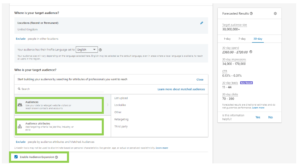LinkedIn Ads Tutorial: How to Create Your First LinkedIn Campaign

LinkedIn Ads Tutorial: Here is Your Free Guide to Creating Your First LinkedIn Ads Campaign
Follow our LinkedIn Ads Tutorial to access the largest professional network, advertising on it can help marketers and marketing managers boost their exposure and reach a hugely engaged audience.
If you’re new to LinkedIn, you’ll need to learn how to create your first campaign, which is why we’ve put together this handy guide to help you really make the most of the platform.
Millions of marketers around the world make use of LinkedIn ads to reach their B2B audience, and you should too!
1. The types of people you can target
LinkedIn boasts the largest professional network, with over 706 million members worldwide. LinkedIn users/members tend to be career-orientated and educated, with a focus on networking, boosting their educational opportunities and investing in their careers. When it comes to user demographics, the largest group is people aged between 25-34, and 4 out of 5 users on LinkedIn drive business decisions.
2. Where the ads show
When you create an ad on LinkedIn, there are a number of different ad types to choose from, and each type of ad will determine where it appears on the platform.
- Text ads and dynamic ads – These types of ad will appear on the LinkedIn website, usually at the top of the page and/or in the column on the right-hand side in desktop view.
- Sponsored messaging ads – These only appear in LinkedIn messenger.
- Carousel image ads and video ads – These are displayed in the feed, both on mobile and desktop.
All of these ads will also appear on the LinkedIn Audience Network, which is home to thousands of mobile apps, sites and ad exchanges. You can opt out of appearing on the LinkedIn Audience Network if you want to.
3. Campaign Set-Up & Strategy LinkedIn Ads Tutorial
When it comes to setting up your campaign, LinkedIn will guide you through the various options. The LinkedIn Campaign Manager will help you decide on one of the three possible objectives:
- Awareness – brand awareness.
- Consideration – number of website visits, engagement, content views.
- Conversion – website conversions, lead generation, job applications, etc.
The type of objective you choose will help LinkedIn learn more about the type of ad creative it should recommend to you. Usually, businesses will use a combination of awareness and conversion campaigns to reach their audiences at various stages in the sales funnel.
4. Audience Targeting
Once you have created your ad, it’s time to choose your audience and target them! You can either select a saved audience you have already created, create a new audience, or choose a LinkedIn audience. Each of these options enables you to create, edit and refine your selection. It is recommended that you target at least 2-3 audience attributes or matched audiences per campaign. LinkedIn gives you a selection of ready-made audiences that you can choose from a drop down menu.
You will then be given the option of Audiences and Audience Attributes.
Audiences
This section makes use of matched audiences, which means that these users have had some sort of prior connection to you or your business. This option is a good way to connect with more qualified people.
- Account targeting – advertise to a list of specific accounts.
- Website retargeting – directly target your website visitors on LinkedIn.
- Email retargeting – identify target users on LinkedIn using your email lists.
- Look-a-likes – Upload a current client list to find a match to audiences that are similar.
Audience Attributes
Conversely, using audience attributes makes use of the user’s profile data. There are a number of targeting options:
- Demographics – Age, Gender, etc
- Education – Schools, Colleges, Universities, Degrees, Subjects.
- Job experience – Job Title, Job Function, Seniority, Years of Experience, Key Skills, Qualifications.
- Company – Company name, Industry, Category, Rate of Growth, Size.
- Interests and Traits – Interests, Groups, Memberships, Member Traits.
It’s good to be aware that when setting up your audiences, LinkedIn will give you the option to target AND / OR.
- AND – will narrow your audience
- OR – will increase the audience, as it meets one criteria or another.
As you work through building your audiences, the estimated results will appear and change in real time in the right sidebar.
5. Creating LinkedIn Ads in this Tutorial
Based on the Objective you selected earlier, LinkedIn will suggest ad creative types. It is recommended that you build 4-5 different creatives. Each version you create does not need to be completely different; you could just change the imagery around or reduce the amount of text. You should also make sure your ads and landing pages are optimized for mobile users.
The types of ads to choose from are:
- Sponsored Content – Single Image, Carousel ads, video
- Sponsored messaging – A message, conversation ads
- Right-rail – Spotlight, text, follower ad
6. Setting your budget
Just like other types of ad campaign, you will need to set a daily budget and total budget. LinkedIn uses an auction system to calculate the cost per click and ad serving. It is recommended that marketers set a minimum daily budget of $100 for the best results.
We can help with setting up and running your LinkedIn Ads campaigns
Embarking on your first LinkedIn Ads campaign can feel like a daunting task, but with the right guidance and strategy, it can open doors to a vast professional network, significantly boosting your brand’s exposure and engagement. However, navigating the intricacies of LinkedIn’s advertising platform, from choosing the right ad types to targeting the ideal audience and optimizing your budget, requires a level of expertise and ongoing optimization to ensure the best possible return on investment.
This is where the value of a professional PPC audit becomes undeniable. At PPC Geeks, we don’t just offer guidance; we provide comprehensive audits that delve deep into your current LinkedIn Ads strategies to identify areas of improvement, missed opportunities, and strategies that can elevate your campaigns to new heights. Our expertise in creating and managing successful ad campaigns across various platforms positions us uniquely to optimize your LinkedIn Ads efforts effectively.
A professional PPC audit by PPC Geeks can offer your business:
- Detailed insights into the performance of your current campaigns, highlighting both strengths and areas for improvement.
- Expert recommendations tailored to your specific business goals, designed to enhance your ad performance on LinkedIn and beyond.
- Strategies to maximize your ad spend, ensuring that every pound invested works harder for your business.
- Guidance on audience targeting and ad creative optimisation, leveraging LinkedIn’s unique professional network to its fullest potential.
By choosing PPC Geeks for your LinkedIn Ads campaigns, you’re not just getting a service provider; you’re gaining a partner dedicated to your success. Don’t let the complexities of LinkedIn Ads hold you back. At PPC Geeks, we are experts in creating successful ad campaigns for businesses. We are currently offering a 100% FREE LinkedIn ads Audit to help you see how your company stacks up against competitors. Get in touch with us today!
Author
Search Blog
Free PPC Audit
Subscribe to our Newsletter
The Voices of Our Success: Your Words, Our Pride
Don't just take our word for it. With over 100+ five-star reviews, we let our work-and our satisfied clients-speak for us.
"We have been working with PPC Geeks for around 6 months and have found Mark and the team to be very impressive. Having worked with a few companies in this and similar sectors, I rate PPC Geeks as the strongest I have come across. They have taken time to understand our business, our market and competitors and supported us to devise a strategy to generate business. I value the expertise Mark and his team provide and trust them to make the best recommendations for the long-term."
~ Just Go, Alasdair Anderson