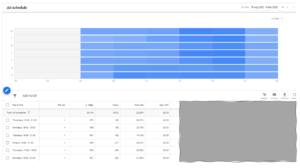10 Reasons Why Your Google Ads Are Not Showing

Table of contents
- Check your account and billing information
- Double check the status of your ads
- Issues with your keywords
- Negative keywords
- Low search volume
- Daily budget and bidding issues
- Ad scheduling or targeting mistake
- Negative bid adjustments
- You Ad Rank is too low
- Always use the Google Ad Preview and Diagnosis Tool
Google Ads Are Not Showing? Here Are 10 Reasons Why Your Google Ads Might Not Be Showing
Google Ads are not showing? Are you asking yourself, why are my Google ads not showing? There are many reasons why your google ads are not showing, from technical issues like account problems, bidding issues and search volumes, to performance issues like optimisation and relevancy.
To help you find the source, we’ve put together a checklist to help you find out the reason for your Google ads not showing.
1. Check your account and billing information
Google ads not showing? Firstly, check that your account, campaign and Ad Group is still active. Then ensure that your billing information is up to date. If Google ads is having problems processing your payment, it will pause your ads.
2. Double check the status of your ads
Another reason for your ads not showing in search results is down to their status. Check the ad status column to make sure they haven’t been paused. If it says they are ‘Under Review’, you will have to wait 1-3 business days until Google approves or disapproves them. If your ads have been disapproved, they will not show in search results. Usually, ads will be disapproved because the ad text does not adhere to Google’s policy. When you find an ad has been disapproved, head to the status column and click on the question mark icon. This will give you more information on the ad’s status. To learn how you can fix your disapproved ads and get them back on the SERPs, check out Google’s ad policies.
3. Issues with your keywords
When setting up a campaign, Google will also review the keywords you have chosen. If your keywords have been disapproved, you can view them in the keywords tab and check the status column. Google will always disapprove any keywords related to drugs, cigarettes, firearms, fireworks, etc. If your keywords are approved, but are performing poorly, this could be the reason for your Google ads not showing. Check the quality score of your keywords, make sure you are not using very broad-based keywords, instead use different match types or long-tail keywords.
4. Negative keywords – Google Ads are not showing?
If you’re using negative keywords to help refine your ad traffic and stop your ads showing for irrelevant search terms, they could be the reason for your Google ads not showing. This can happen when your negative keyword overrides the active keyword. For example, if you bid on the phrase match keyword ‘PPC free trial’, but you’ve set ‘free PPC’ as a campaign level broad match negative. To resolve this, simply change ‘free PPC’ from broad match negative to exact match negative. This will ensure your ads show for users looking for a free trial in PPC, rather than users searching for PPC for no cost.
Example of negative keywords
5. Low search volume
You may have great ads with approved keywords, however, if people aren’t searching for your keywords, your ads will not perform well. Once Google notices that your keywords have low search volumes, it will temporarily inactivate within your account until the search volumes pick up. You can check the search volume of your keywords by visiting the Keywords section and checking the status column. Use Google’s Keyword planner to find related terms that have higher search volumes.
6. Daily budget and bidding issues
When you set up a Google Ad campaign, you will set a daily budget. If the maximum cost per click you set for a certain keyword is more than the daily budget of the campaign it lives within, your ads won’t show for those terms. On the other hand, the reason for your Google ads not showing could be due to your bids being too low. Your ad rank for a particular auction depends on your quality score for the keyword you’re bidding on, and the bid itself. Use bid simulators to estimate the impact of increasing your bids by varying amounts.
Similarly, if you exceed your daily budget, your ads will no longer show for the rest of that day. You will need to increase your daily budget for your Google ads to show for the entire day. However, if increasing your daily budget is not an option, you could use Ad Rotation, which will optimise according to your best performing ads.
7. Ad scheduling or targeting mistake
As well as setting a budget for your ads, you will also determine a schedule for when they will be displayed. To edit this, go to the Ad Schedule tab of your campaign and ensure your ads are scheduled for the correct times (especially important if you’re targeting different time zones). You can also see the location that your ads are targeted towards. Sometimes ads don’t show because there is a low search volume coming from that particular location. Ensure that your campaign settings aren’t too narrow. Obviously, if your ads are targeted towards people in a specific location targeting, which is outside of your current location, your ads will not show in your google search results.
8. Negative bid adjustments
Incorrectly placed bid adjustments could be another reason for ads not showing in search results. If you have set large negative bid adjustments, they could be affecting your ad rank. Use the simulated bid columns within Keywords to help you fix any issues with negative bids.
9. You Ad Rank is too low
Sometimes you’ll find that your Google ads are not showing because your Ad Rank is too low. Google calculates Ad Rank using the following: Max CPC X Quality Score = Ad Rank. So, to improve your Ad Rank, ensure your ads have a good quality score and a high max CPC.
If you have ad groups, check that they are made up of closely related keywords. The copy on your ads needs to be optimised, in other words, it needs to include your target keyword. You also need to make sure that your landing page is relevant and offers the user a good experience, this will boost your quality score. Finally, if your CTR is low, it could be bringing your ad rank down and therefore making it less likely for your ads to show in the search results. The best way to improve CTR is to ensure your ads are relevant and resonate with the user. Write attention grabbing copy that drives action and offers them something unique.
10. Always use the Google Ad Preview and Diagnosis Tool
If you want to test how well your ads are performing and what searches they may show up in, it’s best to use Google Ad Preview and Diagnosis Tool. You can search certain keywords, see a preview of the search results and what ads are displayed, including whether your ad is eligible to be displayed. It’s important to test your ads using this tool, as regularly searching for your keywords and viewing your ads can negatively impact your campaign. For example, if you search for your keyword and view your ad a few times but don’t click on it, Google will record this and stop showing you the ad as it will believe you’re not interested in it. This can decrease your quality score and impact your Ad Rank as Google will record that your ad has been seen multiple times but not clicked on. This preview tool will also suggest some reasons for your ads not showing and suggest improvements.
We’re here to help – if your Google Ads are not showing
Google Ads not showing seems to be an issue for many and we’re here to help you tackle it. Follow the checklist above and try to work out any problems. If that fails, we can help!
At PPC Geeks, we offer 100% FREE Google Ads Reviews to help find out how your company’s Google Ads account stacks up against the best in the business. Get in touch with one of our team today and book your FREE Google Ads Audit.
Author
Search Blog
Free PPC Audit
Subscribe to our Newsletter
The Voices of Our Success: Your Words, Our Pride
Don't just take our word for it. With over 100+ five-star reviews, we let our work-and our satisfied clients-speak for us.
"We have been working with PPC Geeks for around 6 months and have found Mark and the team to be very impressive. Having worked with a few companies in this and similar sectors, I rate PPC Geeks as the strongest I have come across. They have taken time to understand our business, our market and competitors and supported us to devise a strategy to generate business. I value the expertise Mark and his team provide and trust them to make the best recommendations for the long-term."
~ Just Go, Alasdair Anderson