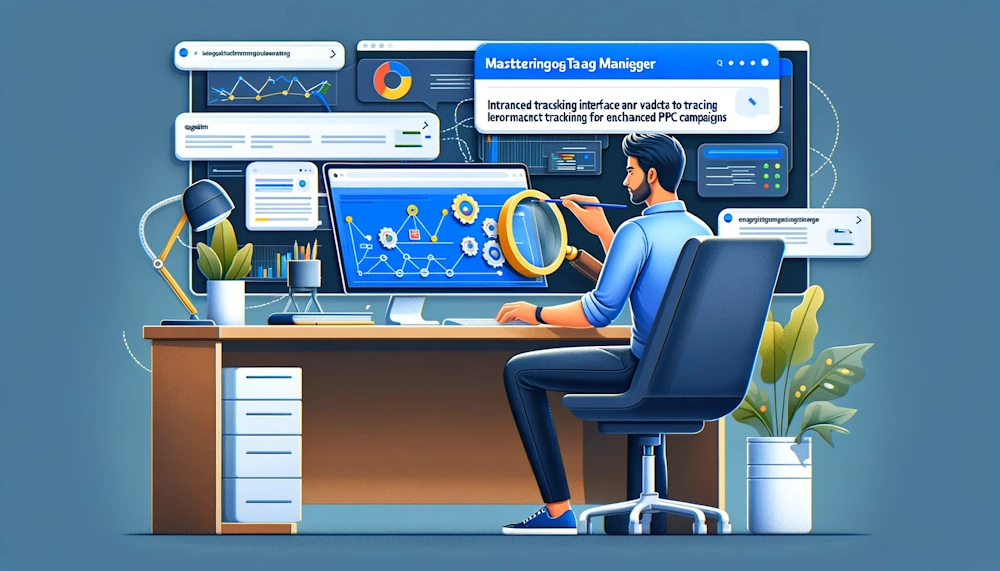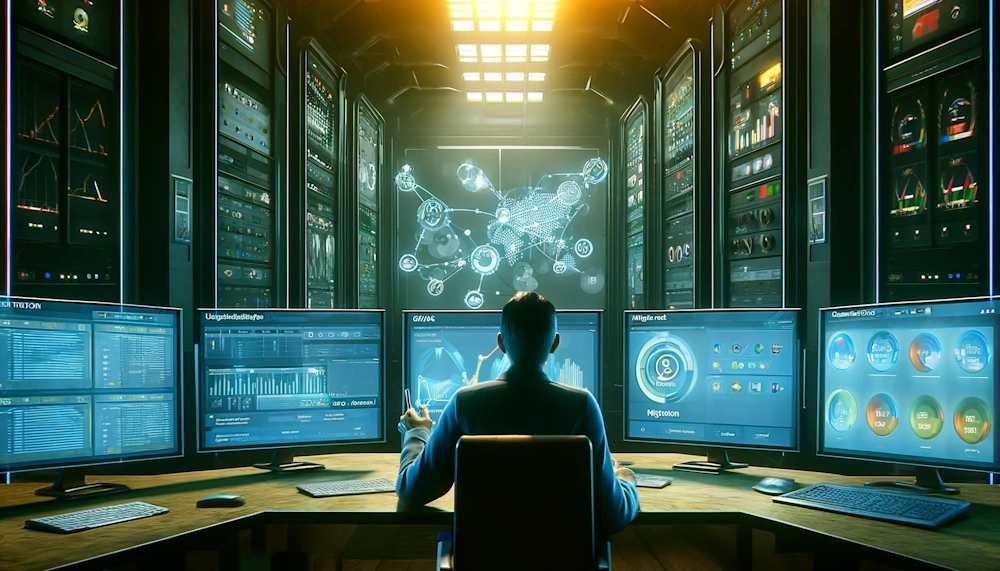Tackling Common Google Tag Manager Woes: How to Overcome GTM Challenges for Enhanced PPC Management

Google Tag Manager (GTM) is a powerful tool that, when used correctly, can significantly enhance the management and effectiveness of PPC campaigns. However, many business owners and marketing professionals encounter challenges with GTM, whether it’s during the initial setup phase or in ongoing usage. This article aims to address these common woes by providing insights and tips on overcoming GTM challenges. By mastering GTM, businesses can improve tracking, gain better insights, and ultimately increase their return on investment. As experts in PPC management, we’re here to guide you through the intricacies of GTM and help you harness its full potential for your marketing success.
Key Takeaways
- GTM setup requires a solid understanding of its basics and terminology, and adhering to best practices can prevent common pitfalls.
- Integrating GTM with Google Ads enhances tracking and ad performance, leading to improved PPC campaign ROI.
- The transition to GA4 brings new challenges and opportunities in tracking and data interpretation that can be navigated with the right approach.
- GTM insights are invaluable for strategic decision-making, optimising SEO, content marketing, and e-commerce analytics.
- GTM serves as a collaborative tool, fostering communication across departments and enabling the sharing of actionable data-driven marketing insights.
How to Overcome GTM Challenges: Decoding the Initial Setup – Streamlining Your GTM Configuration
Understanding GTM Basics and Terminology
Embarking on your Google Tag Manager (GTM) journey, it’s crucial to grasp the foundational elements and the language that will be your guide. GTM is not just a tool, but a powerful ally in your marketing arsenal, enabling you to deploy and manage marketing tags without the need for extensive coding knowledge. At its core, GTM operates on a container basis, where tags, triggers, and variables coexist to streamline your tracking efforts.
To ensure you’re on solid ground, familiarise yourself with these key terms:
- Tags: The snippets of code or tracking pixels from third-party tools.
- Triggers: The conditions under which your tags will fire.
- Variables: Additional information that GTM may need to evaluate trigger conditions.
Remember, a well-structured GTM setup is the bedrock of accurate data collection and analysis. It’s the difference between flying blind and navigating with precision in the vast digital landscape.
As you delve deeper, you’ll encounter more advanced concepts, such as data layers and custom event tracking. These are the building blocks that allow for sophisticated data collection strategies, essential for a nuanced understanding of user behavior and campaign performance. Start with a clear naming convention for your tags and triggers to maintain clarity and ease of management as your GTM environment grows.
Best Practices for Structuring Your GTM Account (How to Overcome GTM Challenges)
To harness the full potential of Google Tag Manager (GTM) for your PPC campaigns, it’s crucial to structure your account with precision and foresight. Start by defining clear naming conventions for tags, triggers, and variables. This not only aids in organisation but also ensures that any team member can easily understand and manage the account.
Consider the following best practices:
- Organise your tags logically, grouping them by function or by the part of the funnel they influence. For example, separate your tags into ‘Awareness’, ‘Consideration’, and ‘Conversion’.
- Use a consistent naming convention that includes the tag type, its purpose, and the associated platform, like ‘GA4 – Purchase – Conversion’.
- Implement version control by documenting changes and updates to your GTM configuration. This practice is vital for troubleshooting and historical reference.
By maintaining a well-structured GTM account, you’re not just keeping things tidy; you’re building a robust foundation for scalable and efficient PPC management.
Remember to regularly audit your GTM setup to ensure it aligns with your evolving marketing strategies. As you refine your approach, leverage the insights gained to iterate and enhance your PPC efforts continuously.
Troubleshooting Common Setup Pitfalls
When you’re knee-deep in the intricacies of Google Tag Manager (GTM), encountering setup pitfalls can be a frustrating roadblock. Don’t let these common issues derail your progress. Instead, approach each challenge methodically, armed with the knowledge to navigate through them. Start by verifying your container installation; a simple oversight here can cascade into larger issues. Ensure that your tags are firing correctly by using the GTM preview mode, which acts as a real-time debugger.
Tag configuration errors often stem from incorrect trigger setups. Remember, triggers are the conditions under which your tags will fire. Use the table below to cross-reference common trigger issues with their solutions:
| Trigger Issue | Potential Solution |
|---|---|
| Pageview not firing | Check if the GTM code is placed immediately after the opening <body> tag |
| Click events not registering | Verify that click variables are enabled in GTM settings |
| Form submission missing | Ensure the form submit trigger is not set to ‘wait for tags’ if the form action is cross-domain |
It’s crucial to maintain a clean and organised GTM workspace. Regularly audit your tags, triggers, and variables to prevent clutter and confusion. This practice not only simplifies troubleshooting but also enhances overall GTM efficiency.
Lastly, don’t hesitate to leverage the wealth of community knowledge. GTM forums and support articles are invaluable resources for overcoming even the most obscure setup challenges. With persistence and the right approach, you’ll transform these woes into wins for your PPC campaigns.
How to Overcome GTM Challenges: Mastering GTM for Enhanced PPC Campaigns
Integrating GTM with Google Ads for Better Tracking
To truly harness the power of Google ads PPC and Google Adwords PPC, integrating Google Tag Manager (GTM) with your campaigns is essential. This integration allows for more granular tracking and a deeper understanding of user behavior. Start by ensuring that your GTM container is correctly configured with all the necessary Google Ads tags. This foundational step is crucial for accurate data collection and analysis.
By leveraging GTM, Google ads agencies and Google advertising agencies can streamline the tracking process, making it easier to monitor conversions, page views, and other important metrics. A well-executed Google ads audit can reveal insights that lead to significant improvements in ad performance and ROI.
Here’s a quick checklist to guide you through the integration process:
- Link your Google Ads account with GTM.
- Configure auto-tagging in Google Ads to ensure seamless data flow.
- Set up conversion tracking tags for all desired actions.
- Test your tags to confirm they’re firing correctly.
- Use GTM’s built-in triggers and variables to customise tracking.
Remember, the goal is to create a symbiotic relationship between GTM and your PPC campaigns, where each informs and enhances the other. With diligent setup and ongoing management, GTM becomes an indispensable tool for optimising your Google advertising efforts.
Leveraging GTM to Improve Ad Performance and ROI (How to Overcome GTM Challenges)
To harness the power of Google Tag Manager (GTM) for your PPC campaigns, you must delve beyond the basics. As a PPC agency or a London PPC agency, the strategic implementation of GTM can be the linchpin for enhanced ad performance and ROI. Start by conducting a comprehensive PPC audit. This will identify areas where GTM can optimize your tracking and targeting, leading to more informed decisions and better results.
- Identify key performance indicators (KPIs) that align with your business goals.
- Set up custom tags and triggers to capture the data that matters most.
- Use GTM’s built-in variables to refine your audience segmentation.
By understanding GTM’s capabilities, you can ensure that your PPC management is not just about maintaining the status quo but about driving growth. A PPC ad agency, especially one focused on eCommerce, understands that the nuances of PPC eCommerce agency work require careful attention to detail. GTM provides the tools to tailor your approach to each unique campaign, ensuring that every ad dollar is spent wisely.
With GTM, you’re not just collecting data; you’re curating a data-driven narrative that informs every aspect of your PPC strategy.
Remember, the goal is not to collect as much data as possible but to collect the right data. Use GTM to filter out the noise and focus on the signals that indicate true performance. This approach is what sets apart a successful eCommerce PPC strategy from a mediocre one. Embrace GTM’s potential and watch as your campaigns transform from good to great.
Advanced Techniques for Audience Segmentation
To truly excel in audience segmentation using Google Tag Manager (GTM), you must go beyond the basics and embrace advanced techniques that leverage the full potential of GTM’s capabilities. Develop a granular understanding of your audience by diving deep into their behaviors and preferences. This involves analysing large, complex, multi-dimensional data sets to extract actionable insights that can be used to refine your PPC campaigns.
- Utilise marketing automation and CRM tools to cultivate a sustainable lead ecosystem.
- Strategise omnichannel campaigns that resonate with your target audience segments.
- Monitor and analyse a high volume of experiments to optimise marketing campaigns for revenue.
By adopting these advanced strategies, you’ll be able to accelerate demand in your target audiences more effectively. Remember, the key to successful segmentation is not just in the collection of data, but in the interpretation and application of that data to make data-driven decisions that optimise content performance and campaign creativity.
Embrace the analytical mindset required to identify key trends and build automated reporting & executive-facing dashboards. This will track the progress of marketing-driven acquisition, monetisation, and engagement trends, ensuring that your PPC management is always at the forefront of innovation and effectiveness.
How to Overcome GTM Challenges: Navigating the Complexities of GTM and GA4 Integration
The Shift from Universal Analytics to GA4
As you get to grips after transitioning from Universal Analytics to Google Analytics 4 (GA4), it’s crucial to understand the fundamental differences between the two platforms. GA4 is designed with privacy at its core, offering a new approach to data measurement that is event-based rather than session-based. This shift means that you’ll need to rethink your tracking setup to fully leverage GA4’s capabilities.
- Begin by auditing your current Universal Analytics setup to identify key metrics.
- Map out how these translate into GA4’s event-based model.
- Prioritise the events that are most critical to your PPC campaigns.
Embrace the change as an opportunity to refine your analytics strategy. GA4’s flexible event model allows for more granular tracking and improved user journey insights, which can enhance your PPC management.
Remember, while the learning curve may be steep, the transition to GA4 is a strategic move that will future-proof your analytics in a world where user privacy is paramount. Start early, and give yourself ample time to adapt to the new environment.
Setting Up Conversion Tracking with GA4 (How to Overcome GTM Challenges)
To truly harness the power of your PPC campaigns, you must adeptly set up conversion tracking within GA4. Begin by identifying the key actions you want to track as conversions. These could range from form submissions to product purchases. Ensure each conversion is clearly defined to reflect the user actions that align with your business goals.
Next, within the GA4 interface, navigate to the ‘Events’ section and configure your desired events as conversions. Remember, not all events are created equal; prioritie those that are indicative of strong user intent or engagement. Here’s a simple checklist to guide you:
- Define your conversion events clearly
- Set up the conversion tracking tag in GA4
- Verify the correct functioning of tags
By following these steps, you’ll be able to monitor the effectiveness of your PPC efforts with precision. It’s crucial to regularly audit your conversion data for anomalies such as missing values, implausible values, or duplicated data. This vigilance will ensure the integrity of your data and the accuracy of your insights.
With conversion tracking in place, you’re now equipped to measure the true impact of your PPC strategies. This data is not just a number; it’s a narrative of your customer’s journey and the efficacy of your touchpoints.
Interpreting Data and Insights in GA4
Once you’ve navigated the intricacies of GTM and GA4 integration, the real power lies in your ability to interpret the data and insights GA4 provides. Understanding the story your data tells is crucial for making informed decisions that can significantly enhance your PPC campaigns. Start by identifying and interpreting trends or patterns in your datasets. This will guide your data-driven decisions and help you optimise your campaigns for better performance and ROI.
GA4’s advanced analysis tools allow you to dive deep into user behavior and conversion paths. Use data visualisation and BI tools to generate dashboards and reports that make the data accessible and understandable for all stakeholders. Here’s a simple approach to begin with:
- Identify key performance indicators (KPIs) relevant to your PPC goals.
- Use GA4’s exploration feature to segment and analyse user interactions.
- Translate findings into actionable strategies for campaign improvement.
Remember, the goal is not just to collect data, but to distill it into actionable insights that drive strategic decision-making. By bridging data between various operations, you bring valuable go-to-market insights to your business, enhancing not just PPC efforts but your overall marketing strategy.
As a Google Ads Partner, PPC Geeks understand the importance of in-depth data analysis for time-poor marketing managers. By leveraging the insights gained from GA4, you can launch successful sales and marketing campaigns that are data-driven and results-oriented.
How to Overcome GTM Challenges: Optimising Your Marketing Efforts with GTM Insights
Utilising GTM Data for Strategic Decision-Making
Harnessing the power of Google Tag Manager (GTM) data is pivotal for making informed strategic decisions. As you delve into the analytics, you’ll uncover patterns and insights that can reshape your marketing strategies. Identify key performance indicators (KPIs) that align with your business objectives and use GTM to track their progress. This data-driven approach ensures that your decisions are not based on assumptions but on concrete evidence.
By continuously researching, evaluating, and refining your GTM processes, you accelerate the ability to make timely and accurate decisions. This hands-on improvement of sales pipeline management and onboarding strategies is crucial for staying ahead in a competitive market.
To effectively communicate the impact of GTM data on your PPC campaigns, consider the following points:
- Establish a clear link between GTM data and business outcomes.
- Prioritise actionable insights over mere data collection.
- Foster a culture of experimentation, allowing data to guide A/B testing and optimisation efforts.
Remember, the insights provided by GTM are not just numbers; they are a narrative of user behavior and campaign effectiveness. By translating this narrative into strategic actions, you can significantly enhance your PPC campaigns, ensuring they deliver exceptional results and services akin to those offered by PPC Geeks.
Enhancing SEO and Content Marketing with GTM (How to Overcome GTM Challenges)
To truly amplify your SEO and content marketing efforts, Google Tag Manager (GTM) can be your secret weapon. By leveraging GTM, you can deploy and manage various tracking tags that provide insights into user behavior and content effectiveness. Start by aligning GTM with your SEO strategy to track key interactions that signal content relevance and quality to search engines.
- Use GTM to monitor scroll depth and link clicks, indicating engagement
- Track form submissions to gauge conversion-related content performance
- Implement event tracking for downloads, sign-ups, and video plays
With these metrics at your fingertips, you can refine your content to better meet the needs of your audience, thus improving your search engine rankings. Remember, GTM isn’t just about data collection; it’s about using that data to make informed decisions. For instance, if you notice a high bounce rate on a particular piece of content, use GTM to investigate and rectify the issue.
By integrating GTM with your content marketing initiatives, you can ensure that your efforts are not only seen but also resonate with your target audience. This leads to a virtuous cycle of enhanced content visibility, user engagement, and ultimately, higher search engine rankings.
Italics are not just for emphasis; they’re a signal to search engines about the importance of certain terms. Use GTM to track how changes in content affect keyword performance and adjust your strategy accordingly. This level of detail allows for precision in your SEO efforts, ensuring that every piece of content is working hard to achieve your marketing goals.
Driving E-commerce Success with GTM-Enhanced Analytics
To truly harness the power of Google Tag Manager (GTM) for your e-commerce platform, you must delve into the granular data that informs customer behavior. Optimising the customer journey through GTM’s insights can lead to significant improvements in conversion rates and overall sales performance. Start by tracking key interactions, such as ‘Add to Cart’ events and checkout progress, to identify friction points.
Conversion optimisation is not just about tweaking a landing page; it’s a continuous process informed by data. GTM allows you to test and implement changes rapidly, ensuring that your e-commerce site remains agile and responsive to user feedback. Consider the following steps to enhance your analytics approach:
- Define clear eCommerce goals within GTM.
- Set up detailed event tracking for user actions.
- Analyse the data to understand the ‘why’ behind user behavior.
- Make data-driven decisions to refine the user experience.
By leveraging GTM, you can create a feedback loop that continuously improves the e-commerce experience, leading to higher engagement and increased loyalty.
Remember, the insights gained from GTM are only as powerful as the actions they inspire. Regularly review your analytics to identify trends and adjust your strategies accordingly. This proactive approach ensures that your e-commerce business thrives in a competitive digital marketplace.
How to Overcome GTM Challenges: Building Synergy – GTM as a Collaborative Tool Across Departments
Fostering Interdepartmental Communication with GTM Data
To harness the power of Google Tag Manager (GTM), you must look beyond the confines of your marketing department. GTM serves as a nexus for collaboration, enabling you to share valuable insights across various departments such as Sales, Marketing, Product, Partnerships, Support, and Customer Success teams. Fostering strong interdepartmental communication is not just about sharing data; it’s about creating a shared language and understanding around your digital assets and their performance.
By implementing GTM effectively, you can ensure that all stakeholders have access to the same real-time data, which is crucial for making informed decisions. Consider the following points to enhance communication:
- Establish a common set of GTM metrics and KPIs that align with overall business objectives.
- Create a centralised dashboard that is accessible to all relevant teams.
- Schedule regular cross-functional meetings to discuss GTM data and its implications for each department.
Embrace GTM as a strategic tool that empowers your team to lead and influence with a unified vision. It’s not just about the hard skills of managing tags; it’s about the soft skills of building relationships and driving consensus.
Remember, the goal is to create a culture where data is not siloed but shared, where insights lead to action, and where every team member, from the PPC Geeks to the customer success specialists, understands the impact of their work on the company’s digital presence.
Sharing Actionable Insights with Stakeholders (How to Overcome GTM Challenges)
Once you’ve harnessed the power of Google Tag Manager (GTM), the next step is to translate your findings into insights that resonate with stakeholders. It’s essential to present data in a way that’s both accessible and compelling. Start by crafting summaries and recommendations that distill complex results into clear narratives. Use data visualisation to your advantage; a well-designed dashboard can communicate volumes at a glance.
- Communicate insights effectively using data visualisation
- Engineer data models for high visibility dashboards
- Drive implementation of recommendations across departments
Ensure that your insights lead to actionable strategies. By doing so, you’re not just reporting on data; you’re providing a roadmap for improvement and growth.
Remember, the goal is to foster a data-driven culture where insights spur action. Whether it’s refining PPC campaigns or aligning marketing initiatives with KPIs, your role is pivotal in bridging the gap between data and decision-making. By sharing actionable insights, you empower stakeholders to make informed decisions that can lead to exceptional results and services, much like those offered by PPC Geeks.
Creating a Culture of Data-Driven Marketing
In the pursuit of a robust data-driven marketing culture, your role is pivotal. You must champion the use of Google Tag Manager (GTM) data to inform every decision, ensuring that intuition is complemented by insights. Foster an environment where data is not just available, but actionable and influential.
- Embrace GTM’s capabilities to track and analyse customer interactions.
- Utilise data to refine marketing strategies and achieve key growth metrics.
- Encourage collaborative leadership to align marketing efforts with broader business goals.
By embedding GTM insights into your marketing DNA, you empower teams to drive conversion optimisation strategies and lead with content that resonates. This is not just about collecting data; it’s about transforming it into a narrative that validates the customer journey and propels your brand forward.
Remember, creating a data-driven culture is a continuous process. It requires commitment to iterative learning and adaptation. As you integrate GTM data into your workflows, you’ll find that your marketing becomes more targeted, your strategies more effective, and your cross-departmental synergy stronger. The result? A competitive edge that’s sharpened by a deep understanding of your audience, driven by data.
Navigating GTM Challenges for PPC Success
In conclusion, mastering Google Tag Manager is pivotal for businesses aiming to optimise their PPC campaigns and achieve their marketing KPIs. While the setup and regular use of GTM can present challenges, understanding its intricacies and leveraging its full potential can lead to significant improvements in digital advertising performance. Remember, proficiency in GTM is not just about managing tags; it’s about unlocking a world of data-driven decision-making that can transform your PPC management. If you’re seeking to enhance your GTM skills or require assistance, our team is equipped to provide the training and support necessary to navigate GTM’s complexities. Together, we can ensure that your PPC strategies are not only aligned with your business goals but are also executed with precision and efficiency.
Frequently Asked Questions
What are the most common challenges business owners face with GTM during the setup phase?
Business owners often struggle with understanding the complex terminology, configuring tag firing rules, and ensuring accurate data tracking. They also face difficulties in structuring their GTM account for scalability and maintaining proper user permissions.
How can GTM improve PPC campaign management?
GTM can enhance PPC campaign management by providing precise tracking of user interactions, enabling dynamic remarketing, and facilitating the implementation of conversion tracking tags without the need for developer assistance.
What are the benefits of integrating GTM with Google Ads?
Integrating GTM with Google Ads allows for streamlined tag management, more accurate conversion tracking, and the ability to implement advanced audience segmentation, leading to improved ad performance and ROI.
How does the transition from Universal Analytics to GA4 affect GTM users?
The transition to GA4 requires GTM users to adapt to new measurement models, set up GA4-specific tags and triggers, and learn how to interpret the different reporting and insights offered by GA4.
What kind of insights can GTM provide to optimise marketing efforts?
GTM provides insights into user behavior, conversion paths, and website interactions, which can inform strategic decision-making, enhance SEO and content marketing efforts, and improve e-commerce analytics.
In what ways can GTM act as a collaborative tool across departments?
GTM can centralise data collection and sharing, enabling departments to access consistent, real-time data. This fosters interdepartmental communication, aligns marketing efforts with business goals, and supports a culture of data-driven decision-making.
Author
Search Blog
Free PPC Audit
Subscribe to our Newsletter
The Voices of Our Success: Your Words, Our Pride
Don't just take our word for it. With over 100+ five-star reviews, we let our work-and our satisfied clients-speak for us.
"We have been working with PPC Geeks for around 6 months and have found Mark and the team to be very impressive. Having worked with a few companies in this and similar sectors, I rate PPC Geeks as the strongest I have come across. They have taken time to understand our business, our market and competitors and supported us to devise a strategy to generate business. I value the expertise Mark and his team provide and trust them to make the best recommendations for the long-term."
~ Just Go, Alasdair Anderson