PPC Advertising Bing: Master Bing Ads for More Clicks

When you hear “PPC,” your mind probably jumps straight to Google Ads. It’s the undisputed giant of the search world, and for good reason. But writing off Bing PPC (now officially called Microsoft Advertising) as just a smaller, less important player is a mistake that could be costing you valuable leads and sales.
Microsoft Advertising isn’t just Bing. It’s a whole ecosystem.
Your ads show up across the Microsoft Search Network, which includes heavyweights like Yahoo, AOL, and even the privacy-focused DuckDuckGo. This network attracts a different crowd – often older, more established professionals with more disposable income. In fact, a third of the Bing audience has a household income of over £76,000.
The bottom line? Your ads aren’t just on one search engine. They appear across a diverse portfolio of sites, including Microsoft-owned properties like MSN and Outlook, catching potential customers at multiple points in their day.
Why PPC Advertising Bing Deserves Your Attention
For businesses targeting the UK, the case for using Microsoft Advertising gets even stronger. While Google dominates the market, Bing’s position creates a less crowded and more cost-effective advertising space.
In the UK, Bing holds around 7.1% of the search engine market share. It might sound small compared to Google’s 87.9%, but that smaller slice of the pie comes with some serious perks for advertisers.
The biggest win is a lower average cost-per-click (CPC). We often see CPCs around £1.02, which is roughly 30-35% cheaper than on Google. That kind of cost efficiency means your budget goes a lot further, buying you more clicks and opportunities for the same spend.
Think about it this way: by ignoring Bing, you’re choosing to ignore millions of potential customers, many of whom might not even use Google. This audience is particularly strong in B2B, finance, automotive, and retail—sectors where purchase decisions are often more considered and deliberate.
Bing Ads vs Google Ads at a Glance (UK Market)
To put it into perspective, here’s a quick side-by-side look at how the two platforms stack up in the UK. This should help you see where the strategic advantages lie for your business.
| Metric | Bing Ads (Microsoft Advertising) | Google Ads |
|---|---|---|
| Market Share (UK) | Approx. 7.1% | Approx. 87.9% |
| Average CPC | 30-35% lower (around £1.02) | Generally higher |
| Competition Level | Lower | Very high |
| Typical Audience | Older, higher income, professional | Broader, diverse demographics |
| Ad Position | Often easier to secure top spots | Highly competitive for top spots |
| Best For | Cost-efficiency, specific demographics | Maximum reach, brand awareness |
As you can see, while Google offers unparalleled reach, Bing provides a compelling alternative with significant cost benefits and access to a valuable, often untapped, audience.
The Strategic Edge Goes Beyond Cost (PPC Advertising Bing)
The value of PPC advertising on Bing isn’t just about getting cheaper clicks. The lower competition frequently leads to better ad positions and a higher return on ad spend (ROAS). For a more detailed breakdown of how these two powerhouses compare, check out our guide on Google Ads vs Bing Ads.
Ultimately, this isn’t about choosing Bing instead of Google. It’s about using both to complement each other. By adding Bing to your marketing mix, you achieve maximum market coverage and open up a profitable new channel to find customers you might otherwise have missed.
Launching Your First PPC Advertising Bing Campaign
Jumping into Microsoft Advertising is much simpler than you might think, especially if you already have a bit of experience on other platforms. The whole process is pretty streamlined, designed to get your ads live and pulling in data without making you jump through hoops. For a lot of UK businesses, this is the first real step towards reaching a valuable audience that often gets overlooked.
The single biggest timesaver here is the Google Ads import function. Honestly, it’s a lifesaver. If you’ve already put in the hard graft building campaigns on Google, you can pull most of that work straight into Microsoft Advertising. This isn’t just a simple copy-and-paste job; it brings over your campaign structures, ad groups, keywords, ad copy, and even a lot of your settings.
But—and this is a big but—a direct import isn’t a “set it and forget it” magic button. It’s a fantastic starting point, for sure. Think of it like moving a house frame to a new plot of land; you still need to check the wiring and make sure the plumbing connects properly. A few crucial things will need a manual once-over to work correctly in the new environment.
Your Pre-Import Checklist
Before you even click “import,” it pays to know what will transfer smoothly and what will need your immediate attention afterwards.
- What comes across nicely:
- Campaigns and Ad Groups: Your core structure will be perfectly intact.
- Keywords and Negative Keywords: The foundation of your targeting is ready to go.
- Standard Text Ads and URLs: Your ad creative and links are ported over.
- Most Ad Extensions: Things like sitelinks, callouts, and structured snippets usually transfer without a fuss.
- What needs a manual touch-up:
- Bidding Strategies: Microsoft’s automated bidding works differently. That “Maximise Conversions” strategy from Google needs to be reviewed and set up properly within Bing’s own system.
- Audiences: Some of your lists might transfer, but you absolutely have to check they’re populated and linked to the right campaigns. This is also a golden opportunity to add unique Microsoft audiences, like LinkedIn profile targeting.
- Location Targeting: Give your UK-specific targeting a quick double-check to make sure it’s been mapped across accurately.
Creating a Campaign From Scratch (PPC Advertising Bing)
If you’re completely new to PPC or just fancy a fresh start, building a campaign from the ground up gives you total control. The first step, of course, is getting your account set up.
Here’s the sign-up page where you’ll kick things off.
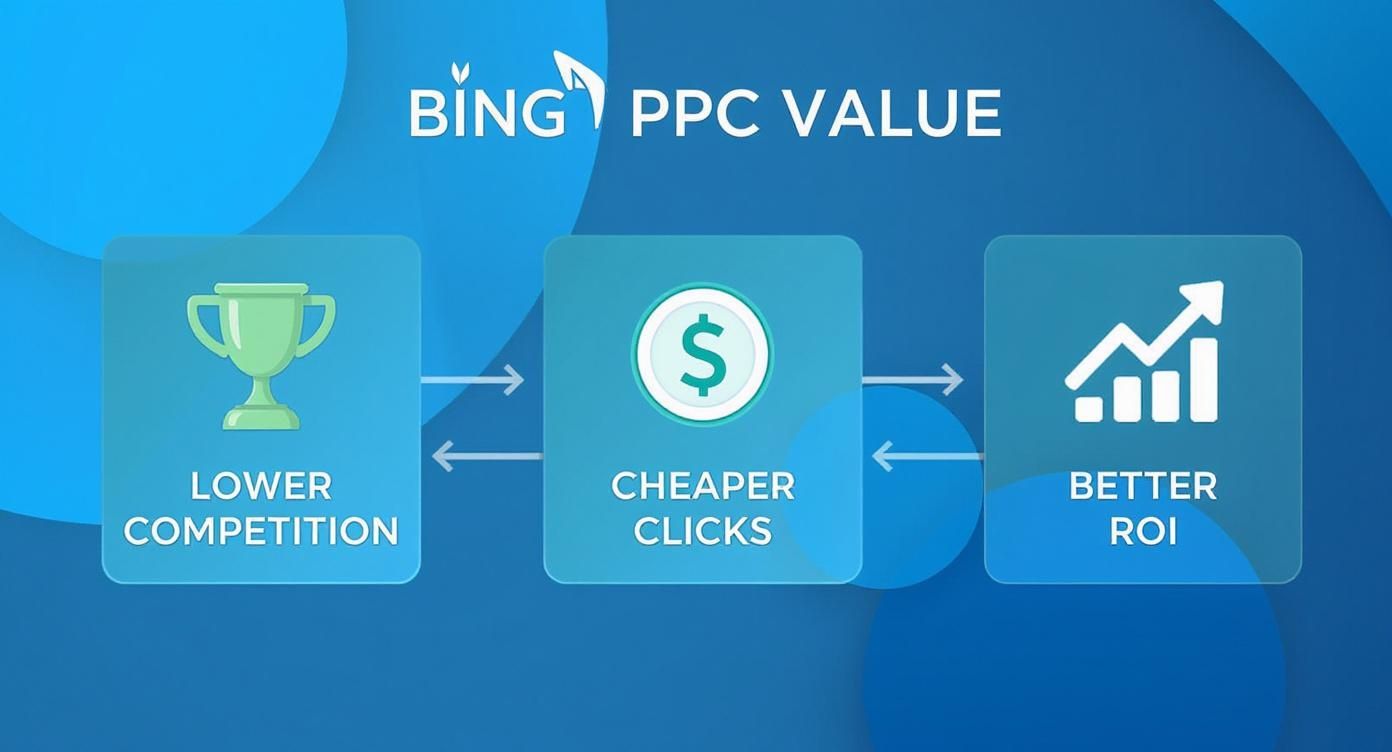
The platform does a good job of guiding you through setting a business goal, which helps to automatically suggest the right settings for what you want to achieve.
Microsoft Advertising will ask you to pick a primary goal for your campaign. The usual suspects are:
- Get more calls to your business
- Get more visits to your business location
- Get more website purchases or sign-ups
Choosing the right goal right from the start helps the platform recommend the best features and bidding strategies for what you need. If you’re new to some of these ideas, our detailed guide on what is PPC advertising explains how these goals fit into the bigger picture.
Structuring for Success
Whether you’re importing or starting fresh, a logical structure is non-negotiable. Your account is built around campaigns (your big-picture objectives, like a “Summer Sale”) which are then broken down into ad groups (tightly-themed clusters of keywords and ads). For an ecommerce shop selling shoes, you’d never lump “men’s running trainers” and “women’s leather boots” into the same ad group. It just wouldn’t make sense.
Pro Tip: Create separate, highly specific ad groups for each product category or service you offer. This lets you write super-relevant ad copy that perfectly matches what someone is searching for. That, in turn, boosts your Quality Score and can seriously lower your cost-per-click (CPC). Better relevance equals a better experience for the user, and better results for you.
When launching any new campaign, it’s also a smart move to analyse competitors’ PPC keywords to see what you’re up against. This bit of homework helps you see what rivals are bidding on, spot gaps in their strategy, and sharpen your own keyword lists before you spend a single penny.
PPC Advertising Bing: Getting Granular with Unique Targeting Options
Effective advertising is all about reaching the right people at the right time. While keyword targeting is the bread and butter of any search campaign, Microsoft Advertising gives you some seriously powerful tools to go beyond the basics. This is where you can connect with a hyper-specific, high-value audience and really gain an edge.
The platform’s real strength comes from its unique audience layering capabilities. Of course, you can run standard Search campaigns to catch people actively looking for what you offer, or Shopping campaigns if you’re an e-commerce brand. But the magic really starts when you combine these with Microsoft’s more distinctive features.
A big part of this is getting to grips with the different audiences you can target. If you need a refresher on the basics, our complete guide to what is audience targeting is a great place to start. Microsoft, however, takes things to another level.
The LinkedIn Targeting Game-Changer
Perhaps the most powerful tool in the Microsoft arsenal is its exclusive integration with LinkedIn. Since Microsoft owns LinkedIn, it lets advertisers target users based on their professional profile data. For B2B companies, this is an absolute game-changer.
Imagine you sell accounting software designed for the tech industry. With LinkedIn Profile Targeting, you can build a campaign that only shows your ads to people who tick all these boxes:
- Company Industry: Information Technology and Services
- Job Function: Finance
- Company Size: 51-200 employees
This level of precision is something you just can’t get on other search platforms. You’re no longer just bidding on the keyword “accounting software”; you’re bidding on it when a finance manager at a mid-sized tech company searches for it. This slashes wasted ad spend and puts your message right in front of genuine decision-makers.
Building Hyper-Specific Audience Layers (PPC Advertising Bing)
The real power is unleashed when you start layering these targeting options together. Let’s say you’re a UK-based commercial estate agent focused on office spaces in London. You could create an audience that combines several factors.
First, you’d set up a Remarketing List to target users who have visited your “Office Spaces in Canary Wharf” page in the last 30 days.
Next, you’d layer on LinkedIn Targeting, filtering it down to only show ads to people with job titles like “CEO,” “Founder,” or “Operations Director.”
Finally, you could refine this even further by adding Microsoft’s “In-market for Commercial Properties” audience.

Suddenly, your campaign is laser-focused. You’re targeting high-value individuals who have already shown interest, fit the decision-maker profile, and are actively looking for what you offer. This multi-layered approach turns a broad campaign into a super-efficient lead generation machine.
By combining behavioural signals (remarketing), professional data (LinkedIn), and current intent (in-market audiences), you create a targeting profile that is almost impossible for competitors on other platforms to replicate. This is a core advantage of using Microsoft Advertising.
Tapping Into the UK Desktop Audience
It’s also crucial to remember the platform’s unique user base here in the UK. Bing’s PPC performance has long benefited from its deep integration into the Microsoft ecosystem and its strong foothold with desktop users.
In fact, Bing’s share of the UK desktop search market saw 15.4% growth between March 2024 and March 2025. Today, Bing commands around 12% of this market, reaching a key demographic known for higher purchasing power and more in-depth research sessions. For UK businesses in finance, B2B, and healthcare, this user base is particularly lucrative.
This demographic reality should absolutely shape your strategy. If you’re advertising high-value B2B services, for example, you can be pretty confident that a good chunk of your target audience is using Bing on their work computers during the day. This simple insight allows you to optimise ad scheduling and messaging for a professional context, boosting relevance and your return on investment. The unique targeting options, combined with this distinct audience, make a compelling case for dedicating real resources to your ppc advertising bing efforts.
PPC Advertising Bing: Optimising for Performance and Profitability

Launching your Bing PPC campaign is like planting a seed—you won’t see immediate blooms. The real gains come from regular, data-driven care. Ignore it and you’ll miss out on turning clicks into profit.
That’s why defining success upfront matters. Every tweak should be guided by numbers, not guesswork. Conversion tracking becomes your roadmap to knowing what works.
Laying the Foundation with Conversion Tracking
Before adjusting bids or writing new ad copy, install the Universal Event Tracking (UET) tag across your site. This tiny snippet reveals what users do after they click your ad.
The UET tag captures critical actions such as:
- Completed purchase on an e-commerce site
- Contact form submitted by a potential client
- Phone call initiated from your landing page
- PDF brochure downloaded by a B2B prospect
When set up correctly, data flows back into Microsoft Advertising. You’ll instantly know which keywords and ads drive real business value. Without it, you’re flying blind.
Your UET tag is the single most important tool for profitability. It transforms your ad spend from an expense into a measurable investment, directly linking your budget to tangible business outcomes like sales and leads.
Choosing the Right Bidding Strategy (PPC Advertising Bing)
With robust tracking in place, you can decide how much you’ll pay per click or conversion. Microsoft Advertising offers everything from fully manual to highly automated bidding—pick what matches your goals and available time.
Manual CPC (Cost-Per-Click) gives you complete control. You set the maximum bid for each keyword, making it ideal for new campaigns or fiercely competitive terms.
On the flip side, automated strategies like Target CPA (Cost-Per-Acquisition) let Microsoft’s machine learning adjust bids in real time. You simply set a maximum cost per conversion and let the system do the heavy lifting—provided it has enough conversion data to learn from.
Your Management Toolkit A Practical Routine
Consistency is key when managing PPC. Breaking tasks into daily, weekly and monthly checks keeps you on top of performance and prevents budget leaks.
Begin with the Search Terms Report, which shows the actual queries triggering your ads. Spot irrelevant searches and add them to your negative keyword list. For example, if you sell premium photo editing software but see clicks on free photo editing software, adding free to your negatives immediately cuts wasted spend.
Next, boost your Click-Through Rate (CTR). A higher CTR signals relevance and can lower your overall CPC. Two quick wins are:
- Ad Extensions: Use Sitelink Extensions to highlight key pages like About Us or Contact, and Image Extensions to make your ad more eye-catching.
- A/B Testing Ad Copy: Always run at least two ad versions per ad group. Tweak headlines, calls to action or value propositions and let the data identify your winner.
To keep elevating results, explore Ecommerce Optimisation Services. This practical, data-driven approach turns Bing PPC from a mere traffic source into a reliable growth engine.
Advanced Strategies for Ecommerce and B2B
Once your campaigns are up and running and turning a decent profit, it’s time to start thinking bigger. Getting beyond the basic setup is where you really find your competitive edge, turning a good campaign into a truly great one. This is especially true in the cut-throat worlds of ecommerce and B2B.
For any ecommerce brand, the next real battleground is your Microsoft Shopping campaigns. This goes way beyond just uploading a product feed and hoping for the best. A cleverly structured campaign gives you incredibly precise control over your bidding and, ultimately, where your ad spend goes.
Supercharging Your Ecommerce Campaigns
The first move? Start breaking down your products into super-granular product groups. Instead of lumping everything into one giant “all products” bucket, segment them. Break them down by brand, by category, or even by individual product IDs for your absolute best-sellers. A structure like this means you can bid much more aggressively on high-margin items while dialling back the spend on products that just aren’t as profitable.
Another powerful tactic is to get your hands dirty inside the Microsoft Merchant Center and beef up your product feed. You need to be optimising your product titles and descriptions to include the high-intent keywords that real people are typing into the search bar.
Here are a few quick wins for your feed that I’ve seen work time and time again:
- High-Quality Images: Use crisp, professional photos that pop off the page and make your products look better than the competition.
- Promotion Attributes: Got a sale on? Add promotions like “Free Shipping” or “20% Off” directly into your feed. It makes your ads instantly more attractive.
- Custom Labels: Get smart with custom labels. Tag products by performance (think ‘bestseller’, ‘high-margin’, ‘clearance’) to create segments for much smarter bidding.
And if you have a physical shop, Local Inventory Ads are a no-brainer. They perfectly connect your online ads with your brick-and-mortar stores by showing searchers that an item is in stock just around the corner. It’s a massive advantage for driving local foot traffic straight from online searches. For a deeper dive, check out our comprehensive guide on PPC for ecommerce.
Pinpointing Decision-Makers in B2B (PPC Advertising Bing)
When it comes to B2B and service-based businesses, the advanced features within Microsoft Advertising offer some seriously impressive precision. The real key here is to go back to LinkedIn Profile Targeting, but this time with a much more strategic eye. Ditch the broad strokes and start creating hyper-specific audiences that perfectly match your ideal customer.
Let’s say you sell cyber security solutions to financial institutions. You could build an audience that targets people who tick all of these boxes:
- Industry: Banking or Financial Services
- Company Size: 500+ employees
- Job Function: Information Technology
- Job Title: Contains “CISO” or “Head of Security”
This kind of laser-focused approach means your budget is only spent reaching the key decision-makers. It’s a game-changer for improving lead quality and your return on investment.
From what we’re seeing in the UK, Bing’s platform isn’t just cheaper; it drives seriously strong results in niche sectors. UK data shows Bing Ads has an average cost per click (CPC) of around £1.17—that’s a huge 42% lower than Google’s average. Couple that efficiency with a solid click-through rate (CTR) of 2.83% and a conversion rate of 2.94%, and you’ve got a powerful channel for targeted campaigns. You can find more insights on this over at blog.coupler.io’s UK PPC statistics.
Automating with Microsoft AI
Finally, don’t be afraid to lean on Microsoft’s AI-driven tools to pull in more relevant traffic with a lot less manual work. Two of the most powerful options at your disposal are Responsive Search Ads (RSAs) and Dynamic Search Ads (DSAs).
RSAs are fantastic. You feed the system multiple headlines and descriptions, and Microsoft’s AI gets to work testing endless combinations to find the highest-performing ad for every single search query.
DSAs take automation even further. They crawl your website and automatically cook up ad headlines and match them to landing pages based on what a user is searching for. This makes them absolutely perfect for businesses with massive product catalogues or tons of service pages. By letting the AI handle the heavy lifting of ad creation, you can focus your energy on high-level strategy, confident you’re capturing all that valuable long-tail search traffic you might have otherwise missed.
Your Top PPC Advertising Bing Questions, Answered
Every PPC pro has questions when they first dive into Bing. Getting the right answers early on can really speed up the learning curve and save you a lot of headaches.
So, how much should you actually spend? A sensible budget is the foundation of any good Microsoft Advertising campaign, and the goal is to get going without risking a huge chunk of your cash. The good news is that the lower average CPCs on Bing often mean your investment goes a lot further than you might expect.
- Daily Minimum: I always suggest starting with around £15 per day. That’s enough to get some meaningful data without breaking the bank.
- Budget Allocation: A good rule of thumb is to set aside 15-20% of your total PPC budget for testing the waters on Bing.
- Scaling Up: Once you hit your target ROAS, start increasing your spend in small £5-£10 increments.
This approach lets you see what’s working before you commit more budget. If the return on ad spend (ROAS) is hitting your targets, you can scale up confidently.
Another quick win is to adjust your bids by the time of day. In the UK, browsing often peaks between 7 pm and 9 pm. Don’t miss out on that traffic.
- Time-of-Day Bids: Bump up your bids during those peak evening hours (7 pm-9 pm) to catch those high-intent searchers winding down for the day.
- Device Bids: Given Bing’s historically stronger desktop user base, try increasing your desktop bids by +15% to start.
The mantra here is simple: start small, learn fast, and then scale your Bing budget when the numbers make sense.
What About My Google Ads Campaigns? Can I Just Import Them?
Yes, importing your Google Ads campaigns is a massive time-saver, but don’t just hit ‘import’ and walk away. Microsoft’s bidding algorithms and audience pools are different from Google’s, so a direct copy-paste job rarely works perfectly.
Here’s what to check immediately after importing:
- Review Bids: Make sure any automated strategies you brought over still align with your goals on this new platform.
- Check Audiences: Your Google audiences won’t come over. You’ll need to link your UET-powered remarketing lists and, crucially, explore adding LinkedIn targeting options.
- Audit Extensions: Double-check that all your sitelinks, callouts, and especially your negative keywords have transferred correctly.
I worked with a UK retailer who imported their campaigns and couldn’t figure out why they had no volume. Turns out, their audience lists were empty. We added a LinkedIn list targeting finance managers, and their click volume shot up by 25% in the first week.
It’s also a good idea to revisit your keyword match types. In another case, we cut wasted clicks by 18% just by shifting some keywords from broad to phrase match after the import, without losing any valuable traffic.
What Are the Most Common Mistakes People Make on Bing Ads?
The biggest pitfall is treating Bing like a carbon copy of Google. It’s a different platform with its own user behaviour and unique features. Ignoring that is a recipe for wasted spend.
Another common mistake is forgetting about the Microsoft Audience Network. If you don’t keep an eye on your placement reports, you can end up spending money on low-quality sites that don’t convert.
If there’s one thing the experts agree on, it’s this: running Bing Ads without a UET tag is like flying blind. You have no idea what’s actually working.
To avoid this, your very first step should be setting up that UET tag. Monitor your conversions daily, because that’s the data you need to fine-tune your bids based on real business results.
- Monitor Demographics: Dive into your demographic reports and adjust your device and location bids based on what the data tells you.
- Exclude Placements: Make it a weekly task to review your Microsoft Audience Network placements and exclude any underperformers.
- Set Negative Keyword Alerts: A weekly check-in on your search query reports will help you spot and block new non-converting terms before they drain your budget.
Ready to get the most out of your Microsoft Ads campaigns? Get a free, no-obligation audit from the team at PPC Geeks. Visit us at https://ppcgeeks.co.uk to find out more.
Author
Search Blog
Free PPC Audit
Subscribe to our Newsletter
The Voices of Our Success: Your Words, Our Pride
Don't just take our word for it. With over 100+ five-star reviews, we let our work-and our satisfied clients-speak for us.
"We have been working with PPC Geeks for around 6 months and have found Mark and the team to be very impressive. Having worked with a few companies in this and similar sectors, I rate PPC Geeks as the strongest I have come across. They have taken time to understand our business, our market and competitors and supported us to devise a strategy to generate business. I value the expertise Mark and his team provide and trust them to make the best recommendations for the long-term."
~ Just Go, Alasdair Anderson
