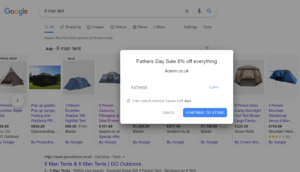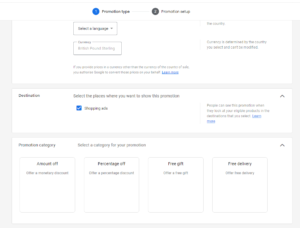How to Setup Google Ads Promotions in Google Merchant Centre 5 Step Guide

Google Ads Promotions: Learn How to Setup G-Ads Promotions in Google Merchant Centre in 5 Simple Steps!
Google ads promotions are a good way to boost ecommerce sales and advertising options. The initial setup of G-ads promotions is fairly straightforward. Indeed, Google Merchant Promotions is a feature in Google Merchant Centre that gives way to easy management of your promotions for Google Shopping ads and products.
So, here’s everything you need to know about Google ads promotions and the Google Merchant Centre.
Google Ads Promotions – The Definitive Step-By-Step Guide
1. Have an Active Product Data Feed
Although not a complex step, it is an important one that is required in the process. Simply put, if you don’t have a Product Feed, then you can’t run Google ads promotions through Google Shopping.
2. Complete the Merchant Promotions Interest Form
Merchant Promotions is relatively new, therefore Google must review and then approve your participation request. To run Google ads promotions you must complete a simple form and wait 1-2 days for approval.
3. Create a Number of G-Ads Promotions
So, you’ve been approved. So what? Now you can start creating a promotion, be it via the Promotion Tool or the Promotions Feed.
You can also choose to set up a promotion using other variants such as ‘Amount Off,’ ‘Percent Off,’ ‘Free Gift,’ and ‘Free Shipping.’
4. Enter Google Ads Promotions Feed Attributes
After this, the main thing is to give your Google ads promotion a name and an ID number. Be as specific as possible here as it helps Google identify what products belong to which promotion further down the process.
Next, Product Applicability identifies whether or not the promotion is applicable to every product in the feed or solely specific products.
Furthermore, attributes such as offer type – which indicates whether or not a voucher is required – or promotion effective dates, which shows when the promotion will be active – are also available to select.
5. Submit for Review and Start Advertising
And it’s as simple as that, you’re ready to start using G-ads promotions in the Merchant Centre. Once you’ve both clicked the magical ‘Fetch Now’ button to submit your most up-to-date promotions feed and received approval, then your ads will go live.
When to Apply a Google Ads Promotion
Knowing when to offer a promotion can be just as important as knowing how to actually use one to entice your audience. Here’s a few tips on how to decipher whether it’s right or not for you to use a promotion:
Why Offer Free Delivery? – At the core of free shipping is the impact it has on your customer base and their thought process. It’s said that 93% of customers prefer free shipping to any other discount. From helping you compete with the highstreet to gaining an advantage over your competitors, free delivery is a hugely beneficial promotion to offer.
Why Offer Buy-One-Get-One-Free? – Buy-one-get-one-free promotions convert much better than other types of discounts, with 67% of consumers admitting that they like BOGOF offers the most. So, if you want more conversions, then maybe it’s time to share some of your profits with your consumers.
Why Offer Discounts? – Discounts can be significant weapons to drive both sales and consumer loyalty. They are easy and quick to implement, good to move stock and are sure to increase customer loyalty. So, whether it’s 10%, 20% or 50%, offering a discount is always worth considering.
Google Ads Promotions: Enjoy The Competitive Edge
Expanding your digital marketing strategy to incorporate Google Ads Promotions is a pivotal move toward securing a formidable position in the competitive online marketplace. These promotions not only enhance the visibility of your products but also serve as a magnet, drawing both new and returning customers to your eCommerce platform. This strategy leverages the power of targeted advertising to highlight your unique selling propositions, special offers, and key products, thereby significantly boosting your sales, revenue, and overall return on investment.
To further amplify the impact of your Google Ads campaigns, it’s essential to harness a variety of Google Ads tips and best practices. These include utilising smart bidding strategies to optimise conversions, incorporating negative keywords to refine your audience targeting, and taking advantage of ad extensions to provide potential customers with more relevant information. Furthermore, regularly reviewing and adjusting your campaigns based on performance metrics can lead to continuous improvement and better alignment with your business goals.
In addition to these strategies, PPC Geeks offers an invaluable opportunity to elevate your eCommerce success through a free eCommerce shopping feed audit. This audit provides a comprehensive analysis of how your shopping feed compares to those of your leading competitors, identifying areas for improvement and strategic advantages. With this definitive report, you can make informed decisions to optimise your shopping feed, ensuring it is fully aligned with Google’s best practices and maximising your visibility within the Google Shopping platform.
By embracing these advanced Google Ads techniques and partnering with PPC Geeks for a free ecommerce shopping feed audit , you’re not just advertising your products; you’re strategically positioning your eCommerce business for unparalleled growth and success in a highly competitive digital environment.
Author
Search Blog
Free PPC Audit
Subscribe to our Newsletter
The Voices of Our Success: Your Words, Our Pride
Don't just take our word for it. With over 100+ five-star reviews, we let our work-and our satisfied clients-speak for us.
"We have been working with PPC Geeks for around 6 months and have found Mark and the team to be very impressive. Having worked with a few companies in this and similar sectors, I rate PPC Geeks as the strongest I have come across. They have taken time to understand our business, our market and competitors and supported us to devise a strategy to generate business. I value the expertise Mark and his team provide and trust them to make the best recommendations for the long-term."
~ Just Go, Alasdair Anderson