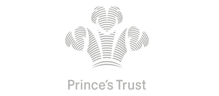Search Ads
We will help you make Search Ads work for Your Brand
Search Ads offer an opportunity for your brand to be found when someone is actually looking on the search engines for what you sell.
This is hugely powerful as it is 'interest based' marketing and being found at the specific moment someone is looking for what you do obviously places you in a great position!
Search Ads provides everyone from Startups, SME businesses all of the way up to national and multinational conglomerates with the chance to appear at the top of search results.
Paid search ads are often the best option for many businesses of many sizes wishing to target the biggest audiences on the world’s largest search engines.
What are Search Ads?
What are Search Ads? Search Ads come in many different shapes and sizes these days, and across many different platforms.
You can utilise the power of many platforms search functions to appear when someone is looking for what you sell.
The main players promote ads that appear in its search results in relation to a specific keyword that is bid for and won at an auction.
Whether your ads are text, image, video or rich media-based, Search Ads are a great way to drive people to your website and increase conversions at the same time.
How do we know? Because Search Ads are extremely trackable and, therefore, it’s easy to measure and report on the success of campaigns.
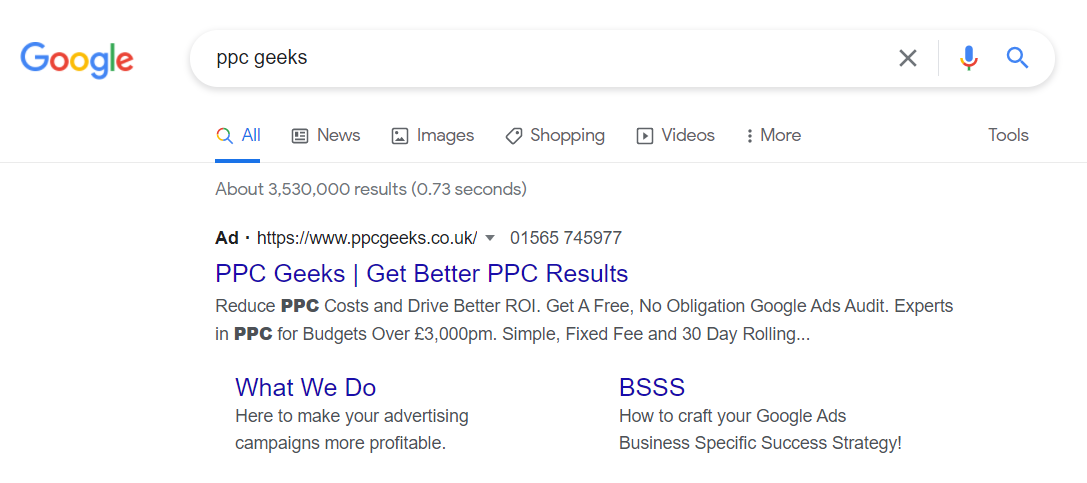
With so many platforms now offering some form of Search Ads it is occasionally difficult to categories one platform as just one interest base.
For example, Facebook is a 'social network' and as such is predominantly 'interruption based' marketing. That being said you can now use Facebook Ads to appear in the search fields within the platform.
Also, Amazon is a 'shopping platform' but with Amazon Ads, you can use the platform similar to a Search Ads platform and show your products when someone is looking for them. The lines are continually blurring between the platforms and as such having, an expert Google ads consultant or team powering your ads and strategy is possibly one of the best things you can do for your brand this year!

Are You Running Search Ads?
Get Better Results From Your Search Campaigns!
Your Free Search Ads Audit are typically 20+ Pages and will give you actionable insight on how to get better results from your Google Ads spend! Just some of the areas we will report on are:
- Account Structure & Settings
- Conversion Tracking
- Target Audiences
- Deep Dives into The Highest Spending Areas Main KPIs Overview
- And Much More!
Get yours today and soon you should be getting better results from your Google Ads budget!
Learn more on some of the Search Ad platforms
Mastering Search Ads will give your brand the ability to be found at the moment someone is looking for it, learn more about the different platforms and how you can capitalise on these to best benefit your brand:
We Offer 100% Free PPC Reviews On All These Platforms
Why Use Search Ads?
The most used search engine in the world, Google receives over 5 billion search queries a day! What’s more, with a longevity spanning several decades, the Google Ads platform can exercise its seniority in the paid advertising arena.
According to Google, advertisers make £6 for every £1 spent on paid ads. Furthermore, your competitors are absolutely using Google Ads - and could even be bidding on your brand name in order to undermine you. With your results being pushed further and further down Google every second you don’t invest in Google Ads, if you’re advertising a product or service, then Google Ads should be a part of your marketing strategy.

When Did Google Ads Begin?
October 23, 2000, lives long in the memory of marketeers as Google Ads ushered in a new and exciting era of online advertising. The first ever self-serve online advertising platform, Google Ads began life as a month-long beta-test, growing into a £38 billion advertising behemoth.
After initial testing success, Google Ads, then known as Google Adwords, was launched. And the rest, as they say, is history.
Search Ads Statistics You NEED to Know
Check out these stats that prove Google Ads provides one of the best online advertising platforms:
- Online ads increase brand awareness by 80%.
- Those who click on ads are 50% more likely to make a purchase.
- 73% of the paid search engine market is Googles.
- 46% of clicks go to the top 3 paid ads on Google.
- 63,000 searches are processed by Google every second.
- 35% of product purchases are made within 5 days of searching for it on Google.
And there’s more. Did you know that apparently:
- 90% of consumers say ads influence their buying decisions.
- 66% of shoppers would prefer to shop online rather than in store.
- 63% of the world’s population have clicked on a Google ad.
- 41% of people trust online ads.
The stats don’t lie. Google Ads is absolutely one of the world’s leading online platforms; and for good reason.
How Are Your Search Ads Doing?
Get your 100% Free Google Ads Audit here and find out How To Get Better Results Fast!
Why Shouldn’t You Use Google Ads?
Without Google, we’d be lost. Fact. But, that doesn’t mean that Google Search Ads is the ultimate, invincible online advertising platform. Here’s why:
- You pay for clicks, at a rate of anything between <£1 through to £100 or more.
- It’s becoming harder to compete with big companies with even bigger budgets.
- Limited character numbers are restraining creativity.
- Simple mistakes can cost you dearly, be it writing copy or failing to pause an ad to showing ads in the wrong locations, the pitfalls are plentiful.
- Depending on your product or service, Google Ads may not fit your audience.
Before investing in Google Ads, it’s important to do your research because, indeed, Google Ads is one of the best advertising platforms in the world - but that doesn’t mean it’s right for you.
Get Better Results From Your Search Campaign With Your Own Free Review, Find Out How To Get Better Results For Free!
Your Free Search Ads Audit are typically 20+ Pages and will give you actionable insight on how to get better results from your Google Ads spend! Just some of the areas we will report on are:
- Account Structure & Settings
- Conversion Tracking
- Target Audiences
- Deep Dives into The Highest Spending Areas
- Main KPIs Overview
- And Much More!
Get yours today and soon you should be getting better results from your Google Ads budget!

Google ADs Best Practices
Google Search Ads are absolutely worthwhile, but they can be tricky to navigate at first. If you think your ads are underperforming, here are some common mistakes and best practices to take a closer look at.
1. Avoid Broad Keyword Terms
Keywords can seriously make or break a search campaign, so making sure your keyword research is up to scratch is always a job worth doing. If your keywords are too broad, Google can end up placing your ads in front of the wrong audience which means fewer clicks and less leads.
Adjust your keywords to make them more targeted and to best suit your demographic. So, keep tweaking, trialling, adding and removing keywords until you hit that sweet spot.
Although this is not best practice, you can get good results from Broad Keywords. However, it's important to pay attention to your Search Term Reports!
2. Don’t Run Pointless Ads
Never run an ad for running sake, it’s not worth the spend.
To generate clicks and justify your ad spend, you need to match your headline and copy to your keyword, only then can your marketing strategy kick in. If one of the links in this chain is broken, then don’t bother running the ad. Instead, go back to the drawing board and split test, running multiple ads to see what works and what doesn’t.
3. Improve Your Quality Score
What is a Quality Score? A QS score is how Google determines how your ad should rank.
Rank and ad placement go hand-in-hand, meaning that if you QS score is low, you’ve got less of a chance of people seeing your ads and, therefore, fewer chances to convert.
To boost your Quality Score, you can:
- Improve the relevance of your keywords.
- Make sure your CTA delivers what the searcher is looking for.
- Enrich the user experience on your landing page.
4. Optimise Your Landing Page
Generating that elusive ad click can, at times, seem easy. However, once a user lands on your landing page, that’s when the hard work starts.
It’s important that your landing page is user friendly, optimised for conversions (does it use the same keywords as your ads?), and does it solve your users' problems or provides them with the service they need.
For a seamless transition and conversion, it’s vital you optimise your landing page to its absolute maximum.
Get 5-Star YouTube Ads Results With Our Free Audit
Targeting Options
With search ads in the major 'search engines like Google and Bing, there are a number of audience targeting options to explore:
- Demographics - With demographic targeting, you can target your product based on everything including location, age, gender and even device type. This gives way to an extremely focused approach.
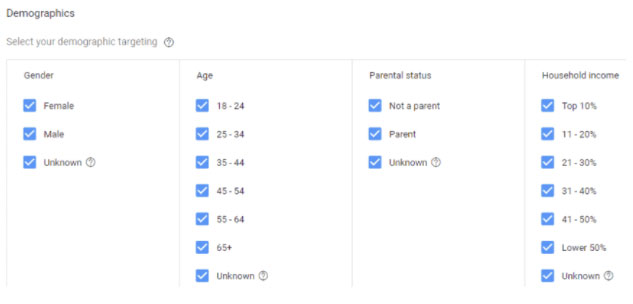
- In-Market - In-Market lets you target users who have been searching for similar products to yours. These users may be more convertible because they are actively looking to make a purchase or have already done so previously.
- Custom Intent - This targeting option depends on strong keyword research and a talented copywriter. Choose words related to what might push people to engage with your website or landing page. What’s more, Custom Intent lets you add URLs, apps and even YouTube videos tailored to your demographics’ values and interests.
- Remarketing - Remarketing enables you to target users that have previously interacted with your ads, website or app. If they’ve clicked on your ads or visited your website, then the user enters your sales pipeline and thus, giving you a chance to market them and close a sale.
Furthermore, you can also use content targeting on Google Ads:
- Topic - Topic target is exactly how it seems. Google Ads searches the web for content and considers everything from language to link structure, determining the main theme/ topic of every website and targets your ads accordingly.
- Placement - Placement targeting is similar to topic targeting, however, rather than searching the internet for content, topic targeting simply markets your ads based on the websites your audience has previously visited. This strategy does not require any keywords.
- Keywords - In contrast, content keyword targeting is solely based around choosing the best, most relevant words to your product and targeting the users who search for those words. Backed up by tailoring your demographic, keyword targeting is highly impactful.
- Display Expansion - Through a combination of automated bidding and smart targeting, display expansion pursues high-performance moments.
And then there’s device targeting. Some of these devices include:
- Computers - Desktop, laptops and devices with a minimum screen size of seven inches.
- Mobile - Any smartphone
- Tablet - Mobile device that isn’t necessarily a phone
- TV - Smart TVs, gaming consoles and devices such as Chromecast
Targeting ads is an important part of any successful campaign looking to make a significant impact. Don’t be fooled, designing the perfect ad only gives you a mere chance of success - targeting your ad increases that by tenfold.
How Are Your Google & Bing Search Ads Doing?
Get your 100% Free Google Ads Audit here and find out How To Get Better Results Fast!
Make Good Use of Search Ad Extensions
Google Ads and Bing Ad Extensions are incredibly useful for providing users with more information and additional reason to interact with your content; they’re also free!
Here are a few you can choose from:
Sitelink Extensions - Helping you stand out and look as unignorable as possible, Sitelink Extensions help extend your ads and provide extra links to your landing page. This means with more visible options to choose from, a potential customer is more likely to see what they’re looking for and click your links.
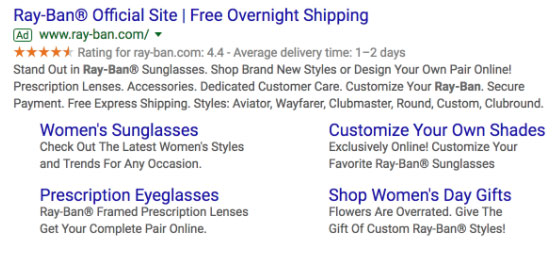
Call Extensions - Call Extensions let you incorporate your phone number in your ad. And, what looks more professional than an additional and instant point of contact?
Location Extensions - By including your location in your ad, Google can then provide searchers a map to easily locate your business. If you’ve got a shopfront, then you absolutely must invest in a Location Extension.
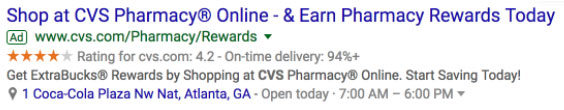
Offer Extensions - Perfect if you regularly run competitions or promotions, Offer Extensions are a great way of enticing searchers to click on your ads.
App Extensions - With an App Extension you can include a link to your app, helping people find it more easily.
Google Ads Bidding Strategies
Now you’ve got an understanding of what and how Google Ads work, picked the type of ad campaign that best suits you and fine-tuned it so it works to its absolute maximum, it’s the time to start bidding.
Your ability to rank on Google depends on your bidding strategy, and there are two options you can choose from when it comes to keywords: Automated- and Manual Bidding.
Here’s how they work:
Automated Bidding - Option one lets Google take control, adjusting your bid based on your competitors. That said, in regard to your budget and how you use it, remains in your hands - Google simply works within the range you give it, competing to give you the best chance of winning a bid on your behalf.
Manual Bidding - For those who like to be in complete control of everything they do, Manual Bidding is the best option for you. Manual Bidding lets you set bid amounts for your keywords, reduce spending on low-performing ads and increasing spend as you see fit.
There’s also Cost-Per-Click to consider:
Cost-Per-Click - Unlike both Manual- and Automated Bidding that require you to bid on keywords regardless of the outcome, Cost-Per-Click, on the other hand, only requires you to pay when a user converts into a customer. While this could cost more, at least you know that everything you’ve spent has been invested in acquiring a paying customer.
How Are Your Google & Bing Search Ads Doing?
Get your 100% Free Google Ads Audit here and find out How To Get Better Results Fast!
Get Better Results From Your Search Campaign With Your Free Search Ads Audit
Simply put, Search Ads should be a big part of your paid marketing strategy. From appreciating the history behind the platform to understand how it works and how you can use it to your advantage.
Using the information, tips and tricks we’ve outlined here, you can create a successful Google Ad campaign that drives leads and boosts sales.
If you want to know if your Search Ads could be doing better simply book in for your 100% Free PPC Review with our PPC Experts who will show you how to get better results!

The Voices of Our Success: Your Words, Our Pride
Don't just take our word for it. With over 100+ five-star reviews, we let our work-and our satisfied clients-speak for us.
"We have been working with PPC Geeks for around 6 months and have found Mark and the team to be very impressive. Having worked with a few companies in this and similar sectors, I rate PPC Geeks as the strongest I have come across. They have taken time to understand our business, our market and competitors and supported us to devise a strategy to generate business. I value the expertise Mark and his team provide and trust them to make the best recommendations for the long-term."
~ Just Go, Alasdair Anderson